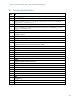Practices Guide
Lifecycle Controller Integration―Best Practices Specification
30
3.14 How to Determine if the System is Blade, Tower, or Rack
Dell has been officially using “M”, “T” and “R” letters in the Model name to distinguish between
“Modular”, “Tower” and “Rack” server respectively for the past couple of generations.
Getting the SystemGeneration attribute can be achieved by viewing the SystemView class. Section
31.4 of this document describes the workflow for enumerating the DCIM_SystemView class.
Examples below:
11G Blades: M610, M710, M910
12G Blades: M420, M520, M820
11G Towers: T310, T410, T610
12G Towers: T320, T420, T620
11G Racks: R310, R410, R610
12G Racks: R320, R520, R820
3.15 Getting the SystemID, Model, and more
Section 31.4 of this document describes the workflow for enumerating the DCIM_SystemView class.
Example data returned is shown below.
DCIM_SystemView
AssetTag = tag
BIOSReleaseDate = 08/20/2012
BIOSVersionString = 1.3.5
BaseBoardChassisSlot = NA
BatteryRollupStatus = 1
BladeGeometry = 4
BoardPartNumber = 0N051FX02
BoardSerialNumber = CN1374092O003M
CMCIP
CPLDVersion = 0.4.7
CPURollupStatus = 1
ChassisName = Main System Chassis
ChassisServiceTag = S78FGH5
ChassisSystemHeight = 1
ExpressServiceCode = 61387326761
FQDD = System.Embedded.1
FanRollupStatus = 3
HostName
InstanceID = System.Embedded.1
LastSystemInventoryTime = 20130206014757.000000+000