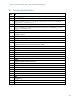Practices Guide
Lifecycle Controller Integration―Best Practices Specification
28
1. Username
2. Password
3. <other attributes>
This ordering is applicable to both ApplyAttributes() and SetAttributes() iDRAC methods. Use the
reverse order when clearing/disabling the account.
3.11 How to Determine if Server is 11Generation vs
12Generation
In order to determine if a server is 11G or 12G irrespective of the license present on the server, the
recommendation is to look at “LifecycleControllerVersion” property from DCIM_SystemView. If this
property is not shown or the value is 1.x.y then it is 11G system. If the value is 2.x.y then it is 12G.
Section 31.4 of this document describes the workflow for enumerating the DCIM_SystemView class.
3.12 Using Special Characters in Usernames
For 11G systems, usernames may not contain the characters: <, >, ‘, /.
For 12G systems, usernames may not contain the characters: /,\, @, ., !.
When an iDRAC user has angle brackets for the username or password, they must use double quotes
around the brackets when trying to execute any WSMAN commands.
3.13 Obtaining Updated System Inventory
Use the following procedure below to refresh stale inventory or to ensure the inventory has the
most up to date information. Collect System Inventory on Restart (CSIOR) is the mechanism which
checks and updates the inventory. CSIOR is run, when enabled, during the boot process.
Applies to: LC1.3.0+
A) [LC1.5.0+] The Lifecycle Controller remote service must be in a “ready” state before
executing any other WSMAN commands. The GetRSStatus() method or the
GetRemoteServicesAPIStatus() method may be used depending on the version of the LC
Management registered profile.
B) Ensure CSIOR attribute is enabled
See Section 31.3 to Check and enable Collect System Inventory on Restart (CSIOR)