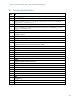Practices Guide
Lifecycle Controller Integration―Best Practices Specification
23
winrm i ApplyAttributes http://schemas.dmtf.org/wbem/wscim/1/cim-
schema/2/root/dcim/DCIM_iDRACCardService?SystemCreationClassName=DCIM_C
omputerSystem+CreationClassName=DCIM_iDRACCardService+SystemName=DCIM:C
omputerSystem+Name=DCIM:iDRACCardService -u: [USER_NAME] -p:[PASSWORD]
-r:https://[IP_ADDRESS]/wsman -SkipCNcheck -SkipCAcheck -encoding:utf-8
-a:basic -timeout:120000 -file:iDRAC.Embedded.1_setatts.xml
WSMAN format:
wsman invoke -a ApplyAttributes -h [IP_ADDRESS] -P 443 -u [USER_NAME]
-p [PASSWORD] -N root/dcim -c /gr2host.cert -y basic
http://schemas.dmtf.org/wbem/wscim/1/cim-
schema/2/root/dcim/DCIM_iDRACCardService?SystemCreationClassName="DCIM_
ComputerSystem",SystemName="DCIM:ComputerSystem",CreationClassName="DCI
M_iDRACCardService",Name="DCIM:iDRACCardService" -t 120000 -J
iDRAC.Embedded.1_setatts.xml
Partial Example of iDRAC.Embedded.1_setatts.xml
<p:ApplyAttributes_INPUT
xmlns:p="http://schemas.dmtf.org/wbem/wscim/1/cim-
schema/2/root/dcim/DCIM_iDRACCardService">
<p:Target>iDRAC.Embedded.1</p:Target>
<p:AttributeName>Info.1#Product</p:AttributeName>
<p:AttributeName>Info.1#Version</p:AttributeName>
...
<p:AttributeValue>Integrated Dell Remote Access
Controller</p:AttributeValue>
<p:AttributeValue>1.0.0</p:AttributeValue>
</p:ApplyAttributes_INPUT>
3.3 Setting NIC String Attributes to Blank
An issue exists when setting NIC String parameters, such as IscsiInitiatorName, using the NIC menu
(usually entered via ctrl-s) from a non-blank value to a blank value.
As a result, when the NIC is used for operations that utilize this parameter, such as iscsi boot, the
operation will be unsuccessful because it will use the old value instead of the one displayed through
WSMAN.
The work around for this scenario is to not set any NIC String parameters to a blank value.
3.4 Determine NIC Card
There are two different ways to determine the model/type of a NIC card: