Deployment Guide
Table Of Contents
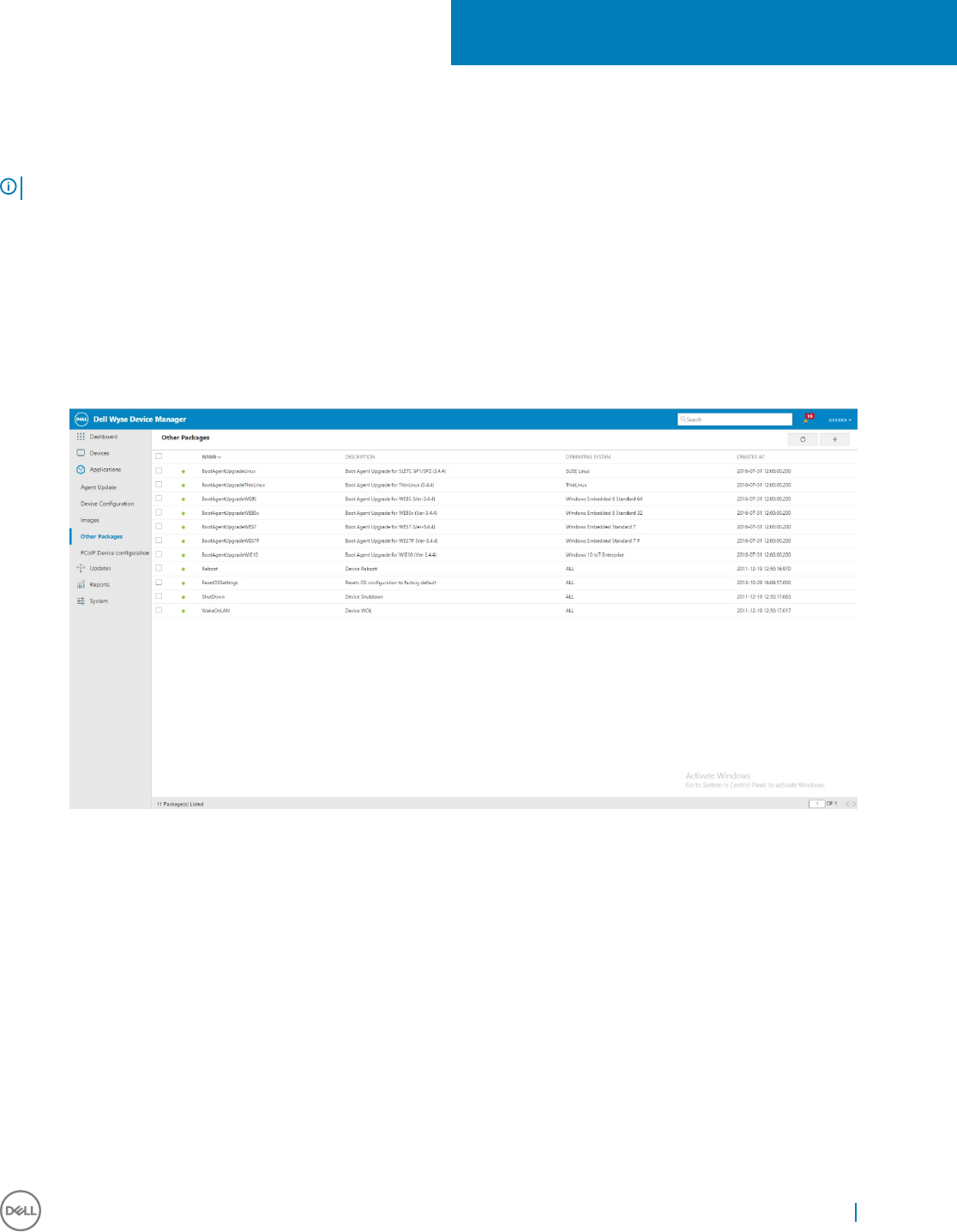
Upgrading the BIOS using WDM server
NOTE: Ensure that you are using WDM server setup v5.7.2 or later
The following are the steps to update the BIOS:
1 Download the WDM BIOS package from the support.dell.com.
2 Extract and store the le in your local repository or the WDM server.
3 Open the WDM server.
4 Log in using your WDM server credentials.
5 Click Applications > Other Packages and then click the plus icon on the screen, and then click download.
6 Open the downloaded package.
The WDM Package Registration Utility window opens.
Figure 1. Dell Wyse Device Manager
7 Click EXE and browse to the folder where the BIOS package is located.
2
Upgrading the BIOS using WDM server 5










