Concept Guide
Table Of Contents
- Dell Lifecycle Controller Remote Services (LC RS) Version 2.00.00.00 For 13th Generation Dell PowerEdge Servers Quick Start Guide
- Introduction
- Benefits of using iDRAC with Lifecycle Controller
- Key features
- What’s new in this release?
- Why use Lifecycle Controller Remote Services?
- Licensable features in Lifecycle Controller
- What is the Web Service API?
- Where can the Lifecycle Controller API be used from?
- Who can use the API?
- How is one-to-many management achieved?
- Other documents you may need
- Accessing documents from Dell support site
- Contacting Dell
- Remote Services Features
- Deployment and configuration
- Monitor
- Maintain
- Server configuration profiles — export or import
- Firmware update
- Part replacement
- Server profile — export or import
- Server license — import
- Auto discovery
- Deleting server-related information using Lifecycle Controller
- Managing the web server certificate
- Viewing the managed computer system using the Physical Computer System View
- Job management
- Getting started with API collateral and links
- Integrating the Lifecycle Controller API
- Social media reference
- Terms and definitions
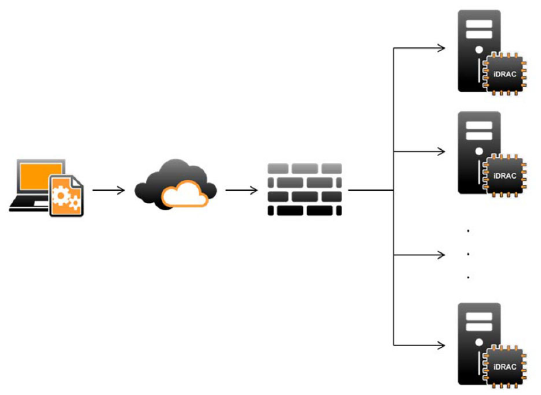
about each manageability feature or capability. These features may be free, partially licensed, or fully
licensed. Also, the accessibility of a feature is defined by the credentials provided with the WS-MAN
request and maps to the user-assigned privilege credentials, such as administrator- or read-only access.
What is the Web Service API?
Web Services-Management (WS-MAN) is a Distributed Management Task Force (DMTF) open standard,
defining a Simple Object Access Protocol (SOAP) — based protocol for managing servers, devices,
applications, and various web services. WS-MAN provides a common way for systems to access and
exchange management information across the IT infrastructure.
DMTF is an industry organization that develops, maintains, and promotes standards for systems
management in enterprise IT environments. The DMTF data model is complex and typically requires
multiple transactions to accomplish simple operations such as specifying a user name and password, or
giving administrator privileges to a user account. To reduce the number of transactions, Lifecycle
Controller also offers a Dell data model for management that is based on an attribute model.
Where can the Lifecycle Controller API be used from?
Lifecycle Controller-Remote Services is a standards-based interface that enables consoles to integrate,
for example, bare-metal provisioning and one-to-many operating system deployments for remotely
located servers. Dell’s Lifecycle Controller takes advantage of the capabilities of both Lifecycle Controller
GUI and Lifecycle Controller-Remote Services to deliver significant improvement and simplification of
server deployment.
Lifecycle controller also supports local one-to-one system management tasks through a graphical user
interface (GUI) using the server’s KVM or the Virtual Console in iDRAC for operating system installation,
updates, configuration, and for running diagnostics on single and local servers. This eliminates the need
for multiple option ROMs for hardware configuration. For more information, see Lifecycle Controller
8










