Concept Guide
Table Of Contents
- Dell Lifecycle Controller Remote Services (LC RS) Version 2.00.00.00 For 13th Generation Dell PowerEdge Servers Quick Start Guide
- Introduction
- Benefits of using iDRAC with Lifecycle Controller
- Key features
- What’s new in this release?
- Why use Lifecycle Controller Remote Services?
- Licensable features in Lifecycle Controller
- What is the Web Service API?
- Where can the Lifecycle Controller API be used from?
- Who can use the API?
- How is one-to-many management achieved?
- Other documents you may need
- Accessing documents from Dell support site
- Contacting Dell
- Remote Services Features
- Deployment and configuration
- Monitor
- Maintain
- Server configuration profiles — export or import
- Firmware update
- Part replacement
- Server profile — export or import
- Server license — import
- Auto discovery
- Deleting server-related information using Lifecycle Controller
- Managing the web server certificate
- Viewing the managed computer system using the Physical Computer System View
- Job management
- Getting started with API collateral and links
- Integrating the Lifecycle Controller API
- Social media reference
- Terms and definitions
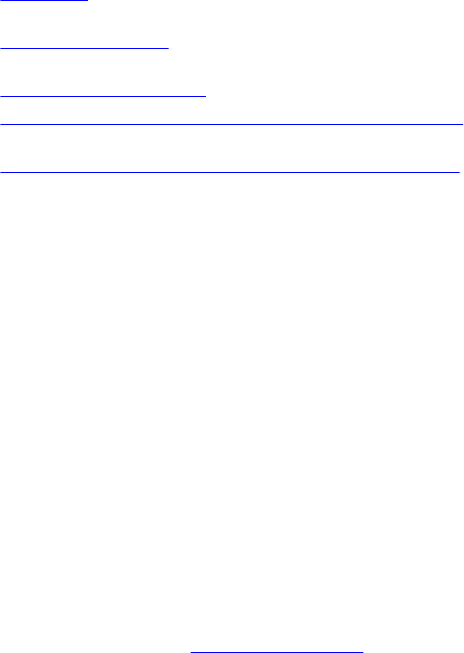
4
Integrating the Lifecycle Controller API
This section outlines the resources required to integrate the Lifecycle Controller API into an application:
• API Clients – Lists the API clients that are available to support WinRM or WSMAN. The API clients
enable a you to create an application in a variety of programming languages.
• Best Practices Guide — Provides information about the common work flows, where in ready-to-use
Python scripts are provided for all the common work flows.
• Sample Scripts and Tools — Provides additional working examples and reference.
• Applications Using Lifecycle Controller-Remote Services — Lists several existing applications that are
already integrated with the Lifecycle Controller API.
• WinRM and OpenWSMAN Installation and Configuration — Identifies resources for configuring WinRM
and WSMAN.
API clients
The links to various API clients:
• WinRM Scripting API, MSDN — msdn.microsoft.com/en-us/library/aa384469(VS.85).aspx
• Openwsman CLI — openwsman.org/project/wsmancli
• Windows PowerShell blog — blogs.msdn.com/PowerShell
• Windows PowerShell ScriptCenter — microsoft.com/technet/scriptcenter/hubs/msh.mspx
• Ruby bindings for WSMAN — rwsman.rubyforge.org
• Recite — Interactive WSMAN Scripting Environment — en.community.dell.com/techcenter/systems-
management/w/wiki/3757.recite-interactive-ws-man-scripting-environment.aspx
• Intel® WSMAN Java Client Library — software.intel.com/en-us/articles/download-the-latest-intel-
ws-management-java-client-library
Best practices workflow references
For more information, see Best Practices Guide.
Sample scripts and tools
A few sample scripts to use Lifecycle Controller API are available for use with Recite. Recite is a Python-
based tool that provides a simple and fast interface for using the Dell Lifecycle Controller API. It has an
interactive mode that is useful to run a single command on a server or run batch commands to automate
the sequence of operations.
• Interactive Recite environment — en.community.dell.com/techcenter/systems-management/w/
wiki/3757.recite-interactive-ws-man-scripting-environment.aspx
• Other scripting examples — en.community.dell.com/techcenter/systems-management/w/wiki/
1981.scripting-the-dell-lifecycle-controller.aspx
31










