Concept Guide
Table Of Contents
- Dell Lifecycle Controller Remote Services (LC RS) Version 2.00.00.00 For 13th Generation Dell PowerEdge Servers Quick Start Guide
- Introduction
- Benefits of using iDRAC with Lifecycle Controller
- Key features
- What’s new in this release?
- Why use Lifecycle Controller Remote Services?
- Licensable features in Lifecycle Controller
- What is the Web Service API?
- Where can the Lifecycle Controller API be used from?
- Who can use the API?
- How is one-to-many management achieved?
- Other documents you may need
- Accessing documents from Dell support site
- Contacting Dell
- Remote Services Features
- Deployment and configuration
- Monitor
- Maintain
- Server configuration profiles — export or import
- Firmware update
- Part replacement
- Server profile — export or import
- Server license — import
- Auto discovery
- Deleting server-related information using Lifecycle Controller
- Managing the web server certificate
- Viewing the managed computer system using the Physical Computer System View
- Job management
- Getting started with API collateral and links
- Integrating the Lifecycle Controller API
- Social media reference
- Terms and definitions
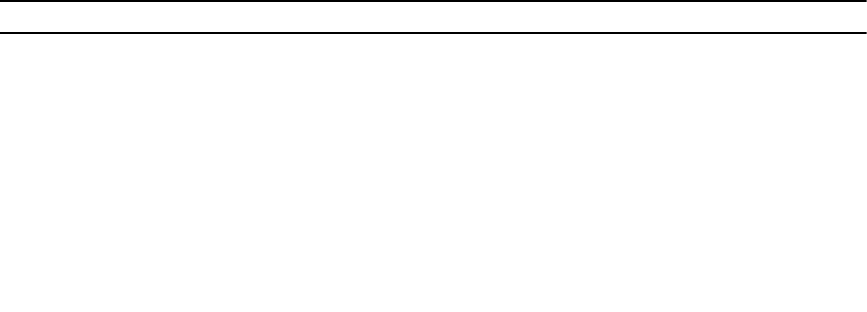
partition, and so on create a job and return the job ID. Polling the job status determines the
completion status of the task.
• User-created jobs such as CreateTargetedConfigJob, CreateRebootJob, and InstallFromURI are used
to apply user configurations for RAID, NIC, BIOS, and so on. They can be scheduled to run
immediately or at a scheduled time.
Table 1. System and User Created Jobs
System-created jobs User-created jobs
• Export Factory Configuration
• Export Hardware Inventory
• Export Lifecycle log
• vFlash (Initialize)
• vFlash (Create Partition)
• vFlash (Format Partition)
• vFlash (Attach Partition)
• vFlash (Detach Partition)
• vFlash (Export Data from Partition)
• vFlash (Create Partition using Image)
• RAID configuration
• BIOS configuration
• NIC configuration
• iDRAC configuration
• System configuration
• Software update (BIOS, NIC, RAID, and so on)
• Reboot
System status
This feature is used to remotely obtain the overall Remote Services API status that includes both the host
system status and as well as the remote services (Data Manager) status. The overall status is displayed in
the Status output parameter.
After the job is complete in Automated Task Application (previously SSM), the job status is immediately
updated in the job store. The job is immediately moved to the Completed state and synchronization
starts. After the synchronization is successful, the system is in the Ready state.
21










