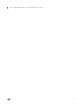Concept Guide
NOTE: The Tech Support Report feature is renamed as SupportAssist Collection in the iDRAC web interface. This
feature is still referred as Embedded Tech Support Report in the RACADM and WS-MAN interfaces.
Out-of-band server performance monitoring
Using this feature, you can monitor the performance index of CPU, memory, and I/O. Intel ME supports Compute Usage Per
Second (CUPS) functionality for monitoring the performance. The monitoring is independent of the OS and does not use CPU
resources. The Intel ME displays a platform CUPS sensor that provides the computation, memory and I/O resource utilization value
in the form of a platform CUPS Index. iDRAC monitors this CUPS index for overall system utilization and also the instant value of
CPU, Memory, and I/O utilization index.
NOTE: To use this feature, iDRAC enterprise license is required.
For more information about monitoring the out-of-band performance, see the Dell Base Metrics Profile and Dell Sensors Profile
document available at www.delltechcenter.com/systemsmanagement.
Maintain
Using various Lifecycle Controller-Remote Services capabilities, you can maintain the health of a system throughout its lifecycle. You
can use features such as remote firmware management, part replacement, server profile import or export, and provisioning server
to maintain a system using Lifecycle Controller-Remote Services.
Server configuration profiles — export or import
Lifecycle Controller-Remote Services can export or import a Server Configuration Profiles file. The export operation collects the
configuration information for BIOS, iDRAC, RAID, NIC, FC-HBA, System, and Lifecycle Controller and stores it in a single file that is
copied to a local file or a network share. The Import operation imports the file from a local file or a network share, and applies the
previously saved or updated configurations contained in the file to a system.
Import and export can be performed using the WS-MAN or Redfish interfaces.
For more information, see Server Cloning with Server Configuration Profiles and Creating and Managing Server Configuration
Profiles documents available at www.delltechcenter.com/systemsmanagement.
Exceptions while importing server profile
On certain Dell devices, successful application of a server configuration profile requires two imports. The first import of the profile
enables hidden devices that are then configured with a second import.
Two imports are required while performing following actions:
• Enabling RAID mode on storage controllers — PERC S110 and PERC S130 require two imports – one to set the embedded
SATA controller to RAID mode and the second to configure the RAID controller for operations such as creating a virtual disk.
Example:
If the EmbSata BIOS attribute on the import system is not set to RAIDMode, then the first import must contain the following:
<Component FQDD="BIOS.Setup.1-1">
<Attribute Name="EmbSata">RaidMode</Attribute>
</Component>
The second server import is to apply the configuration on the PERC controller:
<Component FQDD="RAID.Embedded.1-1">
<Attribute Name="RAIDresetConfig">False</Attribute>
<Attribute Name="RAIDforeignConfig">Ignore</Attribute>
<Component FQDD="Disk.Virtual.262145:RAID.Embedded.1-1">
<Attribute Name="RAIDaction">Create</Attribute>
<Attribute Name="Name">Virtual Disk 1</Attribute>
<Attribute Name="Size">0</Attribute>
18