Concept Guide
Table Of Contents
- Dell Lifecycle Controller Remote Services v2.20.20.20 Quick Start Guide
- Introduction
- Why use Lifecycle Controller?
- Benefits of using iDRAC with Lifecycle Controller
- Key features
- What’s new in this release?
- Why use Lifecycle Controller Remote Services?
- Licensable features in Lifecycle Controller
- What is the Web Service API?
- Where can the Lifecycle Controller API be used from?
- Who can use the API?
- How is one-to-many management achieved?
- Other information that you may need
- Accessing documents from Dell support site
- Contacting Dell
- Remote Services Features
- Getting started with API collateral and links
- Integrating the Lifecycle Controller API
- Social media reference
- Terms and definitions
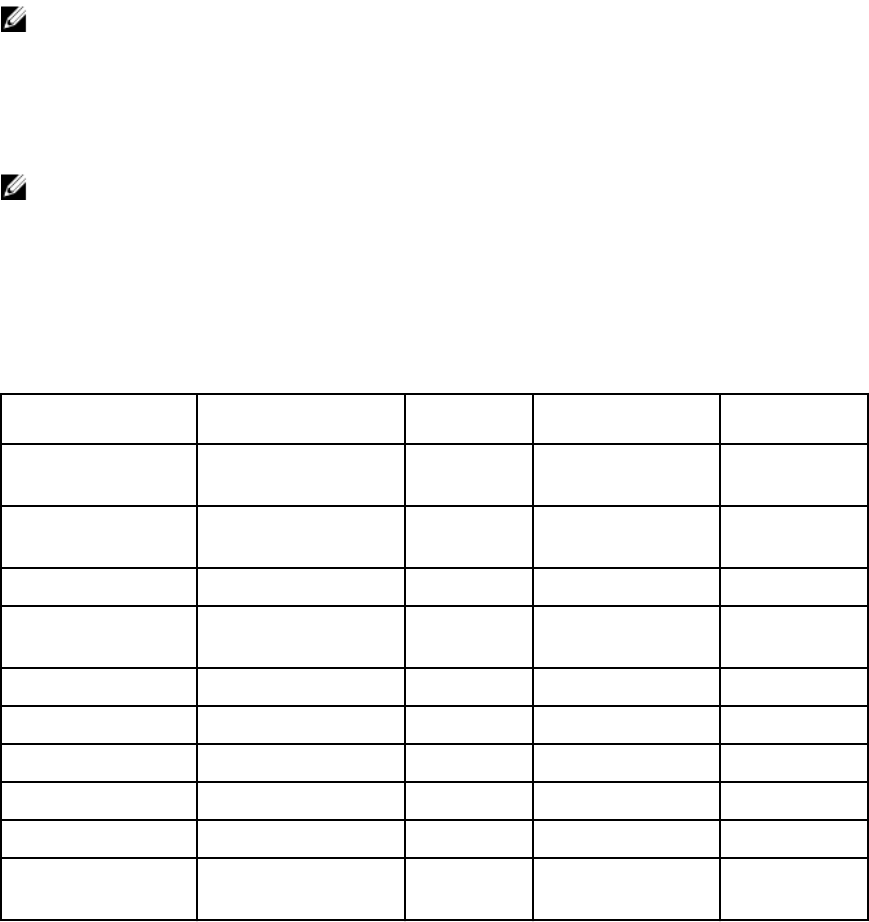
• Logs
• Configuration results
• Hardware Inventory
• Attributes
• Server Configuration Profiles
NOTE: To access the Lifecycle Controller XML Schema Guide, use the link http://
en.community.dell.com/techcenter/extras/m/white_papers/20270305
Authorization and licensing requirements for API access
There are four levels of iDRAC licensing:
NOTE: Use the link en.community.dell.com/techcenter/extras/m/white_papers/20067632.aspx
to download the WSMAN License and Privilege Specification white paper.
• Base Management with IPMI
• Express
• Express for blades
• Enterprise
Table 3. Licensing
Feature Base Management
with IPMI
iDRAC
Express
iDRAC Express for
Blades
iDRAC
Enterprise
Remote Firmware
Update
*Yes Yes Yes Yes
Repository Based
Update
No No No Yes
Automatic Update No No No Yes
Operating System
Deployment
No Yes Yes Yes
Device Configuration *Yes Yes Yes Yes
Diagnostics Yes Yes Yes Yes
Server Profile Export No No No Yes
Server Profile Import Yes Yes Yes Yes
Part Replacement No Yes Yes Yes
Remote Services
(through WSMAN)
Yes Yes Yes Yes
* indicates that the feature is supported only on Dell 13th generation PowerEdge servers.
32










