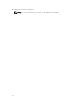Developers Guide
NOTE: The name of the feature or the attribute listed starting from an # symbol cannot be
modified.
To use the iDRAC Service Module from RACADM, see the objects in the Service Module group in the
RACADM Command Line Reference Guide for iDRAC8 and CMC available at dell.com/support/home.
Configuring the iDRAC Service Module from WSMAN
The iDRAC Service Module can be accessed and configured through WSMAN using the command
To configure the iDRAC Service Module use winrm i ApplyAttributes http://schemas.dmtf.org/wbem/
wscim/1/cim-schema/2/root/dcim/DCIM_iDRACCardService?
CreationClassName=DCIM_iDRACCardService+Name=DCIM:iDRACCardService
+SystemCreationClassName=DCIM_ComputerSystem+SystemName=DCIM:ComputerSystem -u:root -
p:calvin -r:https://<Host IP address>/wsman -SkipCNcheck -SkipCAcheck -encoding:utf-8 -a:basic
@{Target="iDRAC.Embedded.1";AttributeName="AgentLite.1#<feature>";AttributeValue="1"}
To use the iDRAC Service Module from WSMAN, see The Dell Lifecycle Controller 2 Web Services
Interface Guide provides information and examples for utilizing the Web services for Management (WS-
Man) Management protocol. available at dell.com/support/home.
28