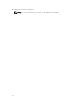Developers Guide
6
Installing the iDRAC Service Module on
Citrix XenServer
The iDRAC Service Module is installed on Citrix XenServer using the Supplemental Pack. The
Supplemental Pack for Citrix XenServer can be installed in two ways:
• On a running system
• During the installation
Installing the iDRAC Service Module on Citrix XenServer
on a running system
To install the Supplemental Pack for Citrix XenServer 6.x on a running system:
1. Burn the Supplemental Pack ISO file to a CD/DVD or download the ISO file to the server.
If you are downloading the ISO file, mount it on a temporary directory as follows:
$ mount -o loop <iDRACServiceModule-supplemental-pack-filename>.iso /mnt
If you burned the ISO file to a CD/DVD, insert it in the optical drive and run:
$ mount /dev/cdrom /mnt
2. Install the supplemental pack:
$ cd /mnt
$ ./install.sh
OR
$ xe-install-supplemental-pack < iDRACServiceModule-supplemental-pack-
filename>.iso
3. When the installation is complete, unmount the ISO file or CD:
$ cd ..
$ umount /mnt
25