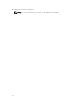Developers Guide
5
Installing the iDRAC Service Module on
VMware ESXi
VMware ESXi is factory-installed on some systems. For a list of these systems, see the latest Systems
Software Support Matrix at dell.com/support/home.
The iDRAC Service module is available as a .zip file for installing on systems running VMware ESXi
operating system. The .zip file follows the naming convention ISM-Dell-Web-2.1.0-<bldno>.VIB-
<version>i.zip, where <version> is the supported ESXi version.
The zip files for the supported ESXi versions are:
• For ESXi 5.1 – ISM-Dell-Web-2.1.0-<bldno>.VIB-ESX51i.zip
• For ESXi 5.5 – ISM-Dell-Web-2.1.0-<bldno>.VIB-ESX55i.zip
• For ESXi 6.0 – ISM-Dell-Web-2.1.0-<bldno>.VIB-ESX60i.zip
Download VMware vSphere Command Line Interface (vSphere CLI) from http://vmwaredepot.dell.com/
and install on the Microsoft Windows or Linux system. Alternately, you can import VMware vSphere
Management Assistant (vMA) to the ESXi host.
Using the vSphere CLI
To install the iDRAC Service Module software on VMware ESXi using the vSphere CLI:
1. Copy and unzip the ISM-Dell-Web-2.1.0-<bldno>.VIB-<version>i.zip file to a directory on
the system.
2. Shut down all guest operating systems on the ESXi host and put the ESXi host in maintenance mode.
3. If you are using vSphere CLI on Windows, go to the directory where you have installed the vSphere
CLI utilities.
If you are using vSphere CLI on Linux, perform the command from any directory.
4. Perform the following command:
For VMware ESXi 5.1: esxcli --server <IP Address of ESXi 5.1 host> software vib
install -d /var/log/vmware/<iDRAC Service Module file>
.
For VMware ESXi 5.5:esxcli --server <IP Address of ESXi 5.5 host> software vib
install -d /var/log/vmware/<iDRAC Service Module file>
.
For VMware ESXi 6.0:esxcli --server <IP Address of ESXi 6.0 host> software vib
install -d /var/log/vmware/<iDRAC Service Module file>.
NOTE: The .pl extension is not required if you are using vSphere CLI on Linux.
21