White Papers
Table Of Contents
- Executive Summary (updated May 2011)
- 1. Introduction
- 2. Dell NFS Storage Solution Technical Overview
- 3. NFS Storage Solution with High Availability
- 4. Evaluation
- 5. Performance Benchmark Results (updated May 2011)
- 6. Comparison of the NSS Solution Offerings
- 7. Conclusion
- 8. References
- Appendix A: NSS-HA Recipe (updated May 2011)
- A.1. Pre-install preparation
- A.2. Server side hardware set-up
- A.3. Initial software configuration on each PowerEdge R710
- A.4. Performance tuning on the server
- A.5. Storage hardware set-up
- A.6. Storage Configuration
- A.7. NSS HA Cluster setup
- A.8. Quick test of HA set-up
- A.9. Useful commands and references
- A.10. Performance tuning on clients (updated May 2011)
- A.11. Example scripts and configuration files
- Appendix B: Medium to Large Configuration Upgrade
- Appendix C: Benchmarks and Test Tools
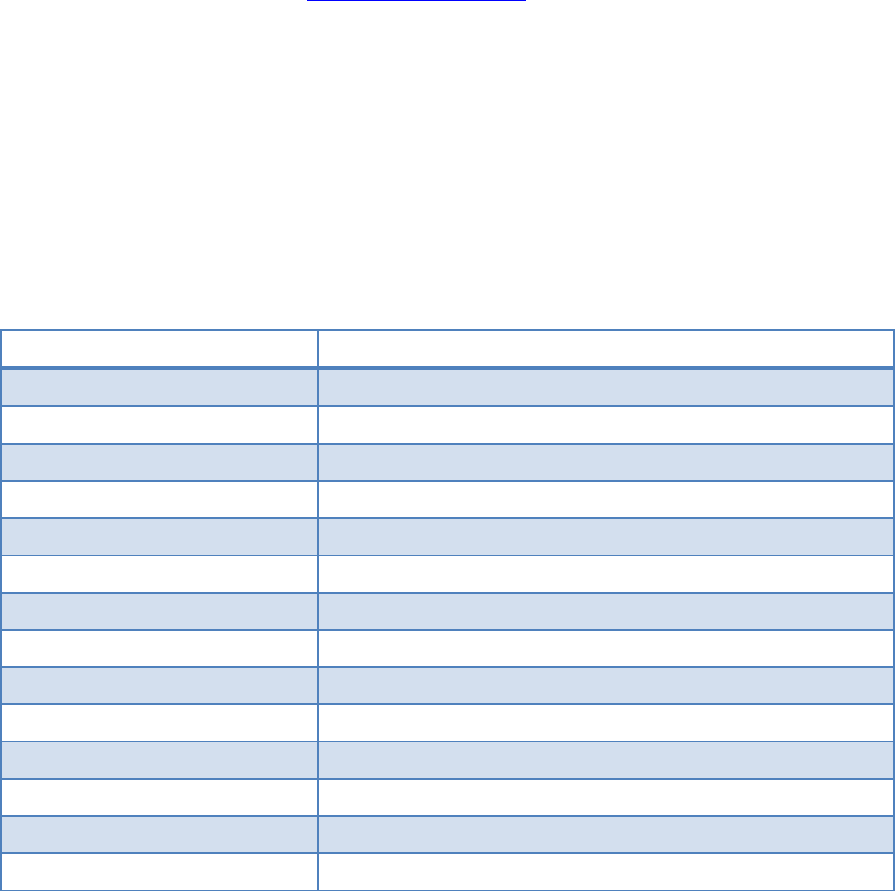
Dell HPC NFS Storage Solution - High Availability Configurations
Page 53
Appendix C: Benchmarks and Test Tools
The iozone benchmark was used to measure sequential read and write throughput (MB/sec) as well as
random read and write I/O operations per second (IOPS).
The mdtest benchmark was used to test metadata operation performance.
The checkstream utility was used to test for data correctness under failure and failover cases.
The Linux dd utility was used for initial failover testing and to measure data throughput as well as time
to complete for file copy operations.
C.1. IOzone
IOzone can be downloaded from http://www.iozone.org/
. Version 3.353 was used for these tests and
installed on both the NFS servers and all the compute nodes.
The IOzone tests were run from 1-64 nodes in clustered mode. All tests were N-to-N, i.e. N clients
would read or write N independent files.
Between tests, the following procedure was followed to minimize cache effects:
Unmount NFS share on clients.
Stop the cluster service on the server. This umounts the XFS file system on the server.
Start the cluster service on the server.
Mount NFS Share on clients.
The following table describes the IOZone command line arguments.
IOzone ARGUMENT DESCRIPTION
-i 0 Write test
-i 1 Read test
-i 2 Random Access test
-+n No retest
-c Includes close in the timing calculations
-t Number of Threads
-e Includes flush in the timing calculations
-r Records size
-s File size
-t Number of Threads
+m Location of clients to run IOzone on when in clustered mode
-w Does not unlink (delete) temporary file
-I Use O_DIRECT, bypass client cache
-O Give results in ops/sec.










