White Papers
Table Of Contents
- Executive Summary (updated May 2011)
- 1. Introduction
- 2. Dell NFS Storage Solution Technical Overview
- 3. NFS Storage Solution with High Availability
- 4. Evaluation
- 5. Performance Benchmark Results (updated May 2011)
- 6. Comparison of the NSS Solution Offerings
- 7. Conclusion
- 8. References
- Appendix A: NSS-HA Recipe (updated May 2011)
- A.1. Pre-install preparation
- A.2. Server side hardware set-up
- A.3. Initial software configuration on each PowerEdge R710
- A.4. Performance tuning on the server
- A.5. Storage hardware set-up
- A.6. Storage Configuration
- A.7. NSS HA Cluster setup
- A.8. Quick test of HA set-up
- A.9. Useful commands and references
- A.10. Performance tuning on clients (updated May 2011)
- A.11. Example scripts and configuration files
- Appendix B: Medium to Large Configuration Upgrade
- Appendix C: Benchmarks and Test Tools
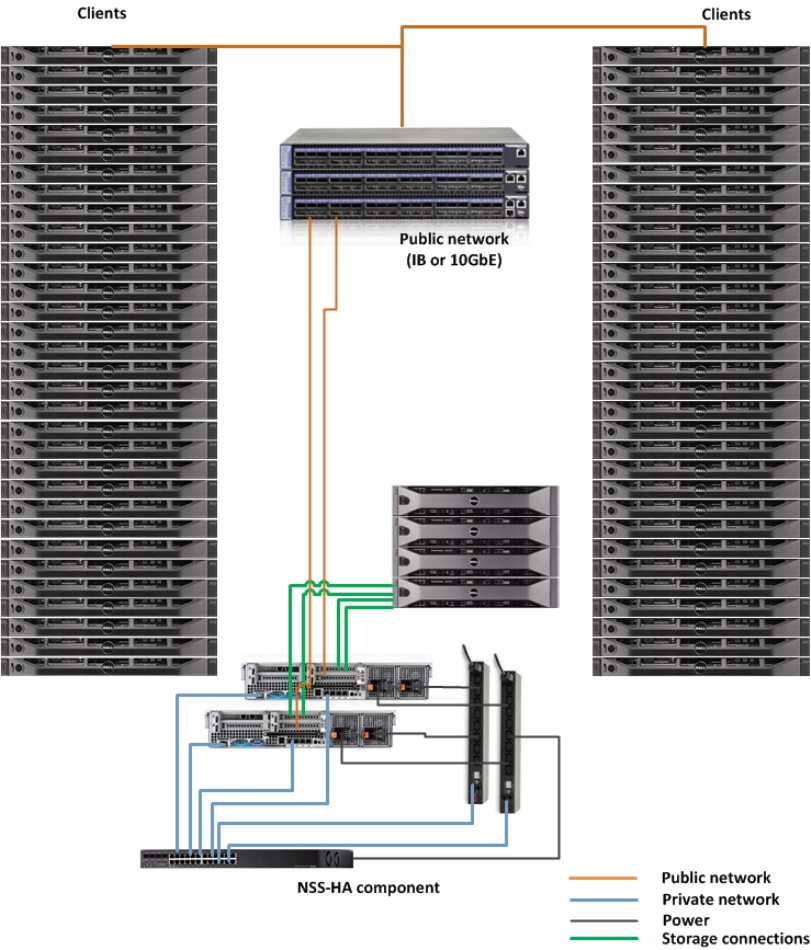
Dell HPC NFS Storage Solution - High Availability Configurations
Page 14
4.2. Test Bed (updated May 2011)
The test bed used to evaluate the functionality and performance of the NSS-HA solution is
described here. Figure
6 shows the test bed used in this study.
Figure 6 – Test Bed Configuration
Two PowerEdge R710 servers were used as the NFS gateway servers. Both servers were connected
to PowerVault MD3200 storage extended with PowerVault MD1200 arrays. The Medium configuration
used one MD1200 array while the Large configuration used three MD1200s. A PowerConnect 5424
Gigabit Ethernet switch was used as the private HA cluster network between the servers. APC
switch power PDUs were used for the HA cluster.










