Deployment Guide
Table Of Contents
- 1 Introduction
- 2 The Dell FX2 and FN I/O Modules
- 3 Initial out-of-box connectivity check and default settings
- 4 VLT and the example environments
- 5 FN IOM Dell Blade I/O manager and internal port mapping features
- 6 Environment One: Basic VLT deployment with VLT mode
- 7 Environment Two: Dell Networking switches with mVLT and IOM in Full Switch mode
- 8 Environment Three: Dell Networking switches with mVLT and FN IOM in programmable MUX mode.
- 9 Environment Four: VLT interoperability with Cisco vPC
- A References
- B Components
- C Terminology
- D Reset FN IOM to Default Factory Configuration
- E FN IOM initial out-of-box configuration and default settings
- F Support and feedback
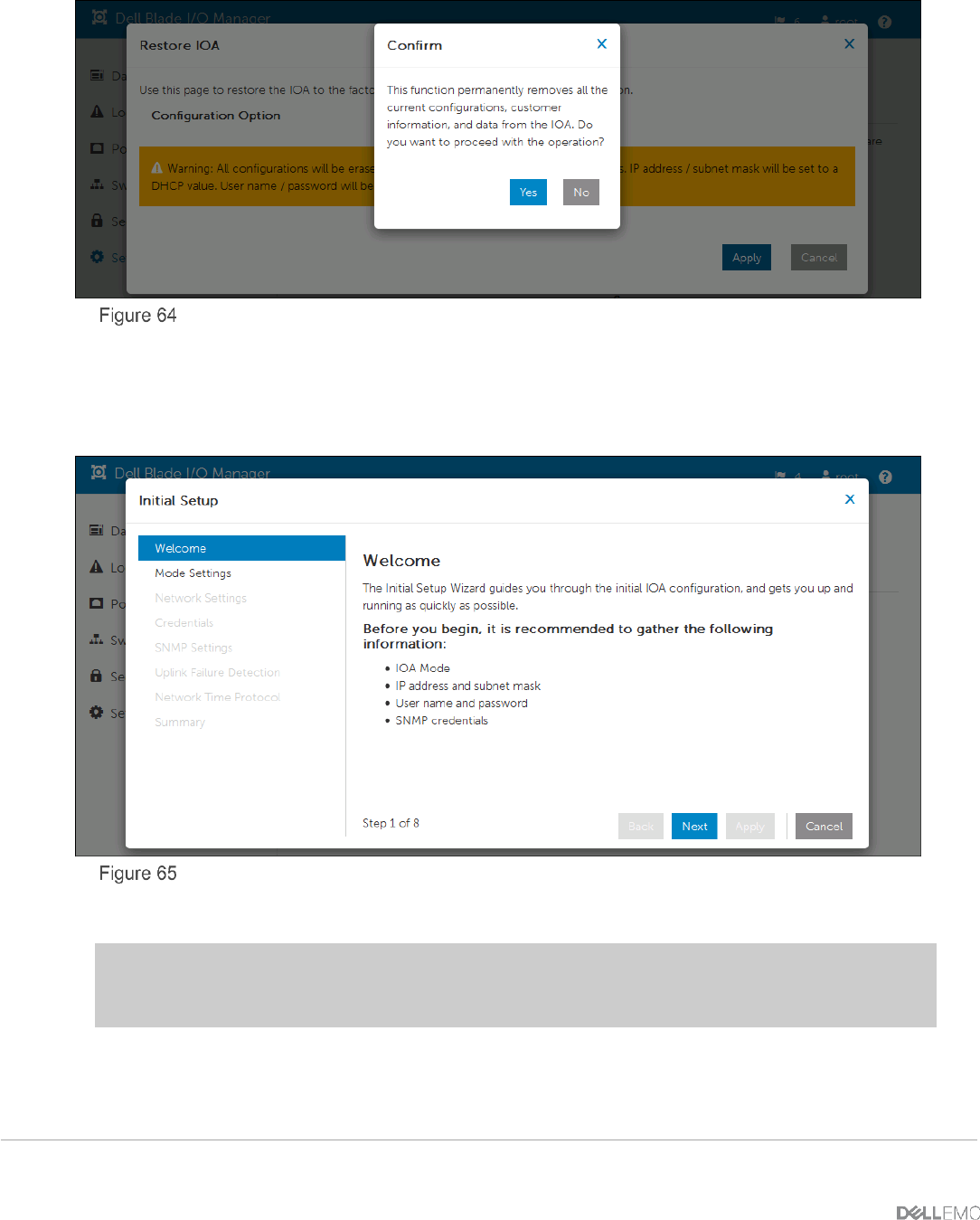
97 PowerEdge FX2 – FN I/O Module – VLT Deployment Guide | Version 2.2
Confirm restore
When the FN IOM Dell Blade I/O Manager is restarted after the factory reset process, an Initial Setup
Wizard (Figure 65) automatically launches. This wizard allows a network administrator to set
fundamental parameters such as new User Name and Password credentials other than the default
root/calvin, as well as Management IP Address, Network Time Protocol, etc.
FN IOM Initial Setup Wizard
Note: The Initial Setup Wizard can be invoked at any time from the Dell Blade I/O Manager
Dashboard view. The Initial Setup link under Quick Tasks on the right side of the page can restart the
setup process if needed.










