Deployment Guide
Table Of Contents
- 1 Introduction
- 2 The Dell FX2 and FN I/O Modules
- 3 Initial out-of-box connectivity check and default settings
- 4 VLT and the example environments
- 5 FN IOM Dell Blade I/O manager and internal port mapping features
- 6 Environment One: Basic VLT deployment with VLT mode
- 7 Environment Two: Dell Networking switches with mVLT and IOM in Full Switch mode
- 8 Environment Three: Dell Networking switches with mVLT and FN IOM in programmable MUX mode.
- 9 Environment Four: VLT interoperability with Cisco vPC
- A References
- B Components
- C Terminology
- D Reset FN IOM to Default Factory Configuration
- E FN IOM initial out-of-box configuration and default settings
- F Support and feedback
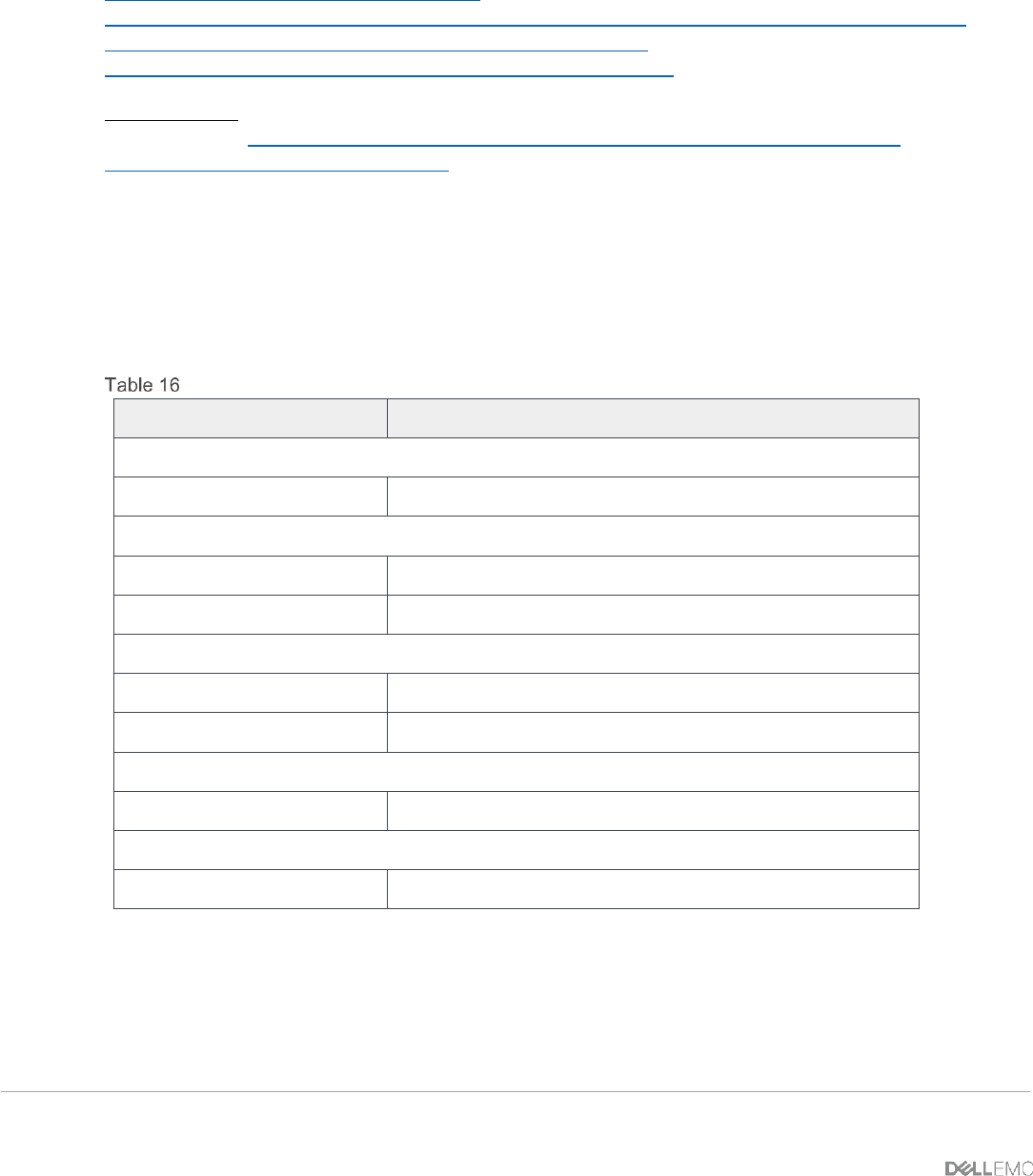
90 PowerEdge FX2 – FN I/O Module – VLT Deployment Guide | Version 2.2
A References
Alexis Dacquay. (2012). Virtual Link Trunking Overview. Retrieved from www.dell.com:
http://i.dell.com/sites/content/business/large-
business/merchandizing/en/Documents/Dell_Force10_S4810_VLT_Technical_Guide.pdf?forcedownlo
ad=truehttp://www.dell.com/learn/us/en/04/shared-content~data-
sheets~en/documents~dell_force10_s4810_vlt_technical_guide.pdf
Cisco Inc. (n.d.). Cisco NX-OS Software Virtual PortChannel: Fundamental Concepts 5.0. Retrieved
from Cisco.com: http://www.cisco.com/c/en/us/products/collateral/switches/nexus-5000-series-
switches/design_guide_c07-625857.html
B Components
The following table (Table 16) presents the versions of the hardware and software components used
to configure and validate the solutions provided in this guide.
Hardware and software components
Component
Version
FN IOMs
PowerEdge FN410S
Dell Networking OS 9.10(0.1)
Switches
Dell Networking S4810
Dell Networking OS 9.10(0.0)
Cisco Nexus 5672UP
Cisco NX-OS 7.3(0)N1(1)
Servers
Dell PowerEdge FC630
System BIOS 2.1.7
Dell PowerEdge FC430
System BIOS 2.1.5
Network Adapters
QLogic BCM57810
Firmware Revision 7.12
Operating Systems
Windows 2012 R2










