Deployment Guide
Table Of Contents
- 1 Introduction
- 2 The Dell FX2 and FN I/O Modules
- 3 Initial out-of-box connectivity check and default settings
- 4 VLT and the example environments
- 5 FN IOM Dell Blade I/O manager and internal port mapping features
- 6 Environment One: Basic VLT deployment with VLT mode
- 7 Environment Two: Dell Networking switches with mVLT and IOM in Full Switch mode
- 8 Environment Three: Dell Networking switches with mVLT and FN IOM in programmable MUX mode.
- 9 Environment Four: VLT interoperability with Cisco vPC
- A References
- B Components
- C Terminology
- D Reset FN IOM to Default Factory Configuration
- E FN IOM initial out-of-box configuration and default settings
- F Support and feedback
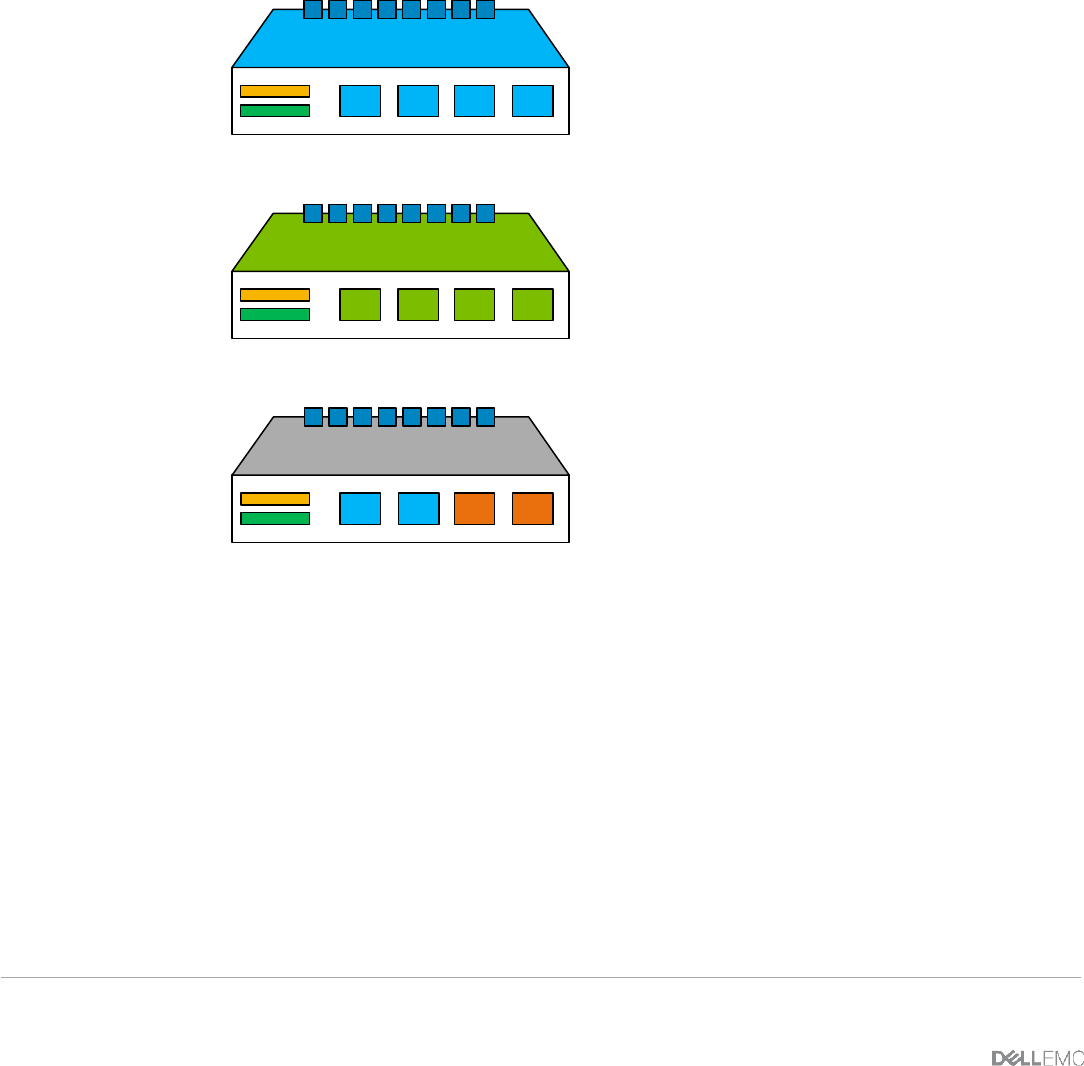
9 PowerEdge FX2 – FN I/O Module – VLT Deployment Guide | Version 2.2
2.1 FN I/O Modules description
The PowerEdge FX2 is a chassis capable of housing compute, network and storage modules. The
network modules, referred to as one of three FN I/O Modules (FN IOMs), behave as traditional
network switches that are housed in the rear of the FX2 chassis. All three FN IOMs offer network
services for both the Ethernet and storage fabrics in a data center. While the FN410S is used in this
deployment guide, Dell EMC offers three options of FN IOMs providing plug-and-play Ethernet as well
as LAN/SAN convergence with iSCSI and FCoE. In addition to these features, the third model also
offers native Fibre Channel traffic using NPIV Proxy Gateway mode (NPG mode).
8 x 10GbE KR Internal Facing
4 x 10GbE SFP+ External Facing
USB Console
USB Storage
FN410S
4-port SFP+ I/O Module
Provides 4 ports of SFP+ 10GbE
connectivity. Supports optical and
DAC cable media.
8 x 10GbE KR Internal Facing
4 x 10GBASE-T External Facing
USB Console
USB Storage
FN410T
4-port 10GBASE-T I/O Module
Provides 4 ports of 10GBASE-T
connectivity. Supports cost
effective copper media up to 100
meters.
8 x 10GbE KR Internal Facing
2 x 2-,4-,8-Gbit/s FC SFP+
2 x 10GbE SFP+
USB Console
USB Storage
FN2210S
4-port Combo FC/Ethernet I/O
Module
Delivers up to 2 ports of 2, 4, or
8Gbit/s Fiber Channel in NPG
mode. Ethernet is provided by 2
ports of SFP+ 10GbE connectivity.
Supports optical and DAC cable
media.
2.2 Networking Block FN Series Operational Modes
The FN IOM supports five operational modes: Standalone (SMUX), VLT, Stacking, Programmable
MUX (PMUX) and Full-switch. See Table 1 for detailed descriptions of each mode. To enable a new
operational mode the command stack-unit 0 iom-mode <IOM_Mode> is issued in configuration
mode. After enabling a new operational mode, the switch must be reloaded.










