Deployment Guide
Table Of Contents
- 1 Introduction
- 2 The Dell FX2 and FN I/O Modules
- 3 Initial out-of-box connectivity check and default settings
- 4 VLT and the example environments
- 5 FN IOM Dell Blade I/O manager and internal port mapping features
- 6 Environment One: Basic VLT deployment with VLT mode
- 7 Environment Two: Dell Networking switches with mVLT and IOM in Full Switch mode
- 8 Environment Three: Dell Networking switches with mVLT and FN IOM in programmable MUX mode.
- 9 Environment Four: VLT interoperability with Cisco vPC
- A References
- B Components
- C Terminology
- D Reset FN IOM to Default Factory Configuration
- E FN IOM initial out-of-box configuration and default settings
- F Support and feedback
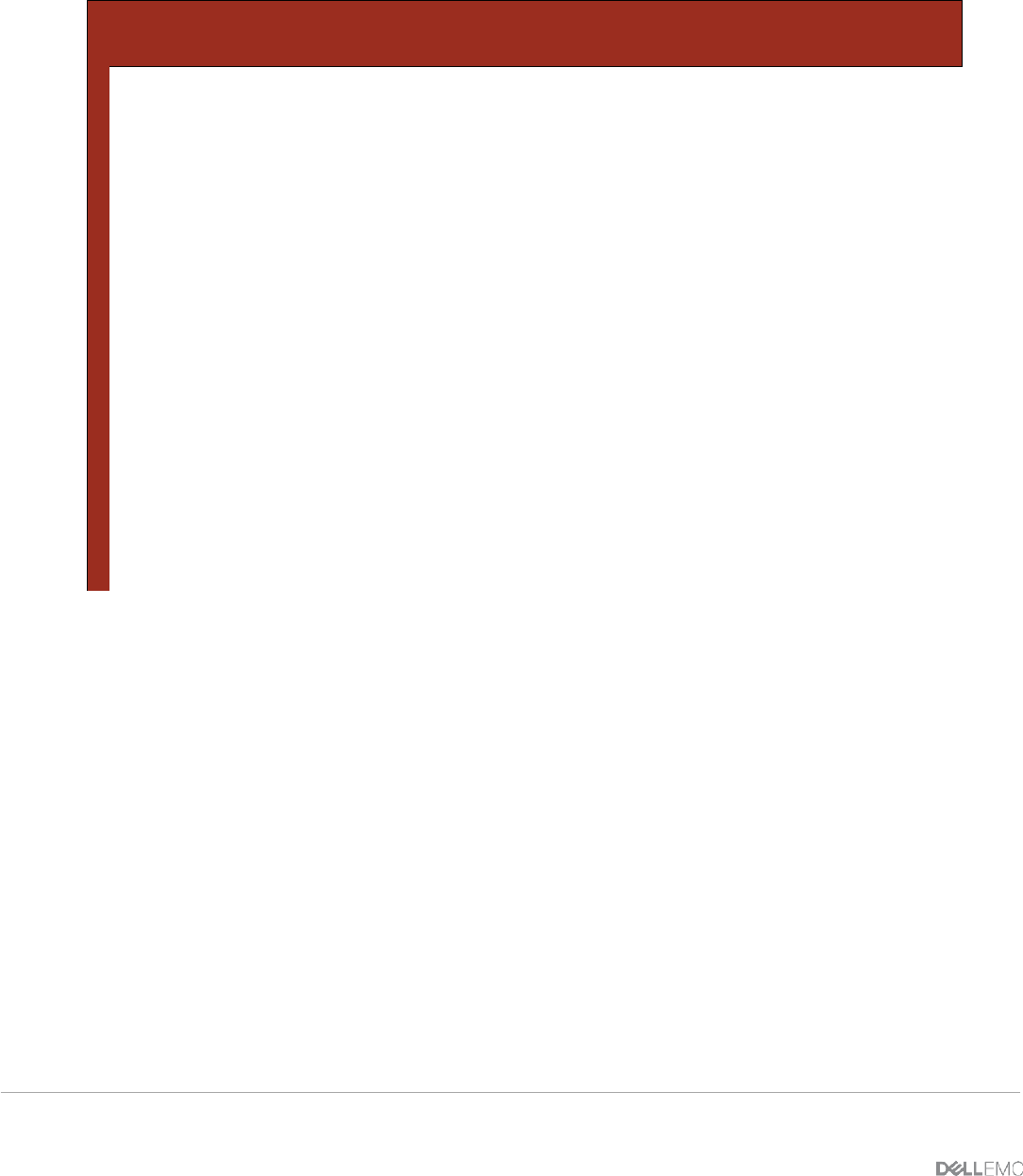
89 PowerEdge FX2 – FN I/O Module – VLT Deployment Guide | Version 2.2
Further information about the vPC peer switch keepalive can be extracted using show vpc peer-
keepalive. The current status, IP address and the VRF associated with the keepalive are shown in
the following output.
Nx5672-1
5548-1# show vpc peer-keepalive
vPC keep-alive status : peer is alive
--Peer is alive for : (1048732) seconds, (737) msec
--Send status : Success
--Last send at : 2014.05.13 11:35:04 592 ms
--Sent on interface : mgmt0
--Receive status : Success
--Last receive at : 2014.05.13 11:35:04 477 ms
--Received on interface : mgmt0
--Last update from peer : (0) seconds, (215) msec
vPC Keep-alive parameters
--Destination : 172.25.109.24
--Keepalive interval : 1000 msec
--Keepalive timeout : 5 seconds
--Keepalive hold timeout : 3 seconds
--Keepalive vrf : management
--Keepalive udp port : 3200
--Keepalive tos : 192










