Deployment Guide
Table Of Contents
- 1 Introduction
- 2 The Dell FX2 and FN I/O Modules
- 3 Initial out-of-box connectivity check and default settings
- 4 VLT and the example environments
- 5 FN IOM Dell Blade I/O manager and internal port mapping features
- 6 Environment One: Basic VLT deployment with VLT mode
- 7 Environment Two: Dell Networking switches with mVLT and IOM in Full Switch mode
- 8 Environment Three: Dell Networking switches with mVLT and FN IOM in programmable MUX mode.
- 9 Environment Four: VLT interoperability with Cisco vPC
- A References
- B Components
- C Terminology
- D Reset FN IOM to Default Factory Configuration
- E FN IOM initial out-of-box configuration and default settings
- F Support and feedback
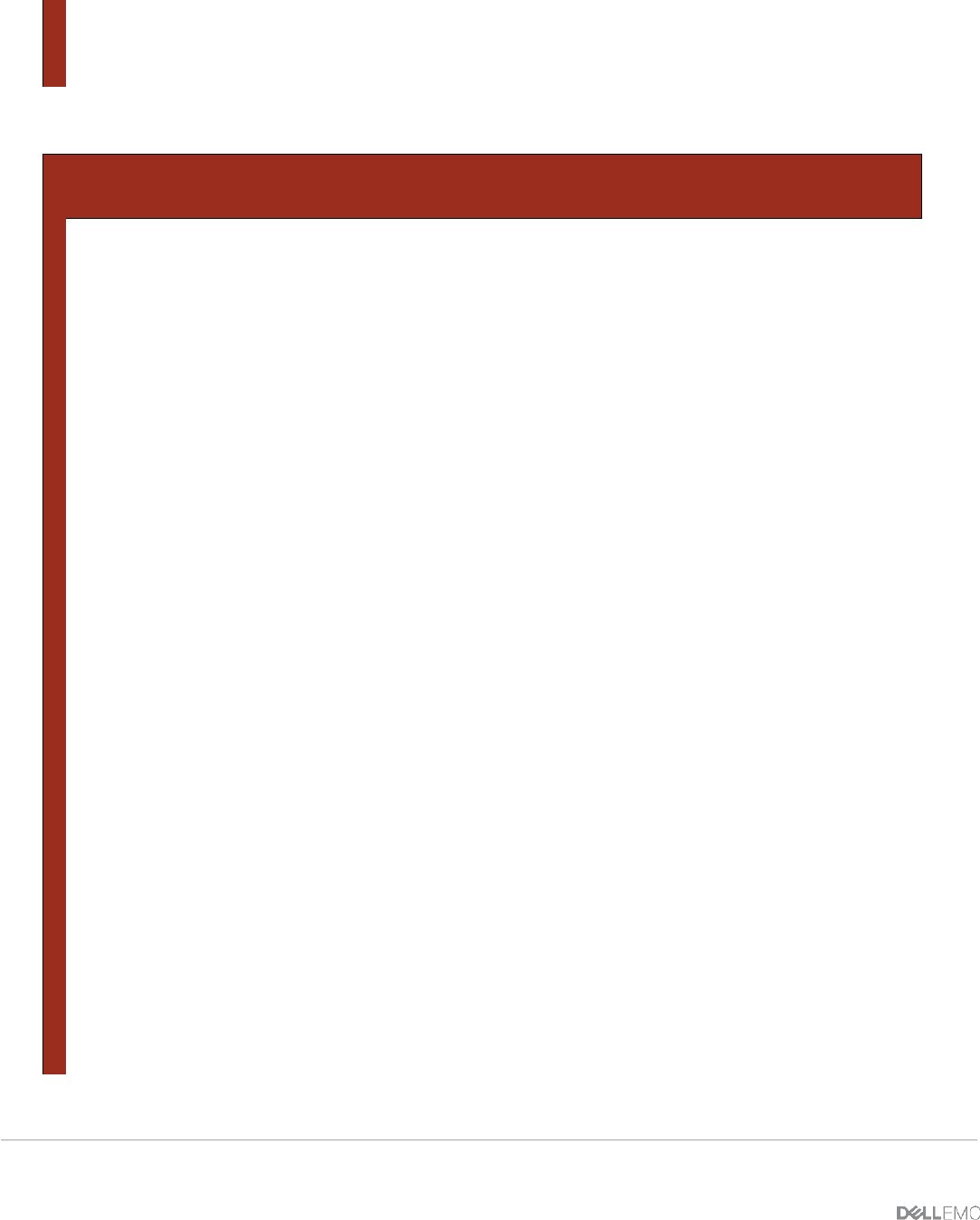
86 PowerEdge FX2 – FN I/O Module – VLT Deployment Guide | Version 2.2
100 Po100 up success success 1
200 Po200 up success success 1
The output of the show interface port-channel command is also updated with the vPC status
and vPC number for port channels configured for vPC.
Nx5672-1
Nx5672-1# show interface port-channel 100
port-channel100 is up
vPC Status: Up, vPC number: 100
Hardware: Port-Channel, address: 002a.6adf.a0e8 (bia
002a.6adf.a0e8)
Description: "vPC to FN410S"
MTU 1500 bytes, BW 20000000 Kbit, DLY 10 usec
reliability 255/255, txload 68/255, rxload 20/255
Encapsulation ARPA
Port mode is trunk
full-duplex, 10 Gb/s
Input flow-control is off, output flow-control is off
Switchport monitor is off
EtherType is 0x8100
Members in this channel: Eth1/1, Eth1/2
Last clearing of "show interface" counters never
5 interface resets
30 seconds input rate 1597191976 bits/sec, 143982 packets/sec
30 seconds output rate 5434989272 bits/sec, 484950 packets/sec
Load-Interval #2: 5 minute (300 seconds)










