Deployment Guide
Table Of Contents
- 1 Introduction
- 2 The Dell FX2 and FN I/O Modules
- 3 Initial out-of-box connectivity check and default settings
- 4 VLT and the example environments
- 5 FN IOM Dell Blade I/O manager and internal port mapping features
- 6 Environment One: Basic VLT deployment with VLT mode
- 7 Environment Two: Dell Networking switches with mVLT and IOM in Full Switch mode
- 8 Environment Three: Dell Networking switches with mVLT and FN IOM in programmable MUX mode.
- 9 Environment Four: VLT interoperability with Cisco vPC
- A References
- B Components
- C Terminology
- D Reset FN IOM to Default Factory Configuration
- E FN IOM initial out-of-box configuration and default settings
- F Support and feedback
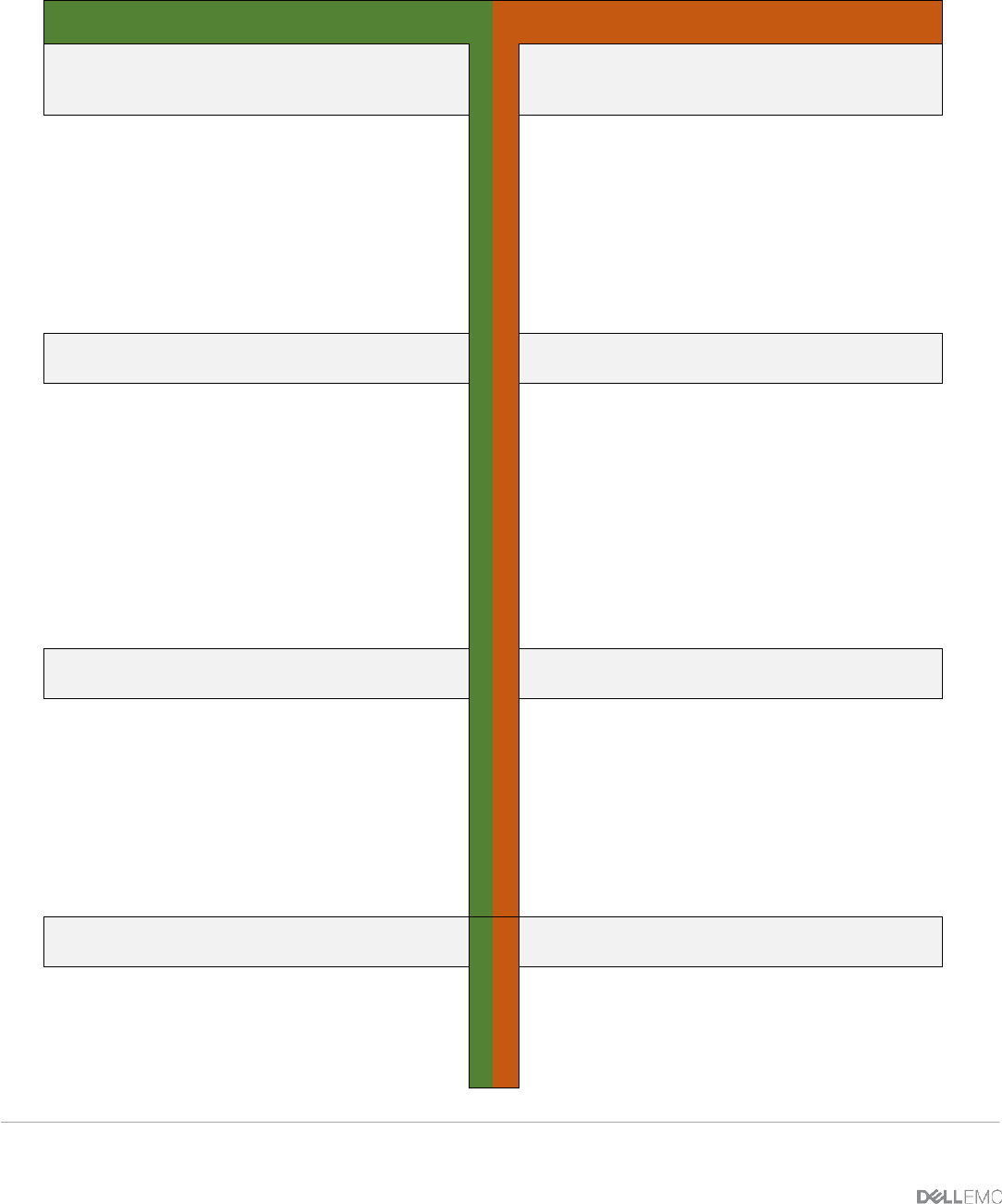
75 PowerEdge FX2 – FN I/O Module – VLT Deployment Guide | Version 2.2
Figure 50 shows the necessary steps to configure the VLT peer LAGs.
FN410S-A1
FN410S-A2
Configure the downstream VLT LAG
to the Server
Configure the downstream VLT LAG
to the Server
interface Port-channel 1
description "VLT LAG to
FC430 Server"
portmode hybrid
switchport
vlt-peer-lag port-channel
1
no shutdown
exit
interface Port-channel 1
description "VLT LAG to
FC430 Server"
portmode hybrid
switchport
vlt-peer-lag port-channel
1
no shutdown
exit
Configure the downstream interface
that will participate in the VLT LAG
Configure the downstream interface
that will participate in the VLT LAG
interface
TenGigabitEthernet 0/1
description "Link to FC430
Server"
no switchport
port-channel-protocol LACP
port-channel 1 mode
active
exit
no shutdown
exit
interface
TenGigabitEthernet 0/1
description "Link to FC430
Server"
no switchport
port-channel-protocol LACP
port-channel 1 mode
active
exit
no shutdown
exit
Configure the upstream VLT peer
LAG to the Nexus 5672
Configure the upstream VLT peer
LAG to the Nexus 5672
interface Port-channel 128
description "VLT LAG to
5672"
portmode hybrid
switchport
vlt-peer-lag port-channel
128
no shutdown
exit
interface Port-channel 128
description "VLT LAG to
5672"
portmode hybrid
switchport
vlt-peer-lag port-channel
128
no shutdown
exit
Configure the upstream interfaces
that will participate in the VLT LAG
Configure the upstream interfaces
that will participate in the VLT LAG
interface range
TenGigabitEthernet 0/11-12
description "Link to 5672"
no switchport
port-channel-protocol LACP
interface range
TenGigabitEthernet 0/11-12
description "Link to 5672"
no switchport
port-channel-protocol LACP










