Deployment Guide
Table Of Contents
- 1 Introduction
- 2 The Dell FX2 and FN I/O Modules
- 3 Initial out-of-box connectivity check and default settings
- 4 VLT and the example environments
- 5 FN IOM Dell Blade I/O manager and internal port mapping features
- 6 Environment One: Basic VLT deployment with VLT mode
- 7 Environment Two: Dell Networking switches with mVLT and IOM in Full Switch mode
- 8 Environment Three: Dell Networking switches with mVLT and FN IOM in programmable MUX mode.
- 9 Environment Four: VLT interoperability with Cisco vPC
- A References
- B Components
- C Terminology
- D Reset FN IOM to Default Factory Configuration
- E FN IOM initial out-of-box configuration and default settings
- F Support and feedback
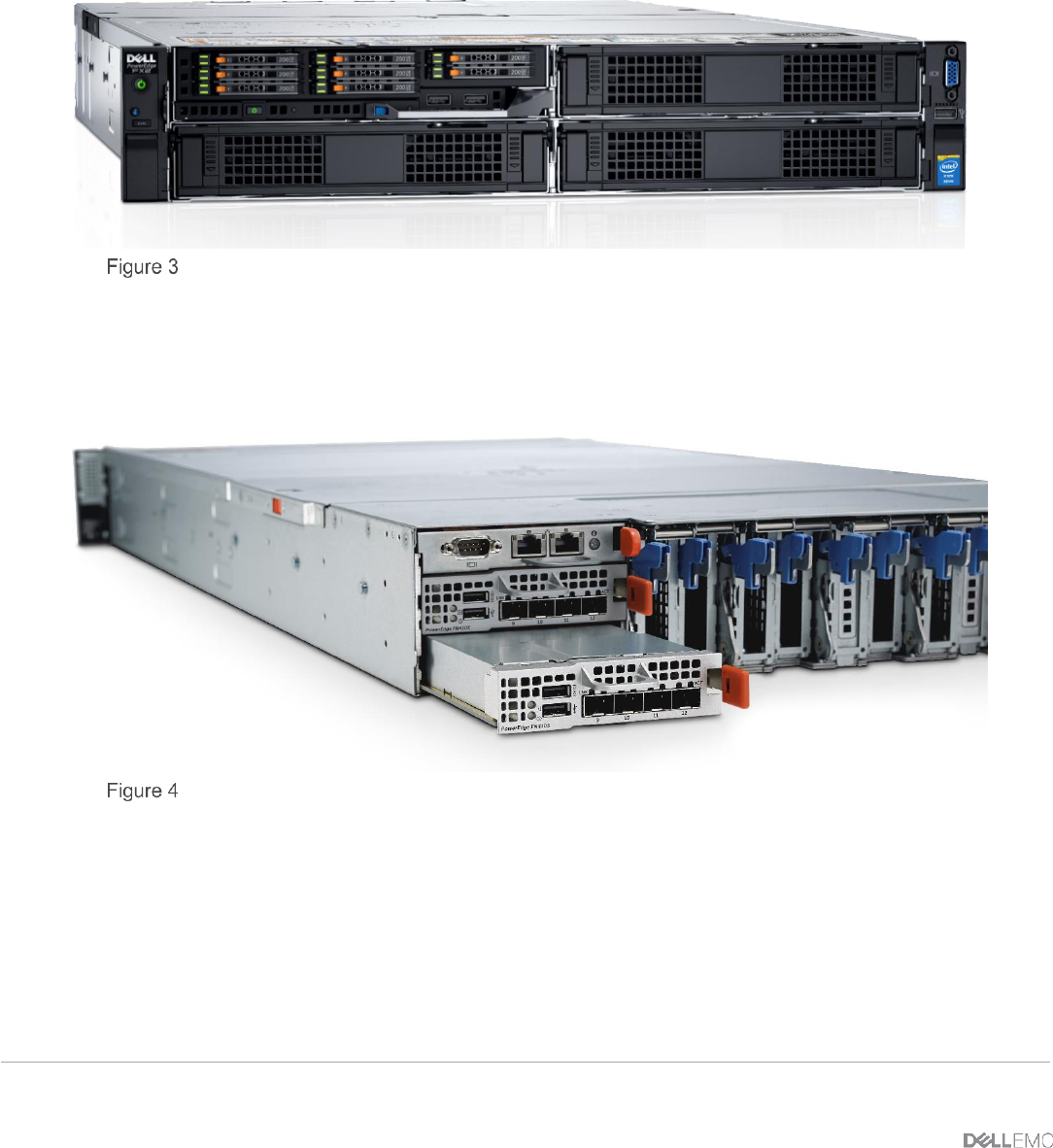
7 PowerEdge FX2 – FN I/O Module – VLT Deployment Guide | Version 2.2
2 The Dell FX2 and FN I/O Modules
Introducing the Dell FX Architecture, a great way to bring optimized workloads, maximize efficiency
and simplify complexity in today’s data center.
Dell PowerEdge FX2
The Dell FX2 enclosure is unique in its modular capabilities that come in a compact 2U size. This
innovative design combines the density and efficiency of blade servers with the simplicity and cost
benefits of the smaller rack-based server systems.
FX2 chassis with FN IOM (FN410S)










