Deployment Guide
Table Of Contents
- 1 Introduction
- 2 The Dell FX2 and FN I/O Modules
- 3 Initial out-of-box connectivity check and default settings
- 4 VLT and the example environments
- 5 FN IOM Dell Blade I/O manager and internal port mapping features
- 6 Environment One: Basic VLT deployment with VLT mode
- 7 Environment Two: Dell Networking switches with mVLT and IOM in Full Switch mode
- 8 Environment Three: Dell Networking switches with mVLT and FN IOM in programmable MUX mode.
- 9 Environment Four: VLT interoperability with Cisco vPC
- A References
- B Components
- C Terminology
- D Reset FN IOM to Default Factory Configuration
- E FN IOM initial out-of-box configuration and default settings
- F Support and feedback
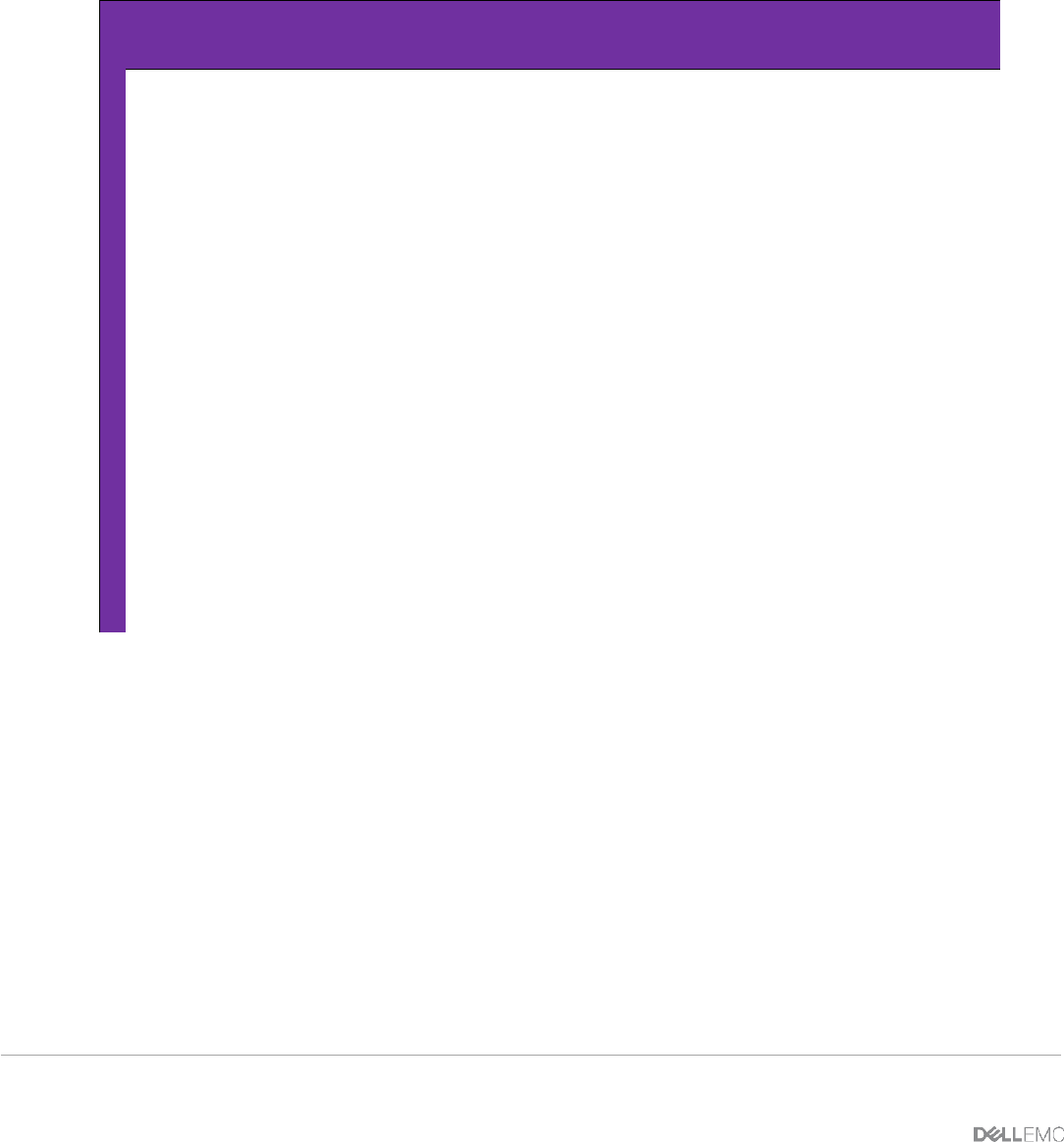
62 PowerEdge FX2 – FN I/O Module – VLT Deployment Guide | Version 2.2
show mac-address-table
Each switch should be learning the upstream and downstream MAC addresses using all local port
channels.
The following are examples of the output from these show commands.
Example of show vlt brief on switch FN410S-A1.
FN410S-A1
FN410S-A1#show vlt brief
VLT Domain Brief
------------------
Domain ID: 1
Role: Secondary
Role Priority: 32768
ICL Link Status: Up
HeartBeat Status: Up
VLT Peer Status: Up
Local Unit Id: 0
Version: 6(2)
Local System MAC address: 00:1e:c9:de:01:7a
Remote System MAC address: 00:1e:c9:de:01:72
Remote system version: 6(2)
Delay-Restore timer: 90 seconds
Peer-Routing : Disabled
Peer-Routing-Timeout timer: 0 seconds
Multicast peer-routing timeout: 150 seconds










