Deployment Guide
Table Of Contents
- 1 Introduction
- 2 The Dell FX2 and FN I/O Modules
- 3 Initial out-of-box connectivity check and default settings
- 4 VLT and the example environments
- 5 FN IOM Dell Blade I/O manager and internal port mapping features
- 6 Environment One: Basic VLT deployment with VLT mode
- 7 Environment Two: Dell Networking switches with mVLT and IOM in Full Switch mode
- 8 Environment Three: Dell Networking switches with mVLT and FN IOM in programmable MUX mode.
- 9 Environment Four: VLT interoperability with Cisco vPC
- A References
- B Components
- C Terminology
- D Reset FN IOM to Default Factory Configuration
- E FN IOM initial out-of-box configuration and default settings
- F Support and feedback
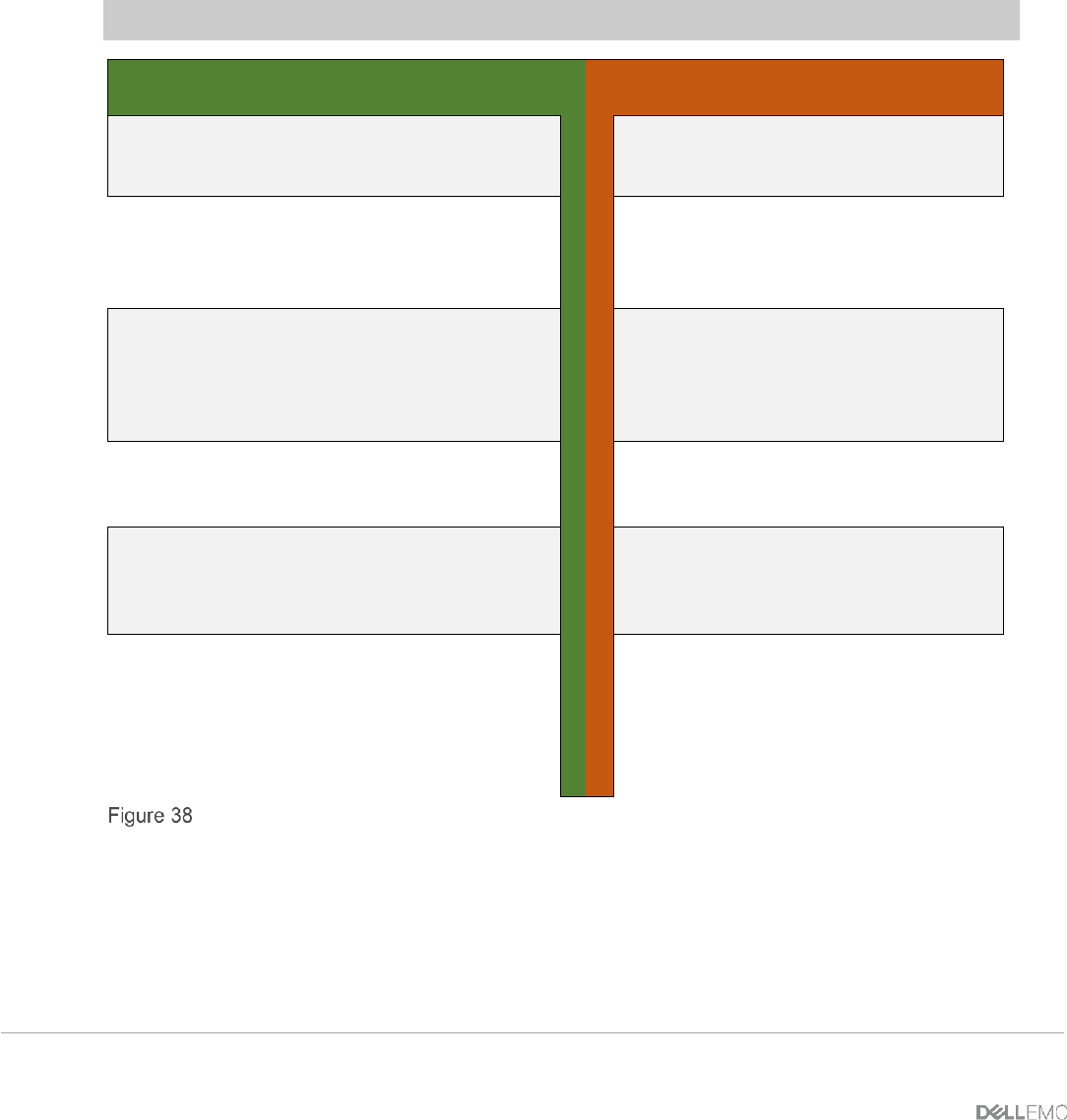
53 PowerEdge FX2 – FN I/O Module – VLT Deployment Guide | Version 2.2
8.1.1 Configuring the FN IOM for programmable MUX mode
In this section, the switch is set to Programmable MUX (PMUX) mode.
In Figure 38, configuration mode is used to set the switch to PMUX IOM mode, then the configuration
is saved and the switch is reloaded. Once the reload is complete, the IOM mode is verified using the
show system stack-unit iom- mode command. Then, the management IP address is assigned
to allow VLT heartbeats as well as SSH/telnet access.
Note: Only the VLT-related portions of the configurations are shown.
FN410S-A1
FN410S-A2
Configure the IOM for
Programmable MUX mode
Configure the IOM for
Programmable MUX mode
configure
stack-unit 0 iom-mode
programmable-mux
end
configure
stack-unit 0 iom-mode
programmable-mux
end
Verify that the system is set to move
to Programmable-MUX mode for the
next-boot and reload
Verify that the system is set
to move to Programmable-
MUX mode for the next-boot
and reload
show system stack-unit 0
iom-mode
reload
show system stack-unit
0 iom-mode
reload
Confirm the iom-mode
Configure the Management IP
address
Confirm the iom-mode
Configure the Management
IP address
show system stack-unit 0
iom-mode
configure
interface ma0/0
ip address
172.25.189.27/16
show system stack-unit
0 iom-mode
configure
interface ma0/0
ip address
172.25.189.28/16
Configuring the FN IOM for PMUX mode










