Deployment Guide
Table Of Contents
- 1 Introduction
- 2 The Dell FX2 and FN I/O Modules
- 3 Initial out-of-box connectivity check and default settings
- 4 VLT and the example environments
- 5 FN IOM Dell Blade I/O manager and internal port mapping features
- 6 Environment One: Basic VLT deployment with VLT mode
- 7 Environment Two: Dell Networking switches with mVLT and IOM in Full Switch mode
- 8 Environment Three: Dell Networking switches with mVLT and FN IOM in programmable MUX mode.
- 9 Environment Four: VLT interoperability with Cisco vPC
- A References
- B Components
- C Terminology
- D Reset FN IOM to Default Factory Configuration
- E FN IOM initial out-of-box configuration and default settings
- F Support and feedback
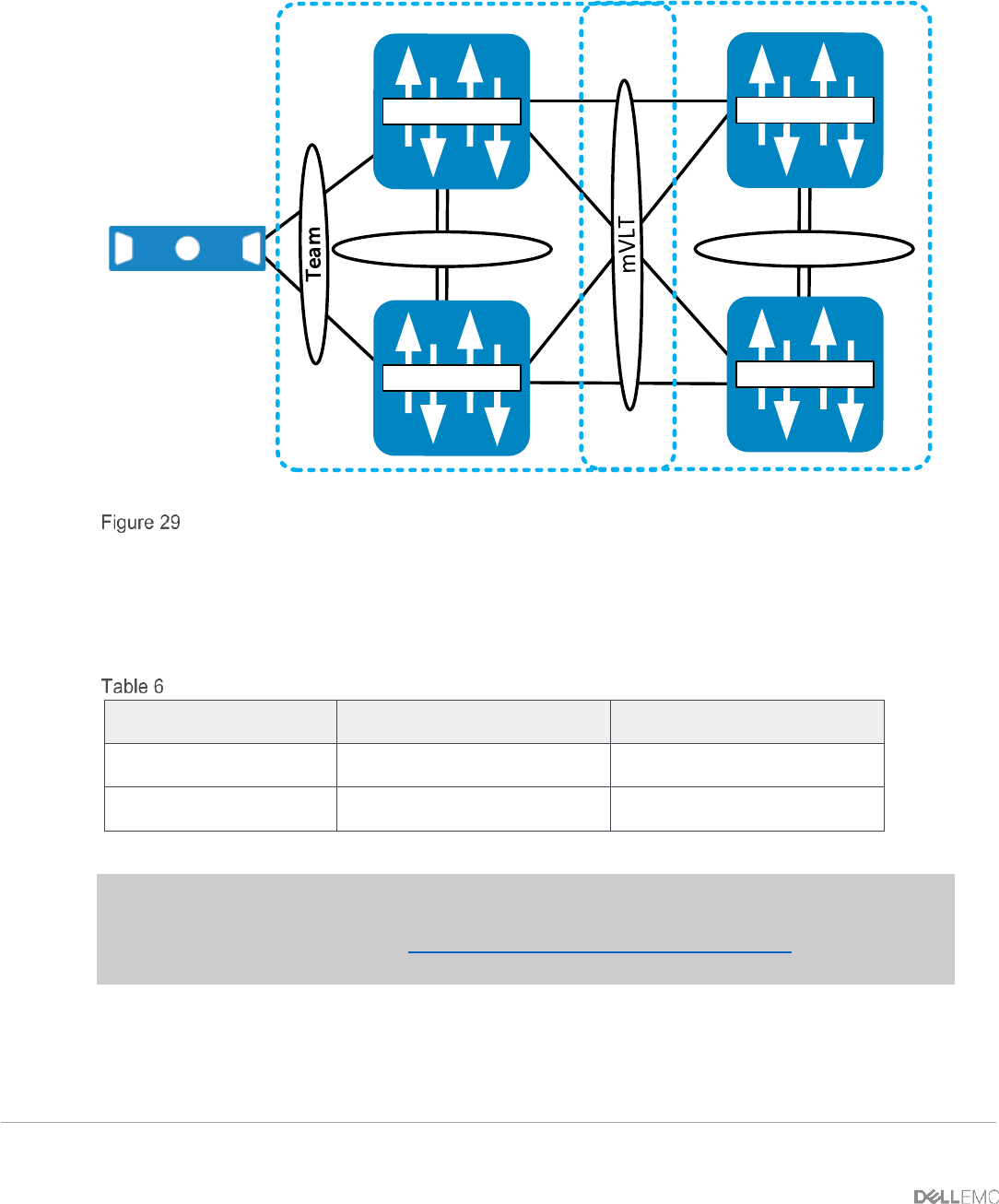
33 PowerEdge FX2 – FN I/O Module – VLT Deployment Guide | Version 2.2
VLT Domain VLT Domain 2
S4810-1
S4810-2
VLTi
FC630 Server
FN410S-A1
FN410S-A2
VLTi
mVLT configuration with a PowerEdge FX2, IOMs and S4810 switches
7.1 Environment Two: IOM Full Switch mode configuration
The configuration steps outlined below are repeated on both IOMs. When validating the configurations
in this guide the following management IP addresses (Table 6) were used.
Management IP address
Hostname
IP Address
Subnet
FN410S-A1
172.25.189.27
255.255.0.0
FN410S-A2
172.25.189.28
255.255.0.0
Note: If the IOMs have been previously configured, existing configuration settings will be retained
when changing IOM modes. Because of this, it is recommended that the IOMs be returned to factory
defaults before configuring. See the Reset FN IOM to Default Factory Configuration section for
instructions on setting an IOM back to factory defaults.










