Deployment Guide
Table Of Contents
- 1 Introduction
- 2 The Dell FX2 and FN I/O Modules
- 3 Initial out-of-box connectivity check and default settings
- 4 VLT and the example environments
- 5 FN IOM Dell Blade I/O manager and internal port mapping features
- 6 Environment One: Basic VLT deployment with VLT mode
- 7 Environment Two: Dell Networking switches with mVLT and IOM in Full Switch mode
- 8 Environment Three: Dell Networking switches with mVLT and FN IOM in programmable MUX mode.
- 9 Environment Four: VLT interoperability with Cisco vPC
- A References
- B Components
- C Terminology
- D Reset FN IOM to Default Factory Configuration
- E FN IOM initial out-of-box configuration and default settings
- F Support and feedback
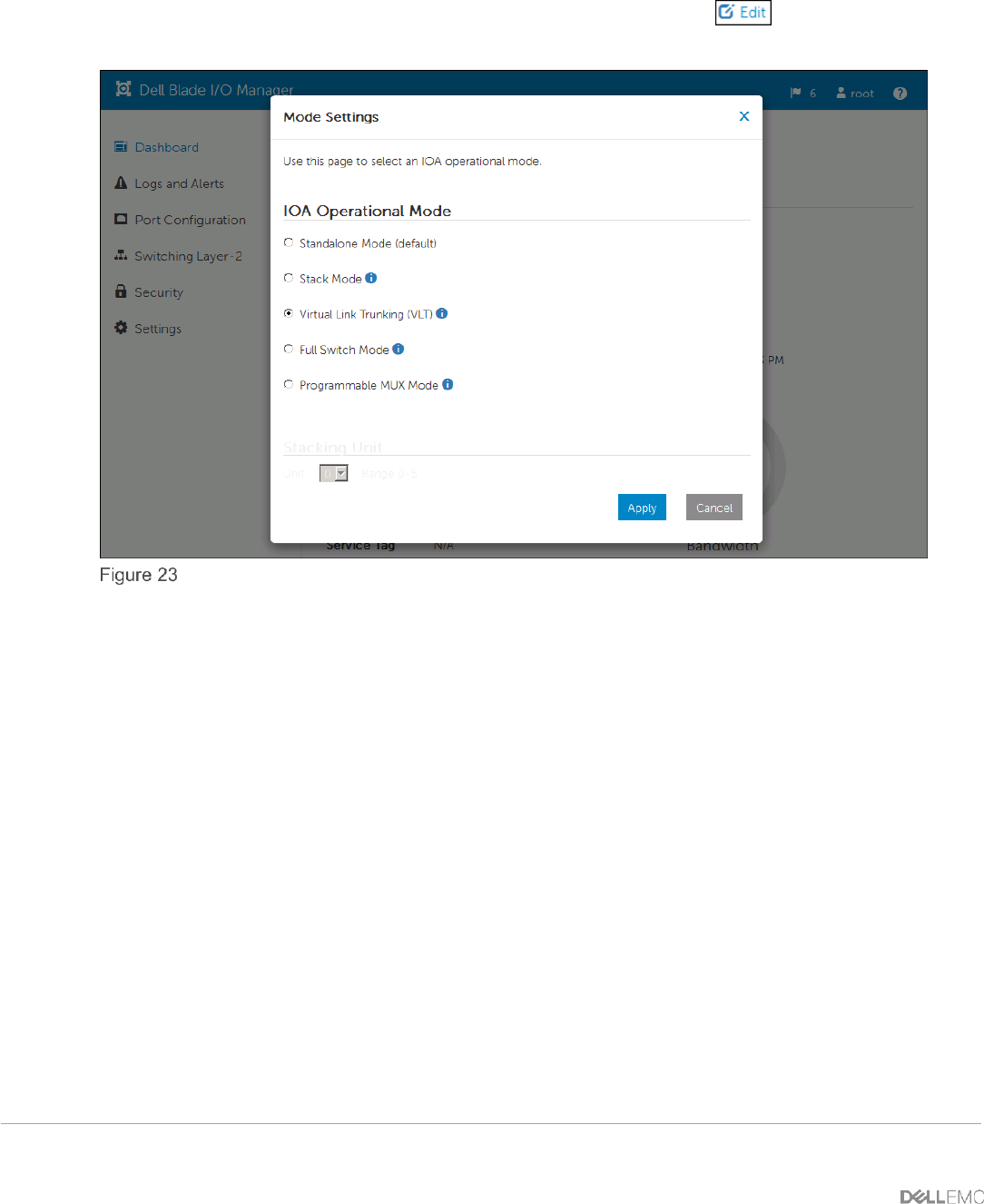
27 PowerEdge FX2 – FN I/O Module – VLT Deployment Guide | Version 2.2
The next step in this process is to utilize the FN IOM Dell Blade I/O Manager GUI to change from
Standalone Mode to VLT mode. In the Dashboard view click on the edit icon next to Active IOA
Mode; in the Mode Settings page choose Virtual Link Trunking (VLT).
FN IOM Dell Blade I/O Manager standalone to VLT mode










