Deployment Guide
Table Of Contents
- 1 Introduction
- 2 Hardware overview
- 3 Leaf-spine overview
- 4 Protocols used in the leaf-spine examples
- 5 Layer 3 configuration planning
- 6 Example 1: Layer 3 with Dell EMC leaf and spine switches using OSPF
- 7 Example 2: Layer 3 with Dell EMC leaf and spine switches using eBGP
- A Dell EMC Networking ONIE switch factory default settings
- B Validated hardware and operating systems
- C Technical support and resources
- D Support and Feedback
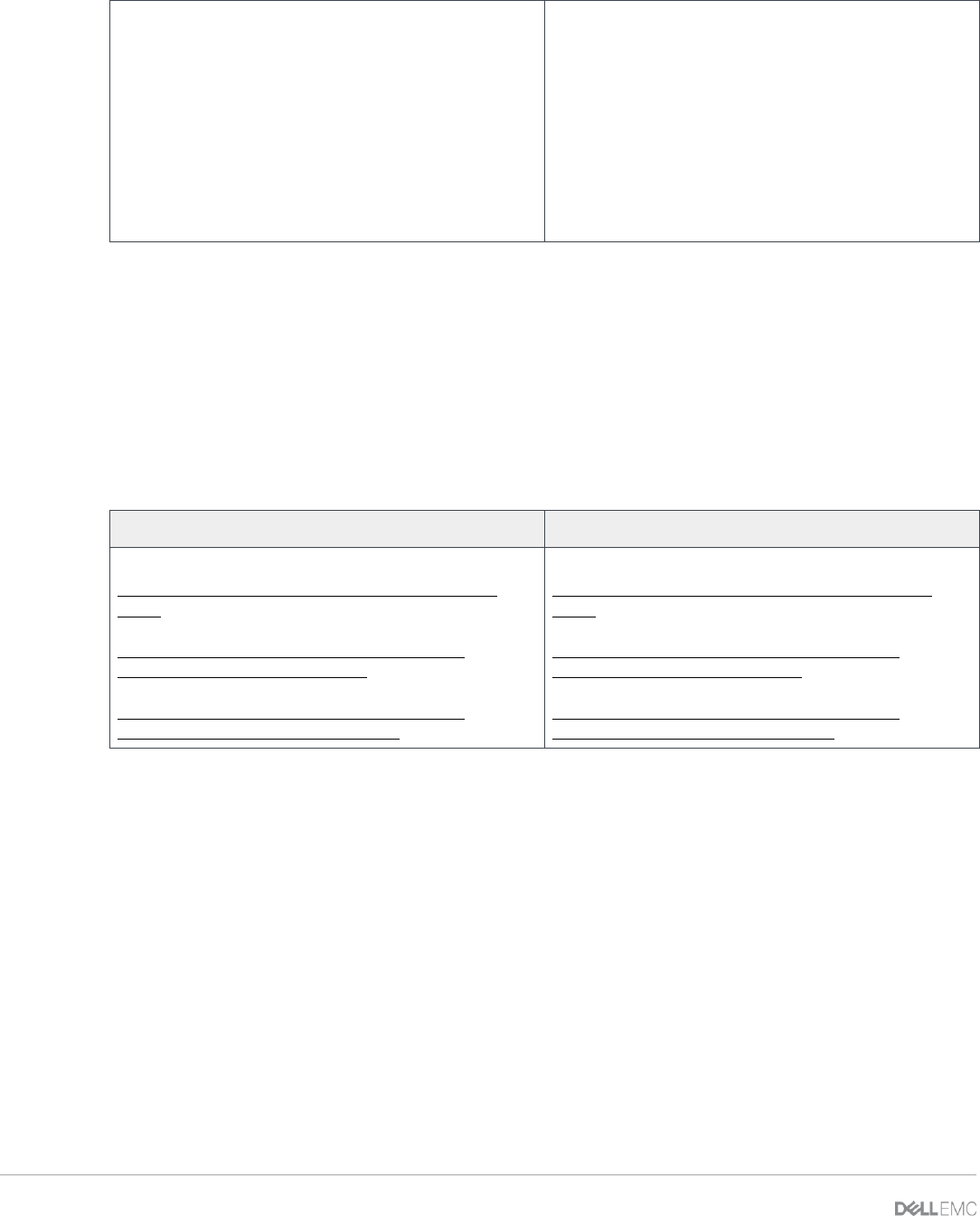
34 Dell EMC Networking Layer 3 Leaf-Spine Deployment and Best Practices with OS10 | Version 1.0
Internal Use - Confidential
interface ethernet 1/1/4
description "S4248FB-Leaf4 eth 1/1/47"
no switchport
ip address 192.168.1.6/31
no shutdown
interface loopback 0
description "Router ID"
ip address 10.0.1.1/32
no shutdown
interface ethernet 1/1/4
description "S4248FB-Leaf4 eth 1/1/48"
no switchport
ip address 192.168.2.6/31
no shutdown
interface loopback 0
description "Router ID"
ip address 10.0.1.2/32
no shutdown
Configure a route map and IP prefix-list to redistribute all loopback addresses and leaf networks via BGP or
OSPF.
The command seq 10 permit 10.0.0.0/8 ge 24 includes all addresses in the 10.0.0.0/8 address
range with a mask greater than or equal to 24. This includes all loopback addresses used as router IDs as
well as the 10.60.1.0/24 network used on leaf switches 3 and 4 as shown in Figure 12.
The command seq 20 permit 172.16.0.0/16 ge 24 includes the 172.16.1.0/24 network used on Leaf
switches 1 and 2 as shown in Figure 12.
Z9100-Spine1
Z9100-Spine2
route-map spine-leaf permit 10
match ip address prefix-list spine-
leaf
ip prefix-list spine-leaf seq 10
permit 10.0.0.0/8 ge 24
ip prefix-list spine-leaf seq 20
permit 172.16.0.0/16 ge 24
route-map spine-leaf permit 10
match ip address prefix-list spine-
leaf
ip prefix-list spine-leaf seq 10
permit 10.0.0.0/8 ge 24
ip prefix-list spine-leaf seq 20
permit 172.16.0.0/16 ge 24
Use these commands to configure BGP.
First, enable eBGP with the router bgp ASN command. The ASN is from Figure 9.
The bgp bestpath as-path multipath-relax command enables ECMP. The maximum-paths
eBGP 2 command specifies the maximum number of parallel paths to a destination to add to the routing
table. In this topology, there are two equal cost best paths from a spine to a host, one to each leaf that the
host is connected.
BGP neighbors are configured and Neighbor fall-over is enabled. Graceful restart enables the data plane to
continue forwarding traffic for a time if the BGP process fails or quits.
BGP hello and hold down timers are set to three and nine seconds, respectively. Neighbor fall-over will trigger
route withdrawal when IP connectivity between BGP peers is lost. The more aggressive timers (default is 60










