Administrator Guide
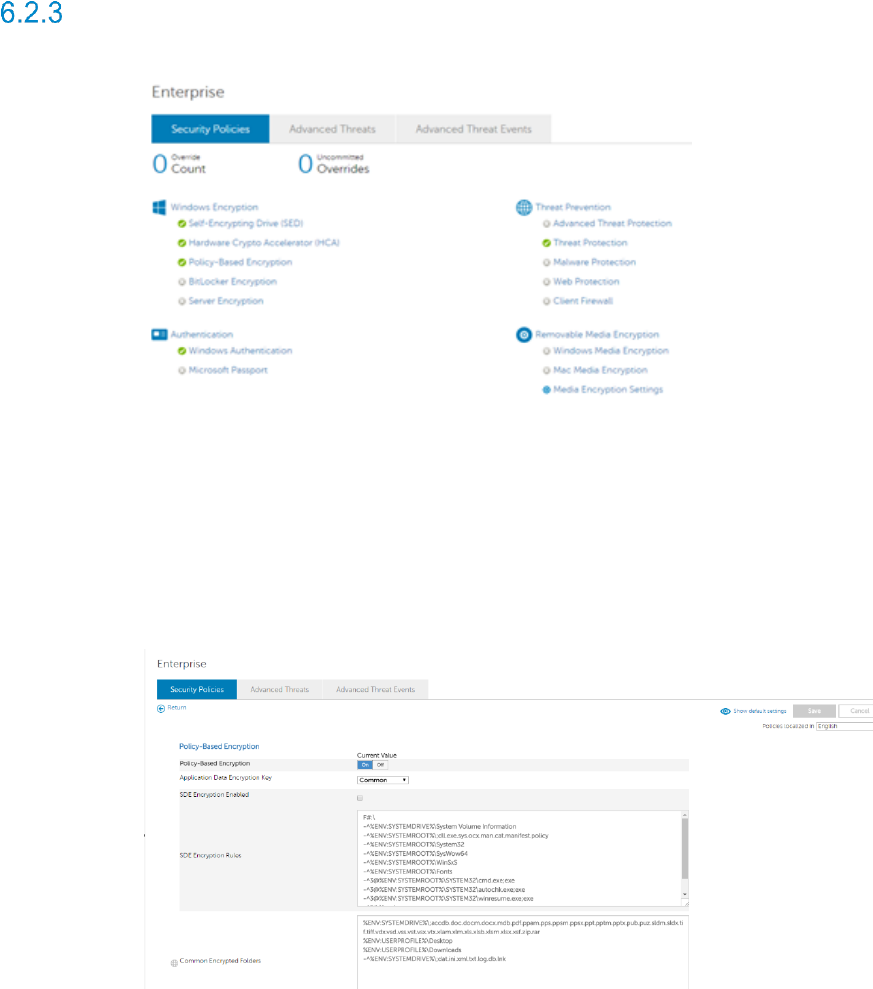
Dell Data Protection | Endpoint Security Suite Enterprise for VDI with Citrix® | 08/2016
To check that Advanced Threat Prevention is ienabled for client.
Protection Status: Protected
Advanced Threat Protection: Enabled
Memory Protection: Enabled
Policy Based Encryption Configuration
1. Policy Based Encryption Configuration
Click Enterprise in the left pane.
Under Windows Encryption, select Policy-Based Encryption.
2. Enable Policy Based Encryption










