Deployment Guide
Table Of Contents
- Dell Encryption Personal Installation Guide v11.1
- Contents
- Overview
- Requirements
- Download the Software
- Installation
- Advanced Authentication and Encryption Personal Setup Wizards
- Configure Console Settings
- Uninstall the Master Installer
- Uninstall Using the Child Installers
- Data Security Uninstaller
- Policies and Template Descriptions
- Policies
- Template Descriptions
- Aggressive Protection for All Fixed Drives and External Drives
- PCI Regulation Targeted
- Data Breach Regulation Targeted
- HIPAA Regulation Targeted
- Basic Protection for All Fixed Drives and External Drives (Default)
- Basic Protection for All Fixed Drives
- Basic Protection for System Drive Only
- Basic Protection for External Drives
- Encryption Disabled
- Extract Child Installers
- Troubleshooting
- Glossary
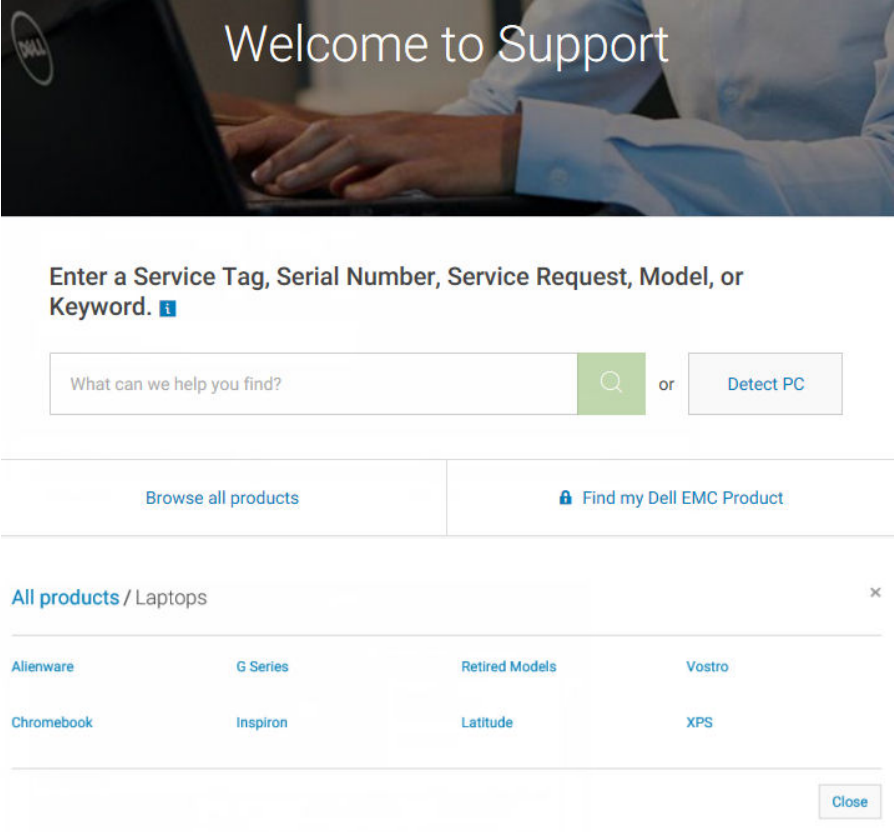
● Rules have been tested against these iPods:
iPod Video 30gb fifth generation
iPod Nano 2gb second generation
iPod Mini 4gb second generation
Dell ControlVault Drivers
Update Dell ControlVault Drivers and Firmware
● Dell ControlVault drivers and firmware that are installed on Dell computers at the factory are outdated and should be
updated by following this procedure, in this order.
● If an error message is received during client installation prompting you to exit the installer to update Dell ControlVault
drivers, the message may be safely dismissed to continue with the installation of the client. The Dell ControlVault drivers
(and firmware) can be updated after the client installation is complete.
Download Latest Drivers
1. Go to dell.com/support.
2. Select your computer model.
3. Select Drivers & Downloads.
Troubleshooting
71










