Deployment Guide
Table Of Contents
- Dell Encryption Personal Installation Guide v11.1
- Contents
- Overview
- Requirements
- Download the Software
- Installation
- Advanced Authentication and Encryption Personal Setup Wizards
- Configure Console Settings
- Uninstall the Master Installer
- Uninstall Using the Child Installers
- Data Security Uninstaller
- Policies and Template Descriptions
- Policies
- Template Descriptions
- Aggressive Protection for All Fixed Drives and External Drives
- PCI Regulation Targeted
- Data Breach Regulation Targeted
- HIPAA Regulation Targeted
- Basic Protection for All Fixed Drives and External Drives (Default)
- Basic Protection for All Fixed Drives
- Basic Protection for System Drive Only
- Basic Protection for External Drives
- Encryption Disabled
- Extract Child Installers
- Troubleshooting
- Glossary
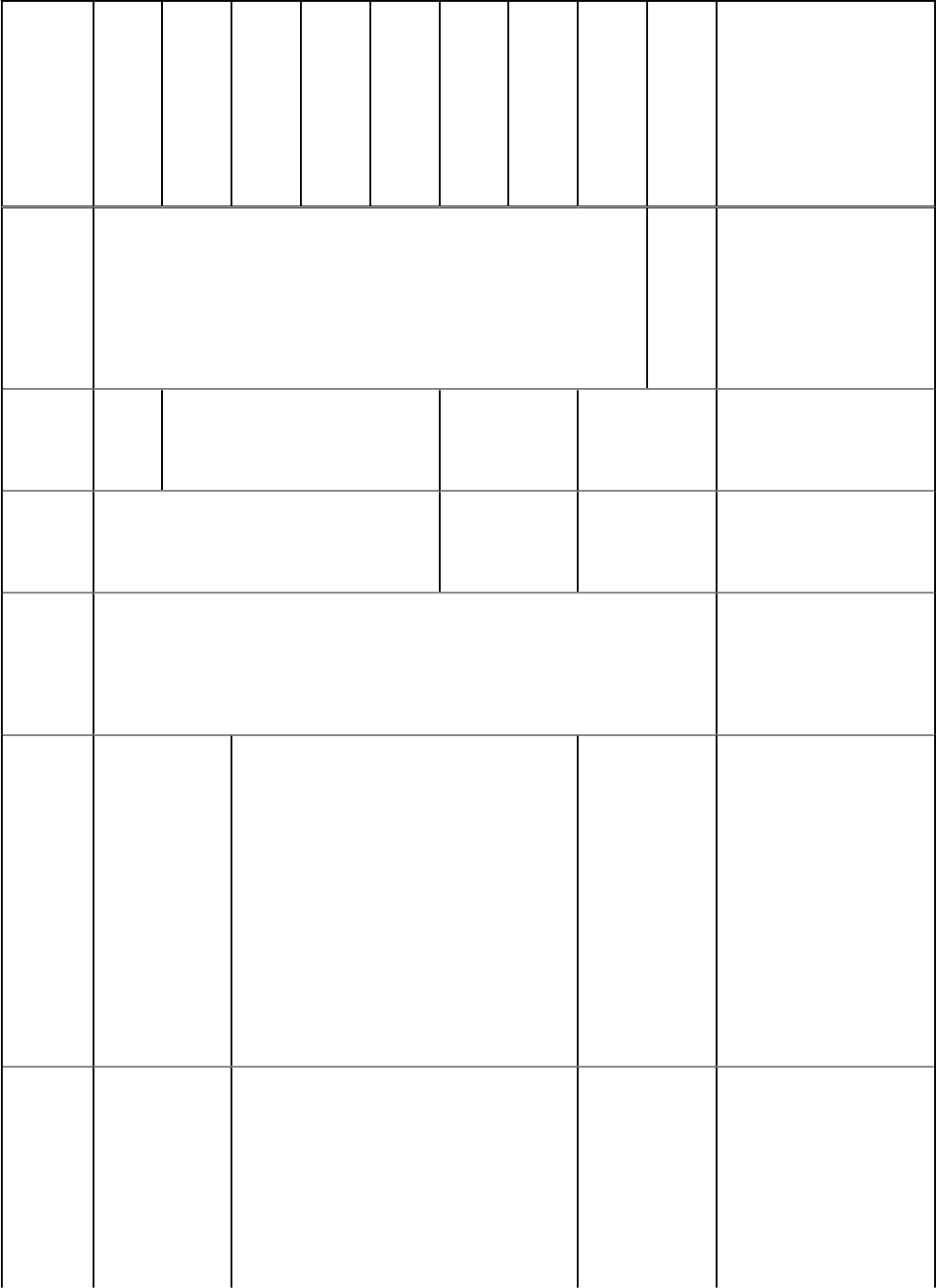
Policy Aggre
ssive
Protec
tion
for All
Fixed
Drives
and
Extern
al
Drives
PCI
Regula
tion
Data
Breac
h
Regula
tion
HIPAA
Regula
tion
Basic
Protec
tion
for All
Fixed
Drives
and
Ext
Drives
(Defau
lt)
Basic
Protec
tion
for All
Fixed
Drives
Basic
Protec
tion
for
Syste
m
Drive
Only
Basic
Protec
tion
for
Extern
al
Drives
Encry
ption
Disabl
ed
Description
Force
Reboot on
Update
True False Setting the value to
True causes the computer
to immediately reboot
to allow processing of
encryption or updates
related to device-based
policy, such as System
Data Encryption (SDE).
Length of
Each
Reboot
Delay
5 10 20 15 The number of minutes
to delay when the user
chooses to delay reboot
for device-based policy.
Number
of Reboot
Delays
Allowed
1 5 3 The number of times the
user is allowed to delay
reboot for device-based
policy.
Suppress
File
Contentio
n
Notificatio
n
False This policy controls
whether users see
notification pop-ups if an
application attempts to
access a file while the
client is processing it.
Display
Local
Encryptio
n
Processin
g Control
False True False Setting the value to
True allows the user
to see a menu option
in the notification area
icon that allows them to
pause/resume encryption/
decryption (depending
on what Encryption is
currently doing).
Allowing a user to pause
encryption could allow
the user to prevent the
Encryption client from fully
encrypting or decrypting
data per policy.
Allow
Encryptio
n
Processin
g Only
When
Screen is
Locked
False User-Optional False True, False, User-Optional
When True, there is no
encryption or decryption
of data while the user is
actively working. The client
only processes data when
the screen is locked.
User-Optional adds an
option to the notification
Policies and Template Descriptions 61










