Deployment Guide
Table Of Contents
- Dell Encryption Personal Installation Guide v11.1
- Contents
- Overview
- Requirements
- Download the Software
- Installation
- Advanced Authentication and Encryption Personal Setup Wizards
- Configure Console Settings
- Uninstall the Master Installer
- Uninstall Using the Child Installers
- Data Security Uninstaller
- Policies and Template Descriptions
- Policies
- Template Descriptions
- Aggressive Protection for All Fixed Drives and External Drives
- PCI Regulation Targeted
- Data Breach Regulation Targeted
- HIPAA Regulation Targeted
- Basic Protection for All Fixed Drives and External Drives (Default)
- Basic Protection for All Fixed Drives
- Basic Protection for System Drive Only
- Basic Protection for External Drives
- Encryption Disabled
- Extract Child Installers
- Troubleshooting
- Glossary
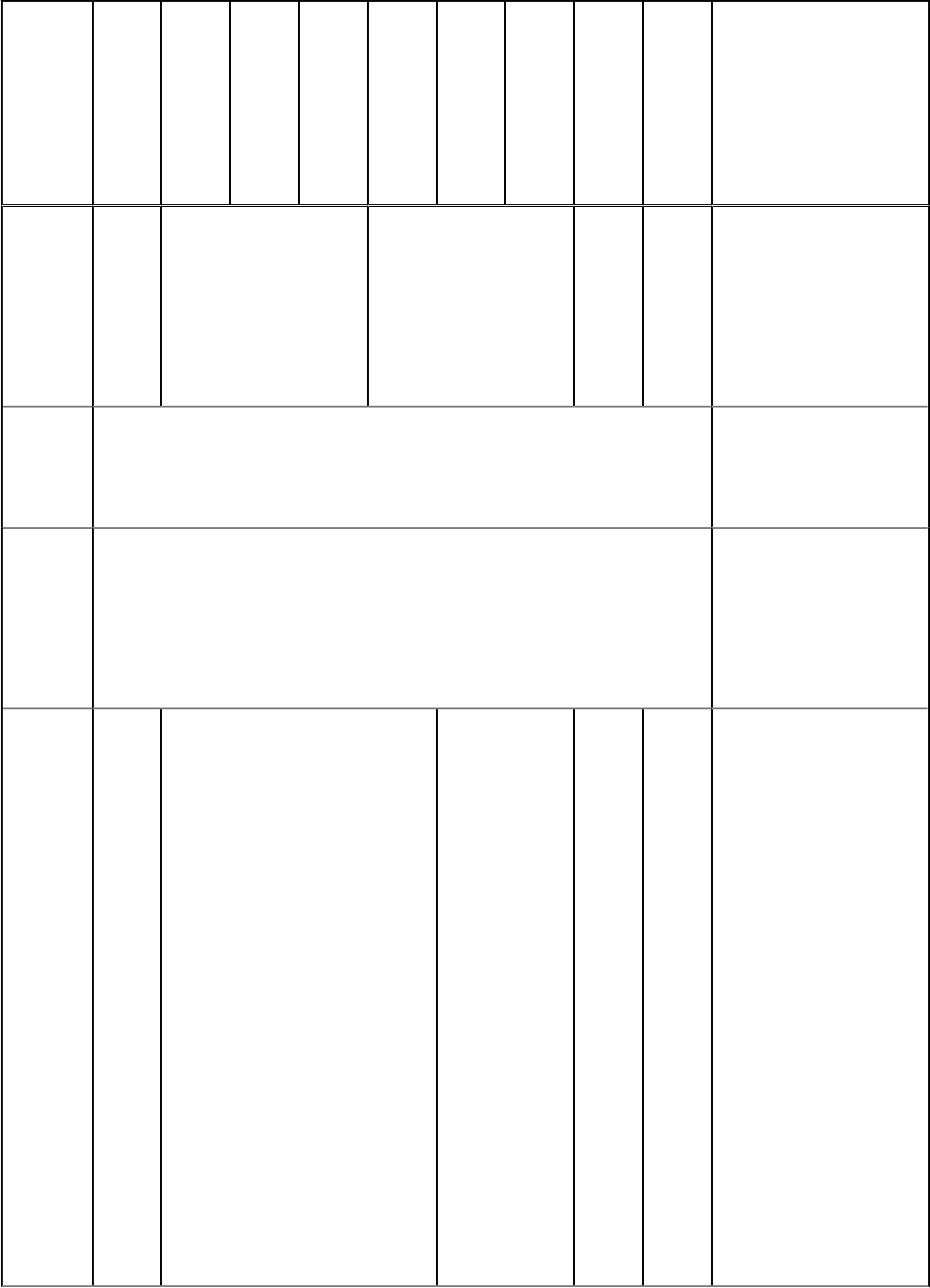
Policy Aggre
ssive
Protec
tion
for All
Fixed
Drives
and
Extern
al
Drives
PCI
Regula
tion
Data
Breac
h
Regula
tion
HIPAA
Regula
tion
Basic
Protec
tion
for All
Fixed
Drives
and
Ext
Drives
(Defau
lt)
Basic
Protec
tion
for All
Fixed
Drives
Basic
Protec
tion
for
Syste
m
Drive
Only
Basic
Protec
tion
for
Extern
al
Drives
Encry
ption
Disabl
ed
Description
Read Only: Allows read
capability. Write data is
disabled
Blocked: Port is blocked
from read/write capability
This policy is endpoint-
based and cannot be
overridden by user policy.
Port:
Memory
Transfer
Device
(MTD)
Enabled Enable, Disable, or Bypass
access to Memory
Transfer Device (MTD)
ports.
Class:
Storage
Enabled PARENT to the next 3
policies. Set this policy
to Enabled to use the
next 3 Subclass Storage
polices. Setting this policy
to Disabled disables all 3
Subclass Storage policies -
no matter what their value.
Subclass
Storage:
Optical
Drive
Control
Read
Only
UDF Only Full Access UDF
Only
Full
Access
CHILD of Class: Storage.
Class: Storage must be
set to Enabled to use this
policy.
Full Access: Optical Drive
port does not have read/
write data restrictions
applied
UDF Only: Blocks all data
writes that are not in
the UDF format (CD/DVD
burning, ISO burning).
Read data is enabled.
Read Only: Allows read
capability. Write data is
disabled
Blocked: Port is blocked
from read/write capability
This policy is endpoint-
based and cannot be
overridden by user policy.
Universal Disk Format
(UDF) is an implementation
of the specification known
as ISO/IEC 13346 and
Policies and Template Descriptions
53










