Deployment Guide
Table Of Contents
- Dell Encryption Personal Installation Guide v11.1
- Contents
- Overview
- Requirements
- Download the Software
- Installation
- Advanced Authentication and Encryption Personal Setup Wizards
- Configure Console Settings
- Uninstall the Master Installer
- Uninstall Using the Child Installers
- Data Security Uninstaller
- Policies and Template Descriptions
- Policies
- Template Descriptions
- Aggressive Protection for All Fixed Drives and External Drives
- PCI Regulation Targeted
- Data Breach Regulation Targeted
- HIPAA Regulation Targeted
- Basic Protection for All Fixed Drives and External Drives (Default)
- Basic Protection for All Fixed Drives
- Basic Protection for System Drive Only
- Basic Protection for External Drives
- Encryption Disabled
- Extract Child Installers
- Troubleshooting
- Glossary
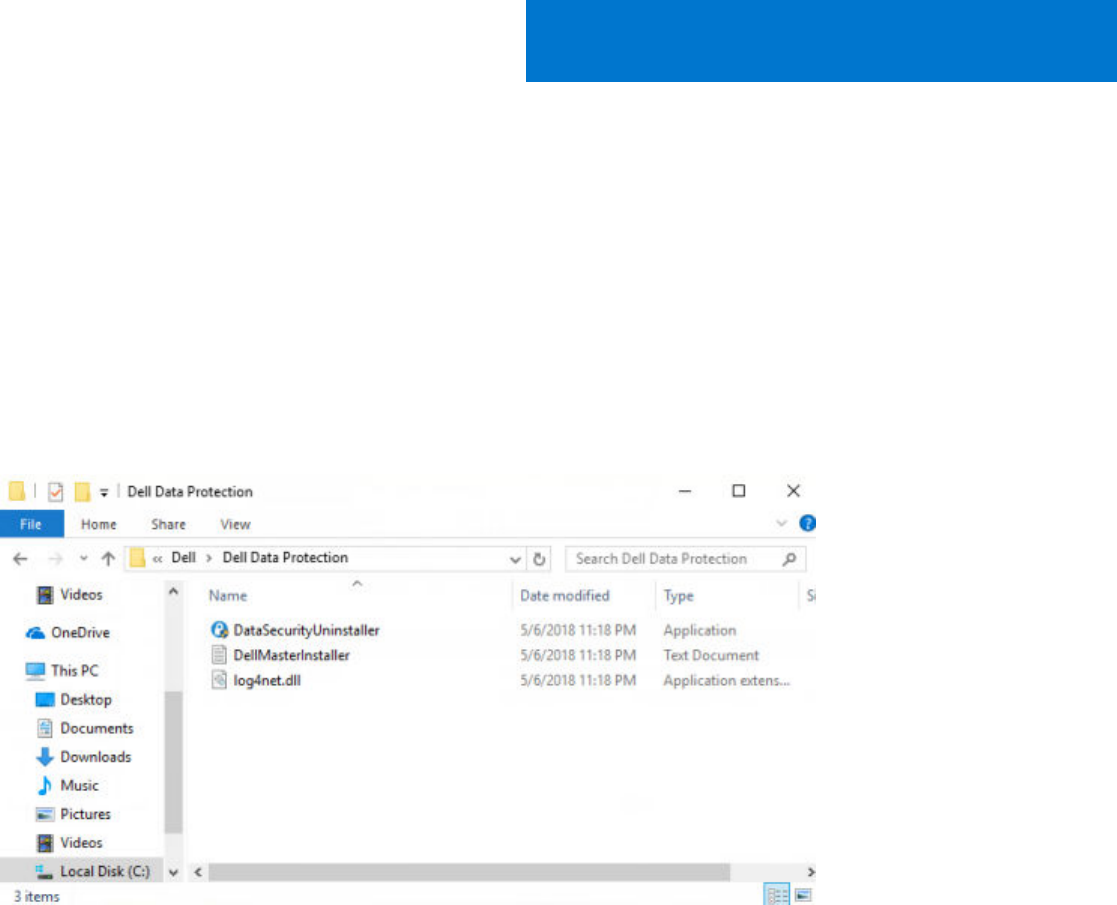
Data Security Uninstaller
Uninstall Encryption Personal
Dell provides the Data Security Uninstaller as a master uninstaller. This utility gathers the currently installed products and
removes them in the appropriate order.
This Data Security Uninstaller is available in: C:\Program Files (x86)\Dell\Dell Data Protection
For more information or to use command line interface (CLI), see KB article 125052.
Logs are generated in C:\ProgramData\Dell\Dell Data Protection\ for all of the components that are removed.
To run the utility, open the containing folder, right-click DataSecurityUninstaller.exe, and select Run as administrator.
Click Next.
9
38 Data Security Uninstaller










