Deployment Guide
Table Of Contents
- Dell Encryption Personal Installation Guide v11.1
- Contents
- Overview
- Requirements
- Download the Software
- Installation
- Advanced Authentication and Encryption Personal Setup Wizards
- Configure Console Settings
- Uninstall the Master Installer
- Uninstall Using the Child Installers
- Data Security Uninstaller
- Policies and Template Descriptions
- Policies
- Template Descriptions
- Aggressive Protection for All Fixed Drives and External Drives
- PCI Regulation Targeted
- Data Breach Regulation Targeted
- HIPAA Regulation Targeted
- Basic Protection for All Fixed Drives and External Drives (Default)
- Basic Protection for All Fixed Drives
- Basic Protection for System Drive Only
- Basic Protection for External Drives
- Encryption Disabled
- Extract Child Installers
- Troubleshooting
- Glossary
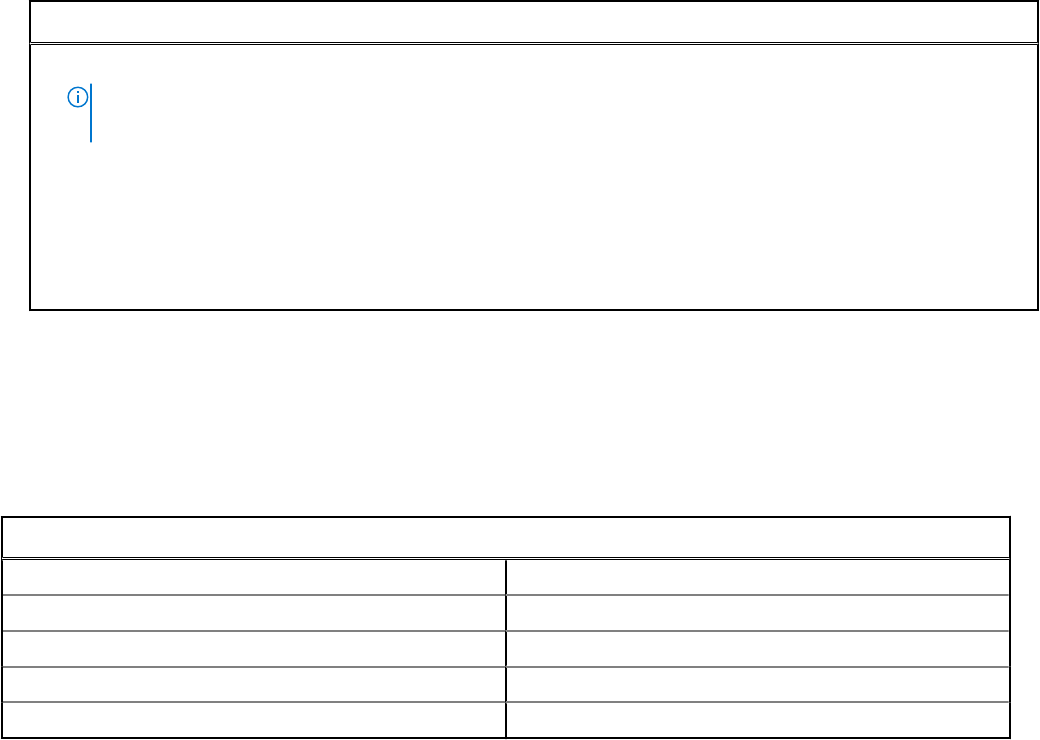
Windows Operating Systems (32- and 64-bit)
○ Windows 7 SP0-SP1: Enterprise, Professional, Ultimate (supported with Legacy Boot mode but not UEFI)
NOTE:
NVMe self-encrypting drives are not supported with Windows 7.
○ Windows 8.1: Enterprise, Pro
○ Windows 10: Education, Enterprise, Pro v1803-v21H1 (April 2018 Update/Redstone 4 - May 2021 Update/21H1)
Note: Windows 10 v2004 (May 2020 Update/20H1) does not support 32-bit architecture. For more information, see
https://docs.microsoft.com/windows-hardware/design/minimum/minimum-hardware-requirements-overview
■ Windows 10 2016 LTSB
■ Windows 10 2019 LTSC
Authentication features are available only when Pre-boot Authentication is enabled.
Localization
SED Management is a multilingual user interface compliant and is localized the following languages. UEFI mode and Pre-boot
Authentication are supported in the following languages:
Language Support
● EN - English ● JA - Japanese
● FR - French ● KO - Korean
● IT - Italian ● PT-BR - Portuguese, Brazilian
● DE - German ● PT-PT - Portuguese, Portugal (Iberian)
● ES - Spanish
Requirements 11










