Deployment Guide
Table Of Contents
- Dell Encryption Personal Installation Guide v11.1
- Contents
- Overview
- Requirements
- Download the Software
- Installation
- Advanced Authentication and Encryption Personal Setup Wizards
- Configure Console Settings
- Uninstall the Master Installer
- Uninstall Using the Child Installers
- Data Security Uninstaller
- Policies and Template Descriptions
- Policies
- Template Descriptions
- Aggressive Protection for All Fixed Drives and External Drives
- PCI Regulation Targeted
- Data Breach Regulation Targeted
- HIPAA Regulation Targeted
- Basic Protection for All Fixed Drives and External Drives (Default)
- Basic Protection for All Fixed Drives
- Basic Protection for System Drive Only
- Basic Protection for External Drives
- Encryption Disabled
- Extract Child Installers
- Troubleshooting
- Glossary
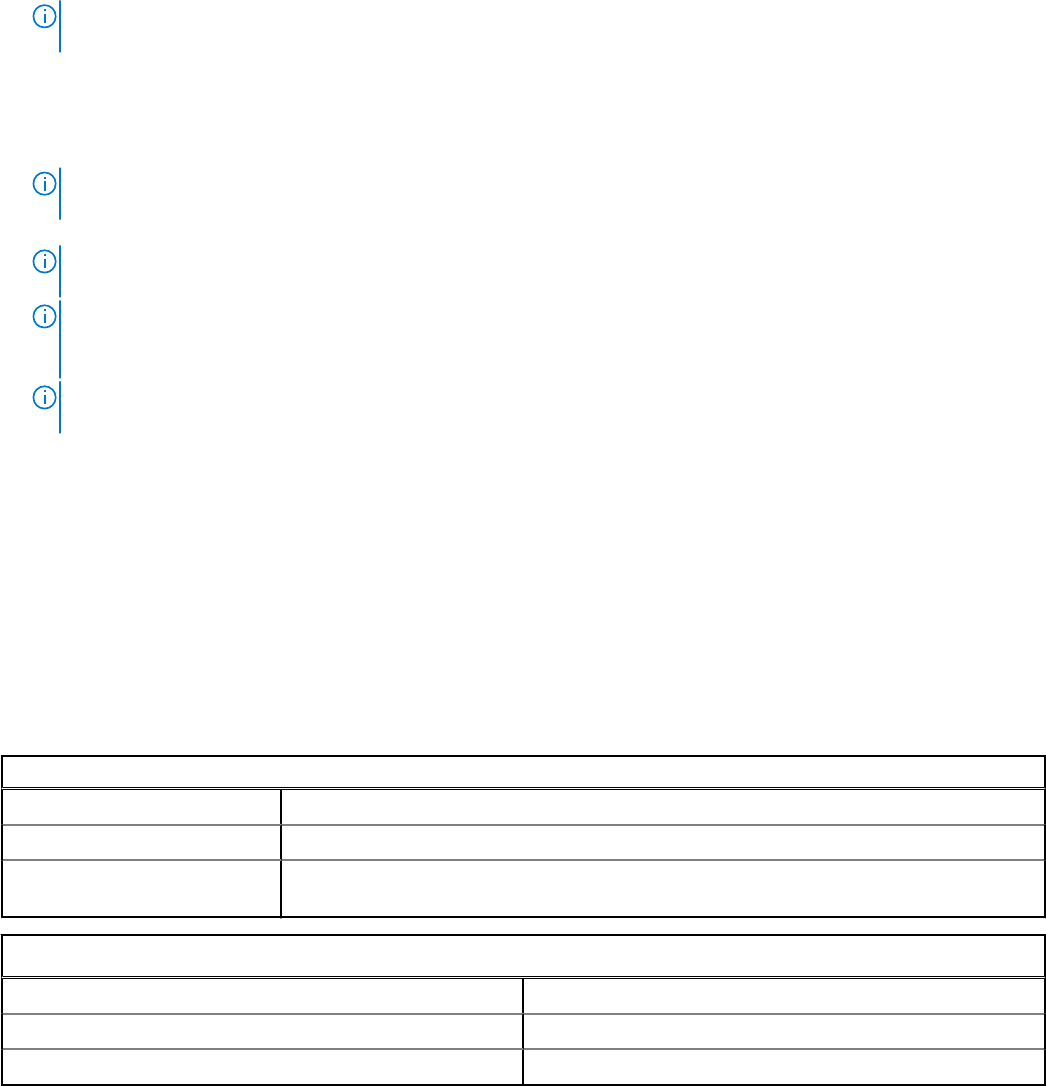
■ RAID ON is not supported because access to read and write RAID-related data (at a sector that is not available on a
locked non-NVMe drive) is not accessible at start-up, and cannot wait to read this data until after the user is logged
on.
■ The operating system will crash when switched from RAID ON > AHCI if the AHCI controller drivers are not pre-
installed. For instructions on how to switch from RAID > AHCI (or vice versa), see KB article 124714.
Supported OPAL compliant SEDs require updated Intel Rapid Storage Technology Drivers, located at www.dell.com/support.
Dell recommends Intel Rapid Storage Technology Driver version 15.2.0.0 or later, with NVMe drives.
NOTE: The Intel Rapid Storage Technology Drivers are platform dependent. You can find your system's driver at the link
above based on your computer model.
● Direct Feature Updates from Windows 10 v1607 (Anniversary Update/Redstone 1), to the Windows 10 v1903 (May 2019
Update/19H1) are not supported with Dell Encryption. Dell recommends updating the operating system to a newer Feature
Update if updating to Windows 10 v1903. Any attempts to update directly from Windows 10 v1607 to v1903 results in an
error message and the update is prevented.
●
NOTE: A password is required with Pre-boot Authentication. Dell recommends setting a minimum password of 9 or
more characters.
●
NOTE: A password is required for all users added in the Add User panel. Zero-length password users will be locked out
of the computer following activation.
●
NOTE: Computers protected by SED Management must be updated to Windows 10 v1703 (Creators Update/Redstone
2) or later before updating to Windows 10 v1903 (May 2019 Update/19H1) or later. If this upgrade path is attempted, an
error message displays.
●
NOTE:
In-place operating system upgrades to a newer version - such as Windows 7 or Windows 8.1 - to Windows 10 is
not supported.
Hardware
● For the most up-to-date list of Opal compliant SEDs supported with the SED Manager, see KB article 126855.
● For the most up-to-date list of platforms supported with the SED Manager, see KB article 126855.
● For a list of docking stations and adapters supported with SED Manager, see KB article 124241.
International Keyboards
The following table lists international keyboards supported with Pre-boot Authentication on UEFI and non-UEFI computers.
International Keyboard Support - UEFI
DE-FR - (French Swiss) EN-GB - English (British English)
DE-CH - (German Swiss) EN-CA - English (Canadian English)
EN-US - English (American
English)
International Keyboard Support - Non-UEFI
AR - Arabic (using Latin letters) EN-US - English (American English)
DE-FR - (French Swiss) EN-GB - English (British English)
DE-CH - (German Swiss) EN-CA - English (Canadian English)
Operating Systems
● The following table details the supported operating systems.
10
Requirements










