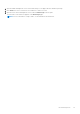Users Guide
● Dell\OpenManagePowerCenter\external\apache-tomcat\conf\tomcat-users.xml
● Dell\OpenManagePowerCenter\external\apache-tomcat\conf\web.xml
● Dell\OpenManagePowerCenter\keystore.ssl
● Dell\OpenManagePowerCenter\pgdata\pg_hba.conf
● Dell\OpenManagePowerCenter\pgdata\postgresql.conf
4. Delete all content under Dell\OpenManagePowerCenter\external\apache-tomcat\work.
5. Update the Properties of the Power Center services to use the normal user account to log into the service. When the
system notifies that "The account .\A has been granted the Log On As A Service right," click OK to confirm.
6. Start all Power Center services for these changes to take effect.
Operating system hardening
Before deploying OpenManage Power Center on a virtual appliance, you must configure the operating system (OS) as follows to
prevent data conflicts and errors:
● Installation Settings
○ Do not install Power Center and its database in the system volume or domain controller.
● Service Pack and Hotfix Settings
○ Install all critical or important service packs and hot fixes.
● Hardening requirements recommended by Center for Internet Security (CIS)
○ Apply the hardening requirements recommended by CIS for OpenManage Power Center supported Windows OS. For
more information on CIS benchmark, visit www.cisecurity.org.
Audit log
Power Center tracks critical operations and stores related information in a log file for auditing purposes. Each log includes the
following basic information:
● User name
● Time
● Action
● Details (Depends on the action; see the following table for audit log details).
Table 13. Audit log details
Action Tracked Information
Successful/failed user login/logout Source IP
Add/remove emergency power reduction Impacted single device/group
Set/update/remove power policy Impacted single device/group
Start/stop network discovery Network discovery information; includes protocol profile, IP
range
Change session timeout Old/new value of timeout
Change password for Power Center managed user User name
Update role privilege Role name, old/new value of privileges
Add/remove user to role User name, old/new value of role name
Add/remove user User name
Security 99