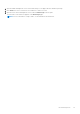Users Guide
Security
Power Center is designed to ensure data confidentiality, data integrity, and the security of user authentication. Power Center
not only provides authentication and access control to user accounts (see Access Control), but also protects all of the
communication channels to the Power Center server and the stored sensitive data (for example, passwords) on the Power
Center server.
To enhance security for your Power Center system:
● Start services with a normal Windows operating system (OS) user account: After installation, Power Center services are
logged on with the Network Service account by default. You can use a normal Windows OS user account instead of the
Network Service account to provide better security.
● OS hardening: You can apply OS hardening on the system where Power Center is installed. By doing so, the minimum
security foundation is set up for Power Center security-related configurations.
● Audit log: Power Center tracks the action log for critical user operations, including user login/logout, emergency power
reduction, start/stop network discovery, security configuration, and policy change.
● Certificate management: To enforce communication confidentiality and data integrity, Power Center enables SSL/TLS
communication between the Power Center management console and the Power Center server and between the Power
Center server and managed chassis. The SSL/TLS authentication is certificate-based. Power Center uses a Keystore file to
manage certificates.
Topics:
• Starting Services with a Windows operating system standard user account
• Operating system hardening
• Audit log
• Managing certificates
Starting Services with a Windows operating system
standard user account
To configure a standard Windows user account, follow these steps:
1. Stop all Power Center services.
2. Go to Control Panel > User Accounts > Manage User Accounts, and add a new standard user (either local or domain),
or select an existing standard user.
3. Grant Full Control permission of the following directories or files to the user account.
Directory:
● Dell\OpenManagePowerCenter\bin
● Dell\OpenManagePowerCenter\external\apache-tomcat
● Dell\OpenManagePowerCenter\external\pgsql\bin
● Dell\OpenManagePowerCenter\logs
● Dell\OpenManagePowerCenter\pgdata
File:
● Dell\OpenManagePowerCenter\conf\user.config.xml
● Dell\OpenManagePowerCenter\conf\app.config.xml
● Dell\OpenManagePowerCenter\external\apache-tomcat\conf\context.xml
● Dell\OpenManagePowerCenter\external\apache-tomcat\conf\server.xml
15
98 Security