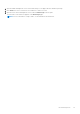Users Guide
1. Open the iDRAC management console of the M610, and go to the page related to SNMP trap settings.
2. Click Send next to the Power Center server address to send a test event.
3. Open the Power Center management console, and click Event Logs in the left pane.
The informative event IPMI Test appears on the Event Logs page.
NOTE: For more information on steps 1 and 2, see the IPMI device documentation.
Event Management 97