Users Guide
Table Of Contents
- Dell EMC OpenManage Power Center 4.0 User’s Guide
- Overview
- Getting started
- Using OpenManage Power Center
- Preinstallation requirement for OpenManage Power Center
- Using Power Center on Microsoft Windows operating systems
- Installing OpenManage Power Center on Microsoft Windows Server
- Installed directories in Windows
- OpenManage Power Center services on Microsoft Windows operating systems
- Upgrading Power Center on Microsoft Windows operating systems
- Uninstalling OpenManage Power Center on Microsoft Windows operating system
- Launching OpenManage Power Center on Microsoft Windows operating systems
- Configuring Enhanced Security Configuration for Internet Explorer
- Using OpenManage Power Center on Linux operating systems
- Using OpenManage Power Center through Command Line Interface
- Command Line Interface error handling
- Command Line Interface commands
- help
- add_profile
- update_profile
- add_device
- update_device
- rediscover_device
- find_device
- remove_profile
- delete_device
- add_group
- delete_group
- update_group
- add_device_to_group
- remove_device_from_group
- move_device
- move_group
- add_group_to_group
- List commands
- list_device_props
- list_devices
- list_group_props
- list_groups
- list_report_groups
- list_reports
- run_report
- discover_device
- backup_database
- restore_database
- add_ssh_server_key
- remove_ssh_server_key
- list_ssh_server_key
- Command line interface error codes
- Access control
- Task management
- Device Management
- Virtual machines
- Power Monitoring
- Temperature Monitoring
- Policies
- Analysis
- Managing reports
- Event Management
- Security
- Configuring settings
- Logs
- Troubleshooting
- Why am I being required to log in more than once by Power Center?
- Why can’t I access the Power Center management console from a Web browser, even though the Power Center server is running normally?
- Why was I automatically logged out of Power Center?
- Why did my connection to iDRAC6 devices (PowerEdge Servers) fail, when the network connection status is Connected?
- Why can’t Power Center receive events sent from devices?
- Why are previously-existing power policies (including EPR) still effective on devices when Power Center is corrupted or has been uninstalled?
- Why do I see the PostgreSQL error log "FATAL: terminating connection due to administrator command" in the Windows event log?
- Why I can’t open power center login page when I access it through Firefox 31?
- Why I encounter an error, “An internal error occurred. Contact the technical support for help: subordinate error code: 0x8f0c1301”, the Home page when OpenManage Power Center server is installed on SUSE Linux Enterprise Server 11 SP2?
- Why do I encounter a network exception while adding a LDAP user?
- Why do I encounter a network exception while adding a chassis to a group?
- In the compare report, why is the average power value of a device different when the service is stopped for a few hours?
- Why is the “policy return to normal” event not displayed when the only device in the Chassis Management Controller (CMC) is deleted?
- After discovering the devices, incorrect device information is displayed? Why is this happening?
- I am not able to view the power headroom graph on the home screen. How do I troubleshoot?
- I am not able to manage the servers discovered by OMPC through the Redfish protocol. Events are also not logged. How do I troubleshoot and resolve the issue?
- I discovered a server through the Redfish protocol. When I tried to manage the server, the events are not logged in the event list. What do I do now?
- Upgrade failure recovery on Microsoft Windows operating system
- Upgrade failure recovery on Linux operating system
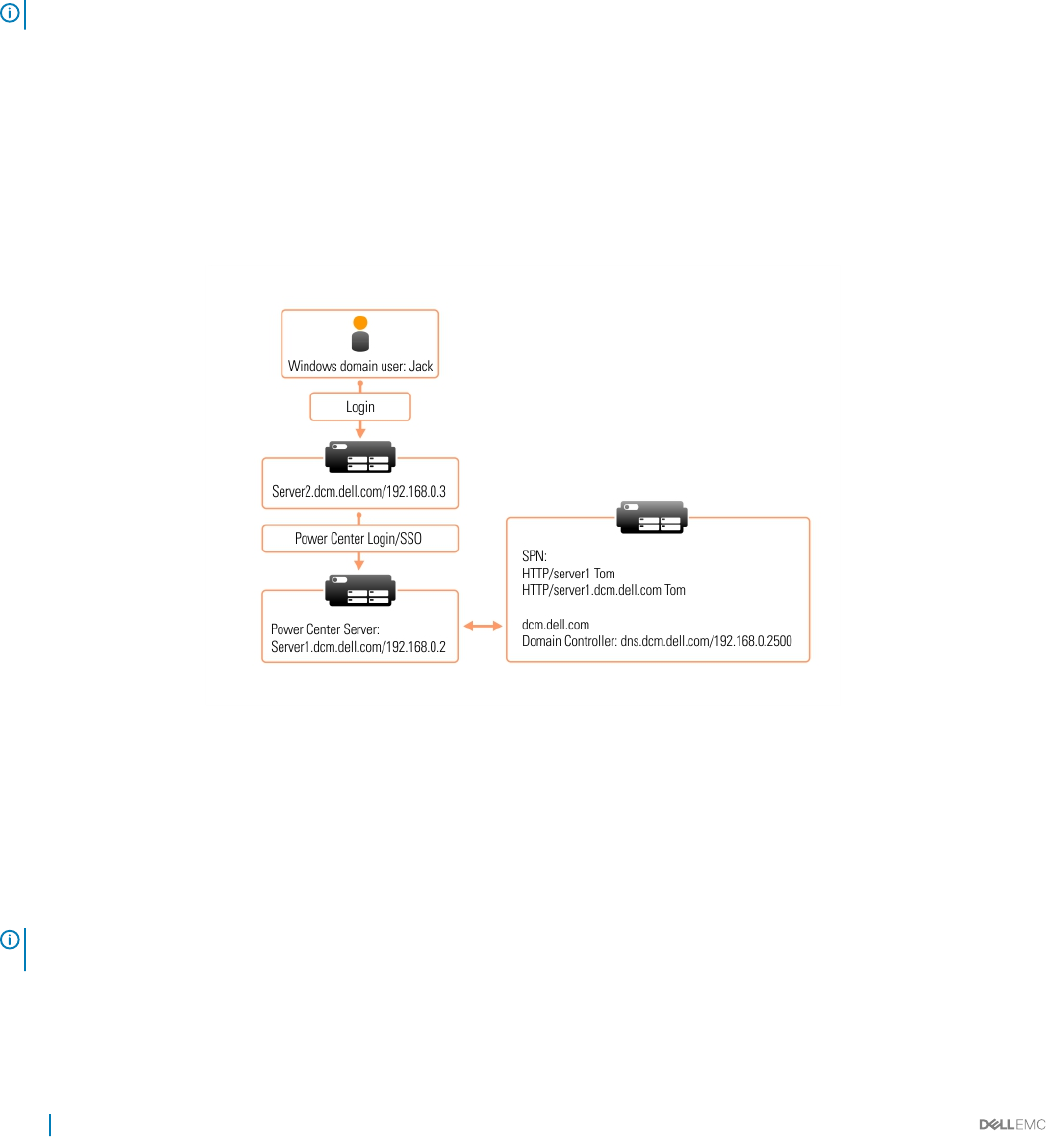
Logging in with Single Sign-on (SSO)
SSO uses centralized authentication servers that other applications and systems use for authentication purposes together with other
techniques to ensure that you do not have to enter their credentials more than once. Kerberos SSO requires specic settings for web
browsers. Congure your web browser for SSO support. For more information, see conguration steps for Internet Explorer 10 in
Conguring Web Browsers For Single Sign-on, or for instructions on SSO conguration in other web browsers, consult the appropriate
browser help documentation. Additionally, for a list of OpenManage Power Center-supported web browsers, see
System Requirements.
The following is an example of conguration steps in Microsoft Internet Explorer 10 or 11:
NOTE: Kerberos SSO may not work if you launch Power Center services using an account other than Network Service.
Single domain environment
You can set up a single domain environment with the following components:
• Domain Controller — AD server that supports the domain (parent and child)
• Power Center Server — Server with Power Center installed
• Power Center Client — Client server that connects to the Power Center server
Figure 2. Single domain environment
To set up the Kerberos SSO single domain environment, install Power Center and congure your web browser for SSO.
Conguring web browsers for Single Sign-on
To enable Kerberos Single Sign-on (SSO), you must congure your web browser to support the feature. For more information, see your
web browser Help documentation. For a list of OpenManage Power Center-supported web browsers, see System Requirements.
NOTE
: To correctly set up Kerberos SSO, the date and time on all involved computers must be consistent and DNS conguration
must be correct.
To support SSO in Internet Explorer, you must add the OpenManage Power Center server as a local Intranet site.
46
Access control










