Users Guide
Table Of Contents
- Nagios XI용 Dell EMC OpenManage 플러그인 버전 3.0 사용자 설명서
- 소개
- Dell EMC OpenManage 플러그인 버전 3.0의 새로운 기능
- 주요 특징
- 지원 매트릭스
- Dell EMC 구성 마법사
- Dell EMC 구성 마법사를 사용한 장치 검색
- Viewing Dell EMC devices
- Dell EMC 장치 모니터링
- Dell EMC 장치 콘솔 실행
- Dell EMC 장치에 대한 보증 정보
- Knowledge Base information for the generated alerts
- Dell EMC 장치 또는 서비스 제거
- 문제 해결
- 서비스 세부 정보 보기에서는 상태 정보가 256자에서 잘립니다.
- iDRAC에 연결할 수 없음
- Nagios XI 콘솔에 검색된 Dell EMC 장치에 대한 트랩 서비스가 표시되지 않음
- Dell EMC OpenManage 플러그인 특정 서비스에서 “Error while creating SNMP Session(SNMP 세션을 생성하는 중에 오류가 발생했습니다.)” 메시지를 표시합니다.
- Dell EMC OpenManage 플러그인 특정 서비스에서 “WSMan Error while communicating with host(호스트와 통신하는 중에 WSMan 오류가 발생했습니다.)” 메시지를 표시합니다.
- Dell EMC OpenManage 플러그인 특정 서비스에서 “Component Information = UNKNOWN(구성 요소 정보 = 알 수 없음)” 메시지를 표시합니다.
- Nagios XI 콘솔에서 Dell EMC 장치가 생성한 SNMP 경고를 볼 수 없음
- 검색한 Dell EMC 장치에 대한 보증 정보를 Nagios XI 콘솔에서 모니터링할 수 없습니다.
- 자주 묻는 질문(FAQ)
- 부록
- 관련 설명서 및 리소스
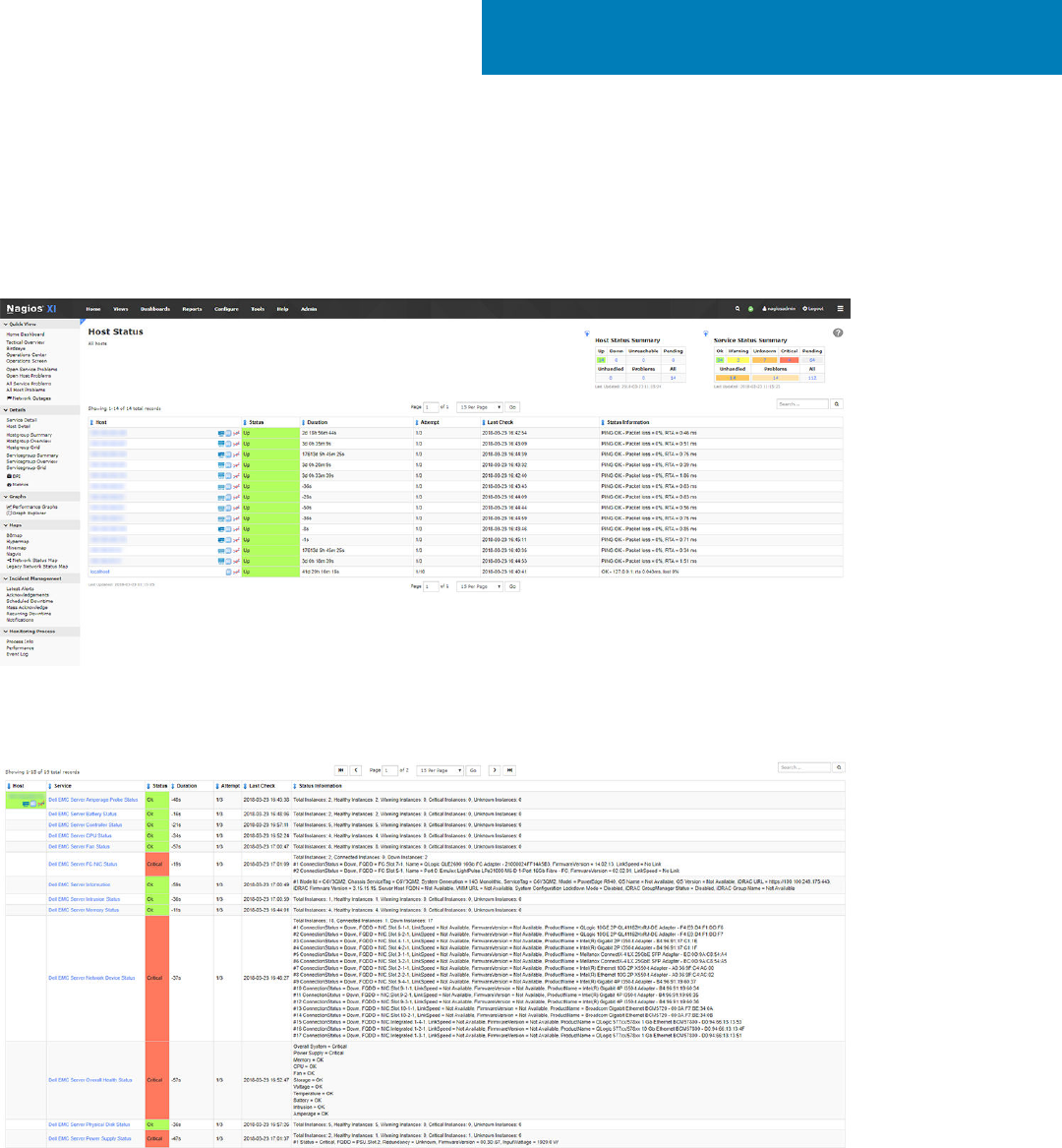
Viewing Dell EMC devices
You can view the discovered Dell EMC devices in the Nagios XI console in the Host Detail or the Service Detail view.
1
To view the hosts in the Nagios XI console, click the Home tab and then select Details > Host Detail in the left pane.
The discovered hosts are displayed in the right pane.
2 To view the services associated with the hosts in the Nagios XI console, click the Home tab and then select Details > Service Detail
in the left pane.
The service details are displayed in the right pane.
7
Viewing Dell EMC devices 23










