Users Guide
Table Of Contents
- Nagios XI 適用的 Dell EMC OpenManage Plug-in 3.0 版 使用者指南
- 簡介
- Dell EMC OpenManage Plug-in 3.0 版新功能
- 重要功能
- 支援矩陣
- Dell EMC 組態精靈
- 使用 Dell EMC 組態精靈的裝置探索
- Viewing Dell EMC devices
- 監視 Dell EMC 裝置
- 啟動 Dell EMC 裝置主控台
- Dell EMC 裝置保固資訊
- Knowledge Base information for the generated alerts
- 移除 Dell EMC 裝置或服務
- 疑難排解
- 服務詳細資料檢視在 256 個字元的位置刪節狀態資訊
- 無法連線至 iDRAC
- Nagios XI 主控台不會顯示探索到之 Dell EMC 裝置的設陷服務
- Dell EMC OpenManage Plug-in 特定服務顯示「建立 SNMP 階段作業時發生錯誤」的訊息
- Dell EMC OpenManage Plug-in 特定服務顯示「與主機通訊時發生 WSMan 錯誤」的訊息
- Dell EMC OpenManage Plug-in 特定服務顯示「元件資訊 = 不明」的訊息
- 無法在 Nagios XI 主控台檢視 Dell EMC 裝置產生的 SNMP 警示
- 無法在 Nagios XI 主控台監視已探索到之 Dell EMC 裝置的保固資訊
- 常見問題
- 附錄
- 相關說明文件和資源
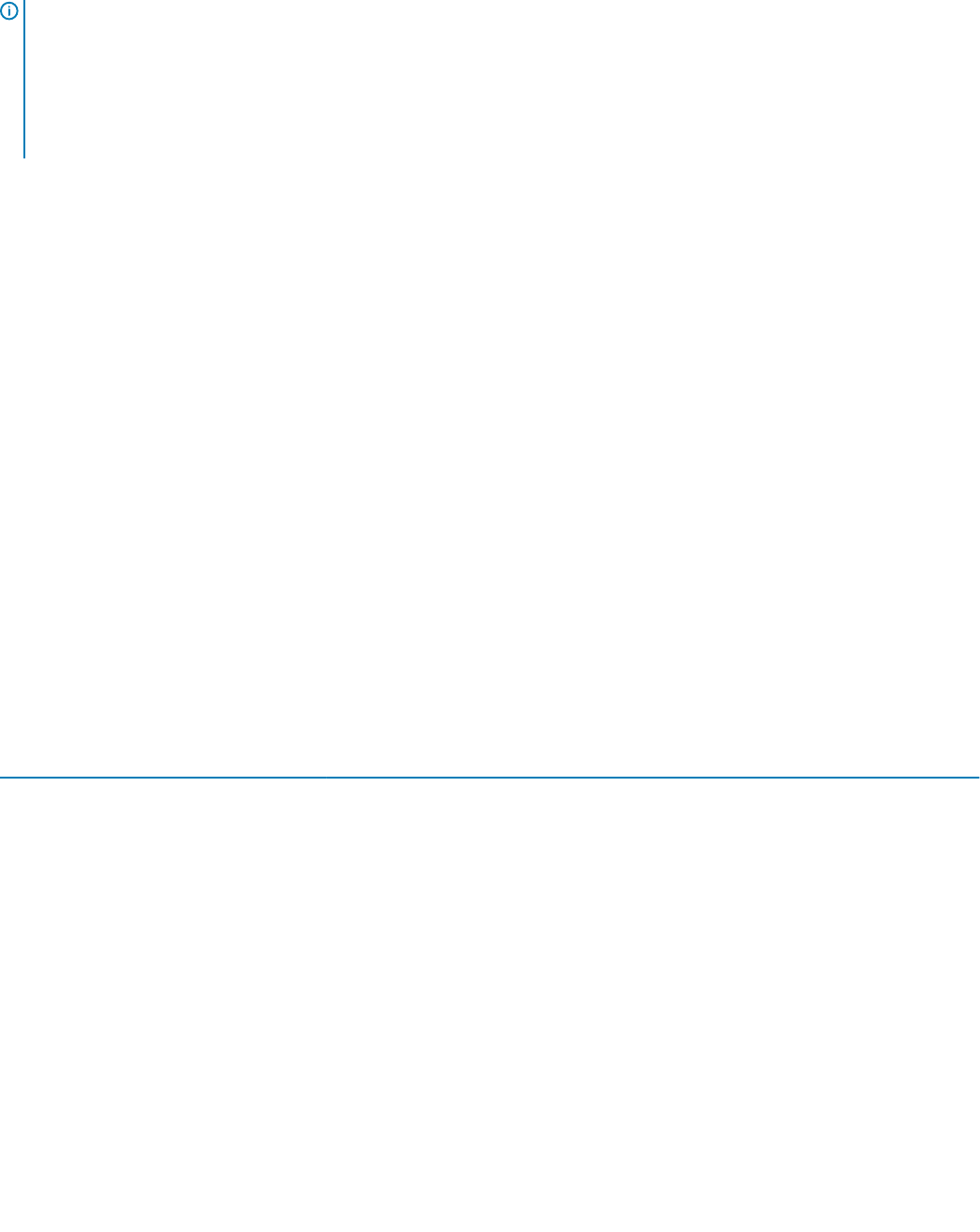
註:
如需監視 Compellent 控制器健全狀況的更多資訊,請參閱特定的《Compellent 控制器使用者指南》,網址是:Dell.com/
support。
Dell EMC 機箱機櫃狀態僅顯示機殼的主要狀態。如需更多資訊,請參閱 PowerEdge VRTX 機箱主控台,或位於 Dell.com/support
的 PowerEdge VRTX
機箱使用者指南
。
監視健全狀況例項
預設會在 Nagios XI 主控台中顯示探索到的裝置之不健全例項。您可以變更在 check_command 指令碼內的 --excludeinstance 值,以
檢視所需的例項。
您可以執行下列步驟,以變更 --excludeinstance 的值:
1 按一下您要變更 --excludeinstance 值的服務。
2 按一下設定標籤。
3 選擇重新設定此服務選項。
4 您可以刪除或變更以這個命令監視服務之下「檢查指令碼命令」內的 --excludeinstance 參數值。
5 按一下更新,然後按一下繼續。
6 服務的狀態資訊將於下次檢查時變更。
Monitoring alerts and event Traps
You can asynchronously receive the alerts and events (traps) generated by the discovered Dell EMC devices. Once an alert is received, the
respective device’s service displays the alert summary message and alert severity of the last received alert in the Nagios XI console.
The following table lists the traps supported by the various Dell EMC devices:
Table 30. Dell EMC trap information
Service Status Description
Dell EMC Server Traps
The following states are possible:
• OK
• Warning
• Unknown
• Critical
Provides trap information of the Dell EMC
servers discovered through the agent-free
method.
Dell EMC Chassis Traps
The following states are possible:
• OK
• Warning
• Unknown
• Critical
Provides trap information of the M1000e,
VRTX, and FX2/FX2s chassis.
Dell EMC Storage PS-Series Member
Traps
The following states are possible:
• OK
• Warning
• Unknown
Provides trap information of the EqualLogic
PS-Series storage Arrays.
監視 Dell EMC 裝置
35










