Install Guide
Table Of Contents
- Nagios Core 適用的 Dell EMC OpenManage Plug-in 3.0 版 安裝指南
- Introduction to Dell EMC OpenManage Plug-in Version 3.0 for Nagios Core
- 系統需求
- 下載和安裝 Nagios Core 適用的 Dell EMC OpenManage Plug-in 3.0 版
- 升級至 Nagios Core 適用的 Dell EMC OpenManage Plug-in 3.0 版
- 解除安裝 Nagios Core 適用的 Dell EMC OpenManage Plug-in 3.0 版
- Accessing documents from the Dell EMC support site
- 相關說明文件
- OMSDK 安裝
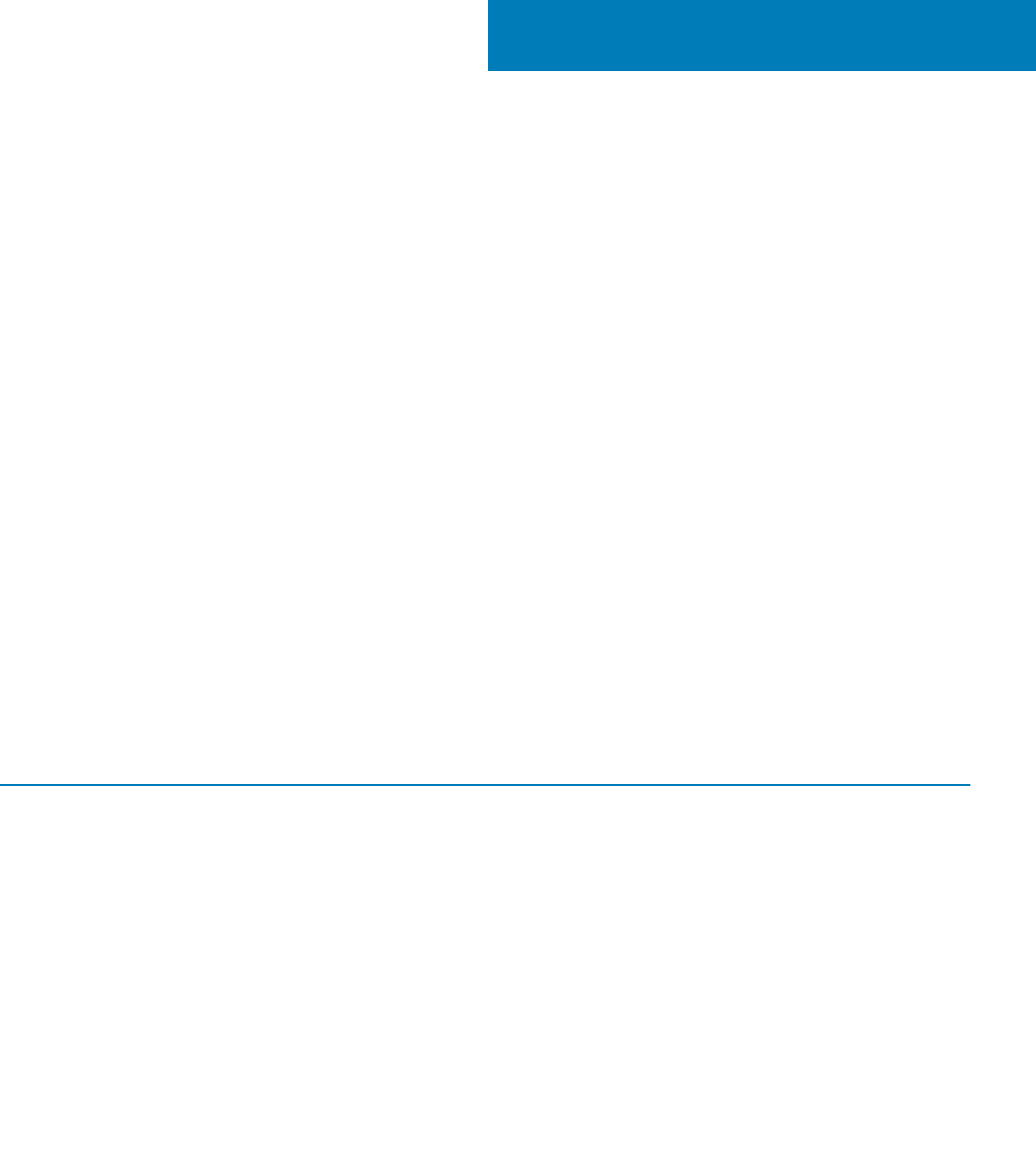
Introduction to Dell EMC OpenManage Plug-in
Version 3.0 for Nagios Core
This guide provides information about the software requirements, system requirements, and the steps to install, upgrade, and uninstall the
Dell EMC OpenManage Plug-in Version 3.0 for Nagios Core.
This plug-in provides capabilities to monitor Dell EMC devices in environments managed by Nagios Core. This plug-in gives you complete
hardware-level visibility of Dell EMC devices, including overall and component-level health monitoring. The plug-in provides basic inventory
information and event monitoring of Dell EMC devices. The plug-in also supports one-to-one web console launch of the supported Dell
EMC devices for further troubleshooting, conguration, and management activities.
The Dell EMC OpenManage Plug-in Version 3.0 for Nagios Core supports the following Dell EMC devices:
• 12th and later generations of PowerEdge servers through the agent-free method by using Integrated Dell Remote Access Controller
(iDRAC) with Lifecycle Controller (LC)
• OEM Servers
• Datacenter Scalable Solutions (DSS)
• Hyper-converged Infrastructure (HCI) Platforms - Dell EMC VxRail, Dell EMC XC Series
• PowerEdge FX2/FX2s chassis, PowerEdge VRTX chassis, and PowerEdge M1000e chassis
• EqualLogic PS-Series Storage Arrays, PowerVault MD 34/38 Series Storage Arrays and Compellent SC-Series Storage Arrays
• Dell EMC Network Switches
For more details on device support, see Support matrix in the “Dell EMC OpenManage Plug-in Version 3.0 for Nagios Core User’s Guide.”
Table 1. Key features
Feature Functionality
Device Discovery
Discovers Dell EMC devices. Once the discovery is complete, host and service denitions
are created for each device.
Discovering Dell EMC servers through iDRAC with Lifecycle Controller could be done
either using SNMP or WSMan protocol or Redsh REST APIs.
Dell EMC storage and Dell EMC Network Switch discovery is supported using SNMP
protocol.
Dell EMC chassis discovery is supported using WSMan protocol.
Device Information
Displays information about the discovered device such as Service Tag, Firmware Version,
Device Name, Device Model, and so on after a device discovery is successful. You can
view this information in the Hosts or the Services view in the Nagios Core console.
For more information about device services and their description, see Device Information
in the Dell EMC OpenManage Plug-in Version 3.0 for Nagios Core User’s Guide.
Monitor overall health of Dell EMC devices
Monitors the overall health of Dell EMC devices.
1
4 Introduction to Dell EMC OpenManage Plug-in Version 3.0 for Nagios Core










