Install Guide
Table Of Contents
- Dell EMC OpenManage Plug-in Version 3.1 for Nagios Core Installation Guide
- Introduction to Dell EMC OpenManage Plug-in Version 3.1 for Nagios Core
- System requirements
- Downloading and Installing
- Upgrading to Dell EMC OpenManage Plug-in Version 3.1 for Nagios Core
- Uninstalling Dell EMC Openmanage Plug-in Version 3.1 for Nagios Core
- Accessing documents from the Dell EMC support site
- Related Documentation
- OMSDK Installation
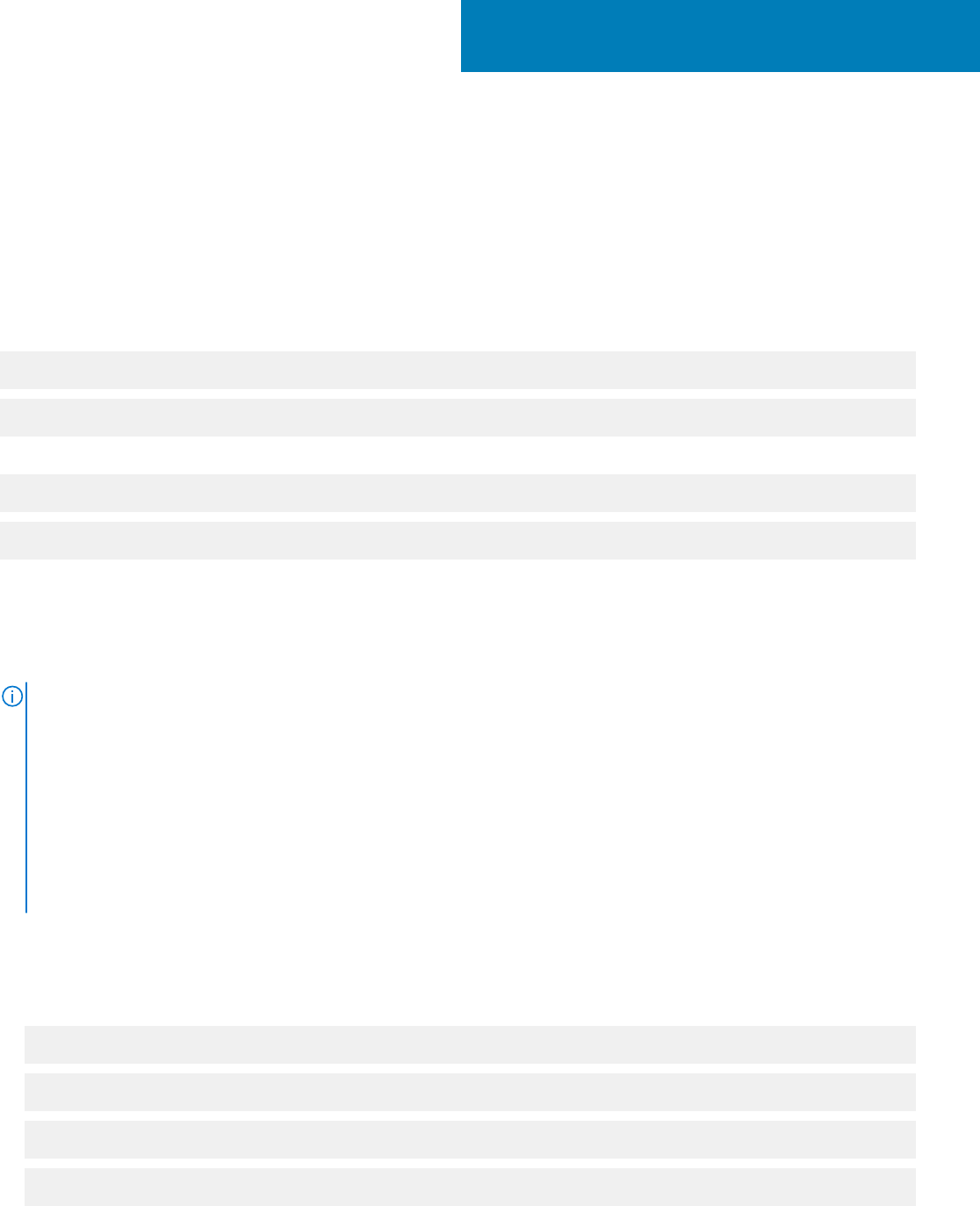
OMSDK Installation
OMSDK is available as a standard python package in pypi.org
Installing and uninstalling OMSDK package using
pip
To install OMSDK package using pip, run the following commands:
pip install omsdk
pip install omdrivers
To uninstall OMSDK package using pip, run the following commands:
pip uninstall omsdk
pip uninstall omdrivers
Installing and uninstalling OMSDK package
without pip
NOTE:
Setup.py does not install omsdk dependent python libraries. Ensure to manually install along with the following
libraries:
• pysnmp>=4.4.1
• pyasn1>=0.4.4
• enum34>=1.1.6
• requests>=2.12.3
• PyYAML>=3.12
• future>=0.16.0
• pysnmp-mibs>=0
To install OMSDK package without using pip,
1. Manually download the source package from https://github.com/dell/omsdk.
2. Click Clone or Download
3. Click Download zip and run the following commands:
cd <downloaded path>
unzip omsdk-devel.zip
cd omsdk-devel/
python setup.py install
To uninstall OMSDK package without using pip, run the following commands:
A
16 OMSDK Installation










