Install Guide
Table Of Contents
- Dell EMC OpenManage Plug-in Version 3.1 for Nagios Core Installation Guide
- Introduction to Dell EMC OpenManage Plug-in Version 3.1 for Nagios Core
- System requirements
- Downloading and Installing
- Upgrading to Dell EMC OpenManage Plug-in Version 3.1 for Nagios Core
- Uninstalling Dell EMC Openmanage Plug-in Version 3.1 for Nagios Core
- Accessing documents from the Dell EMC support site
- Related Documentation
- OMSDK Installation
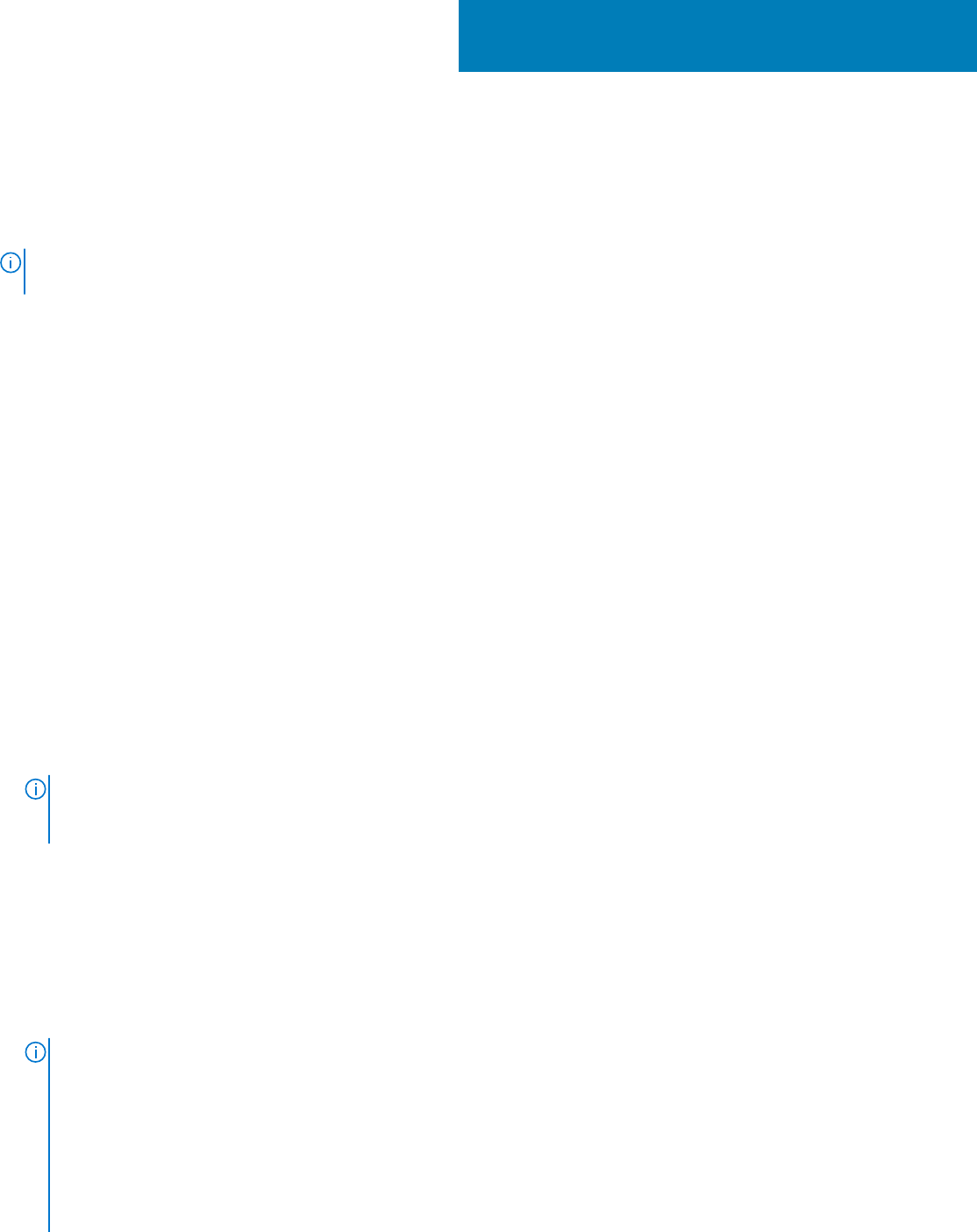
Upgrading to Dell EMC OpenManage Plug-in
Version 3.1 for Nagios Core
To upgrade to latest plug-in, follow the below steps:
NOTE: To upgrade to Dell EMC OpenManage Plug-in from v2.0 to v3.1, user has to upgrade to v3.0 and then upgrade it
to v3.1
1. Download the latest Dell EMC OpenManage Plug-in Version 3.1 for Nagios Core installer from the Dell EMC support website at
Dell.com/support or from Nagios exchange at exchange.nagios.org/.
The installer is packaged as a .tar.gz file named Dell_EMC_OpenManage_Plugin_v3.1_Nagios_Core_A00.tar.gz.
2. Navigate to the location where you have downloaded the folder, and run the following command to extract its contents:
tar -zxvf Dell_EMC_OpenManage_Plugin_v3.1_Nagios_Core_A00.tar.gz
The following folder and files are extracted:
• Dell_OpenManage_Plugin folder
• Dell_EMC_OM_Plugin_3_1_For_NagiosCore_IG.pdf file
• Dell_EMC_OM_Plugin_3_1_For_NagiosCore_ReadMe.txt file
• license_en.txt file
3. Navigate to the Dell_OpenManage_Plugin/Install folder, and then run the following command to invoke the installer:
./install.sh
4. Press Y if Nagios Core version 3.5.0 or later is installed in your system, or press any other key to exit the installation process, install
Nagios Core version 3.5.0 or later and then begin the installation process once again.
Alternatively, you can press any key to exit installation and the default value (Y).
5. When prompted for the installed Nagios Core location, provide the path, and then press Enter.
Alternatively, you can press Enter to continue with the default location, /usr/local/nagios/.
An invalid entry will display an error and exit the installation process.
A prerequisite check is run and the installed perquisites are displayed.
NOTE:
If any of the other required prerequisites are not met, then the installation procedure will display an
appropriate message and continues with the installation. However, before the functionality invocation, all the
mandatory prerequisites should be installed else an error message is displayed and functionality will be aborted.
6. When prompted to upgrade to Dell EMC OpenManage Plug-in Version 3.1 for Nagios Core, press Y. Alternatively, you can press Enter
to continue with the default value (Y).
If you do not want to upgrade, press any other key to exit the installation process.
7. Press Y if you accept the End User License Agreement, or any other key to exit the installation.
Alternatively, you can press Enter to continue with the default value (Y).
8. If you have installed SNMPTT, provide the path where SNMPTT is installed, and then press Y to continue with the installation.
Alternatively, you can press Enter to continue with the default file path, /etc/snmp/snmptt.ini. If you have not installed
SNMPTT and want to skip this step, press Enter.
NOTE:
If SNMPTT was not installed while installing this plug-in, but you later want to receive SNMP alerts, perform
the following actions:
• Install SNMPTT.
• Navigate to <NAGIOS_HOME>/dell/install, and then run the following command:
./install.sh trap
<NAGIOS_HOME> is the installed location of Nagios Core and by default, the location of <NAGIOS_HOME> is /usr/
local/nagios/.
4
Upgrading to Dell EMC OpenManage Plug-in Version 3.1 for Nagios Core 11










