Setup Guide
Table Of Contents
- Dell EMC OpenManage Operations Connector for Micro Focus Operations Bridge Manager 2.0.1 版 安装指南
- 简介
- 安装前提条件
- 安装和升级 OpenManage Operations Connector for Micro Focus OBM
- 安装后
- 修复 Dell EMC OpenManage Operations Connector for Micro Focus OBM
- 卸载 Dell EMC OpenManage Operations Connector for Micro Focus OBM
- 访问 Dell EMC 支持网站上的支持内容
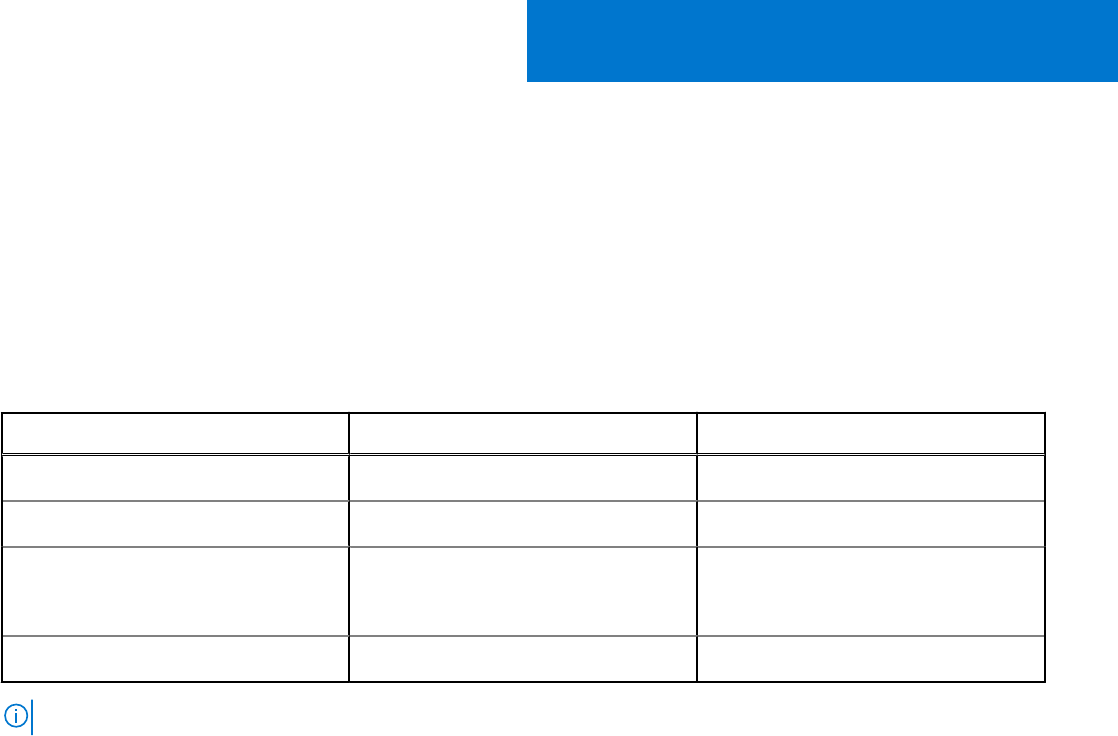
安装前提条件
安装 Dell EMC OpenManage Operations Connector for Micro Focus OBM 的要求如下:
● Micro Focus OBM 服务器上的本地管理员权限。
● Micro Focus OBM 服务器上至少有 10 GB 可用硬盘空间。
操作系统要求
表. 1: 操作系统要求
组件 支持的版本 支持的操作系统
Micro Focus Operations Bridge Manager 2020.10 Windows Server 2016 数据中心版
Micro Focus Operations Connector 2019.05 Windows Server 2019 数据中心版
Dell EMC OpenManage Essentials 2.5 请参阅 dell.com/openmanagemanuals 上提
供的 OpenManage Essentials 和
OpenManage Enterprise 支持值表。
Dell EMC OpenManage Enterprise 3.1 及更高版本
不适用
注: 建议在单独的主机系统上安装 OME 和 Operations Connector for Micro Focus OBM。
主题:
• 支持的设备
支持的设备
Dell EMC Operations Connector for Micro Focus OBM 支持所有受 OME 支持的 Dell EMC 设备。有关受支持的 Dell EMC 设备的详细信
息,请参阅 dell.com/openmanagemanuals 上的 OpenManage Essentials
或
OpenManage Enterprise
支持值表
。
2
安装前提条件
5










