Install Guide
Table Of Contents
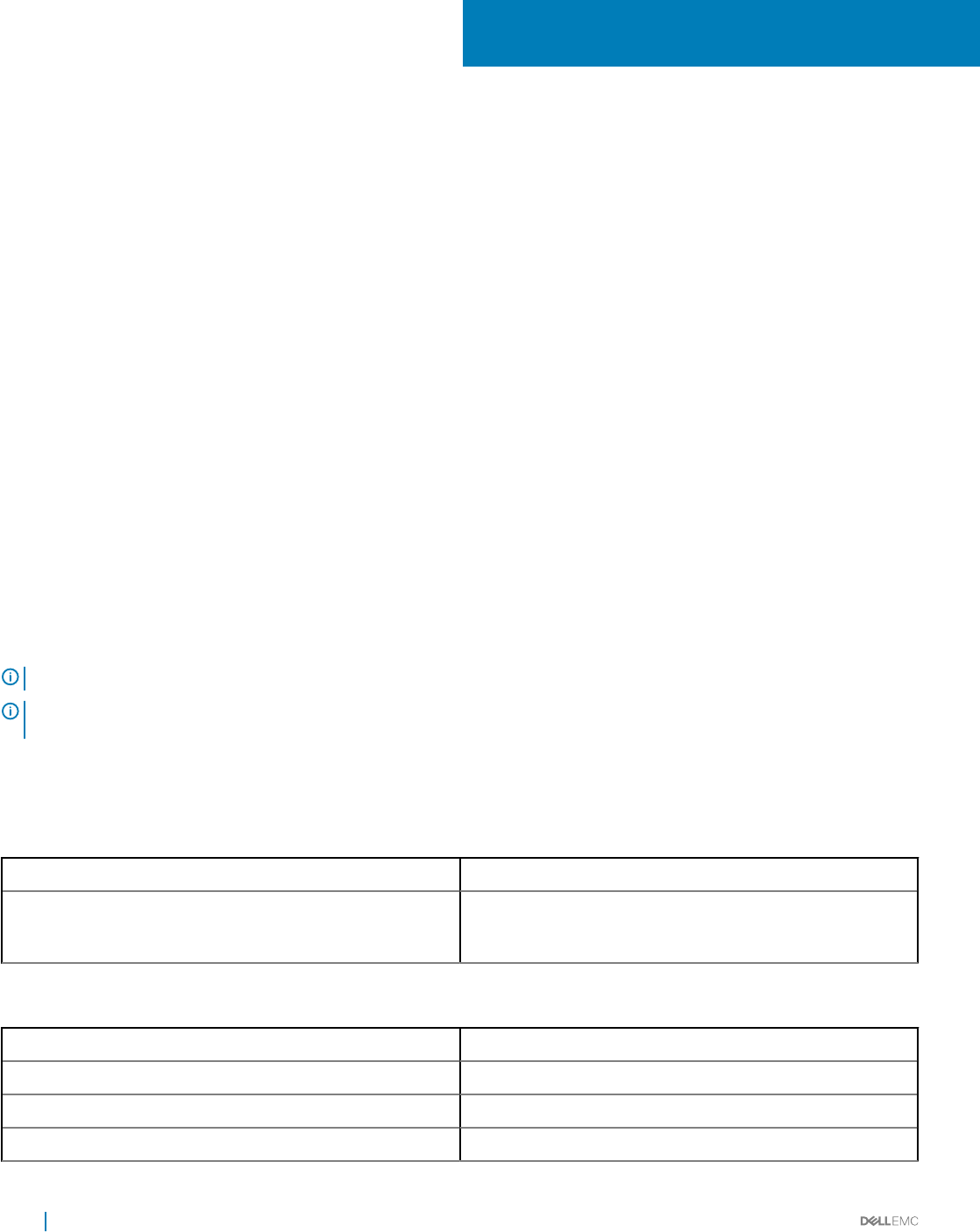
Overview
Dell EMC OpenManage Ansible Modules allows Data Center and IT administrators to use RedHat Ansible to automate and orchestrate the
conguration, deployment, and update of Dell EMC PowerEdge Servers (12th generation of PowerEdge servers and later) by leveraging
the management automation capabilities in-built into the integrated Dell Remote Access Controller (iDRAC).
This installation guide provides information about installation and uninstallation of Dell EMC OpenManage Ansible Modules.
In addition to dell.com/support, Ansible modules can also be downloaded from https://github.com/dell/Dell-EMC-Ansible-Modules-for-
iDRAC. Modules downloaded from this Github location are supported by Dell EMC.
Topics:
• Prerequisites
• OpenManage Ansible Modules Support Matrix
Prerequisites
Following are the requirements to install Dell EMC OpenManage Ansible Modules:
• Ensure that you install Ansible version 2.2 or later.
• Install OpenManage Python Software Development Kit version 1.0 or later.
• Ensure that you install Python version 2.7 or later.
NOTE
: Ensure that either internet connectivity exists or the local Python Package Index (PyPI) repository exists.
NOTE: In the 14th Generation of PowerEdge Servers, WSMan runs as non-root user and you need to set 644 as a permission on
the share to access the les.
OpenManage Ansible Modules Support Matrix
Table 1. Software
Python Version 2.7 and above
Supported Operating System
• Red Hat Enterprise Linux (RHEL) 7.3
• SLES 12 SP3
Table 2. Hardware
Dell EMC Device Supported Firmware Versions
12th generation of PowerEdge servers 2.50.50.50 and 2.41.40.40
13th generation of PowerEdge servers 2.50.50.50 and 2.41.40.40
14th generation of PowerEdge servers 3.17.17.17, 3.15.15.15, 3.11.11.11 and 3.00.00.00
1
4 Overview






