Users Guide
Table Of Contents
- 1 Introduction
- 2 SmartFabric Services for PowerEdge MX: An overview
- 3 SmartFabric mode requirements, guidelines, and restrictions
- 3.1 Create multi-chassis management group
- 3.2 Upstream network requirements
- 3.3 VLAN scaling guidelines
- 3.4 Configuring port speed and breakout
- 3.5 Switch slot placement for SmartFabric mode
- 3.6 Switch-to-Switch cabling
- 3.7 NIC teaming guidelines
- 3.8 Maximum Transmission Unit (MTU) behavior
- 3.9 Other restrictions and guidelines
- 4 Creating a SmartFabric
- 4.1 Physically cable MX chassis and upstream switches
- 4.2 Define VLANs
- 4.3 Create the SmartFabric
- 4.4 Configure uplink port speed or breakout, if needed
- 4.5 Create Ethernet uplink
- 4.6 Configure Fibre Channel universal ports
- 4.7 Create Fibre Channel uplinks
- 4.8 Configuring the upstream switch and connect uplink cables
- 5 Deploying a server
- 6 SmartFabric operations
- 7 Switch operations
- 8 Validating the SmartFabric deployment
- 9 SmartFabric troubleshooting
- 9.1 Troubleshooting errors encountered for port group breakout
- 9.2 Troubleshooting Spanning Tree Protocol (STP)
- 9.3 Verify VLT/vPC configuration on upstream switches
- 9.4 Discovery of FEM and compute sleds
- 9.5 Troubleshooting uplink errors
- 9.6 Troubleshooting FC/FCoE
- 9.7 SmartFabric Services – Troubleshooting commands
- 10 Uplink configuration scenarios
- 10.1 Scenario 1 - SmartFabric deployment with Dell EMC PowerSwitch Z9100-ON upstream switches
- 10.2 Scenario 2 - SmartFabric connected to Cisco Nexus 3232C switches
- 10.3 Scenario 3: Connect MX9116n FSE to Fibre Channel storage - NPIV Proxy Gateway mode
- 10.4 Scenario 4: Connect MX9116n FSE to Fibre Channel storage - FC Direct Attach
- 10.5 Scenario 5: Connect MX5108n to Fibre Channel storage - FSB
- 10.6 Scenario 6: Configure Boot from SAN
- A Hardware used in this document
- B Dell EMC Unity information
- C Additional information
- D Validated components
- E Technical resources
- F Support and feedback
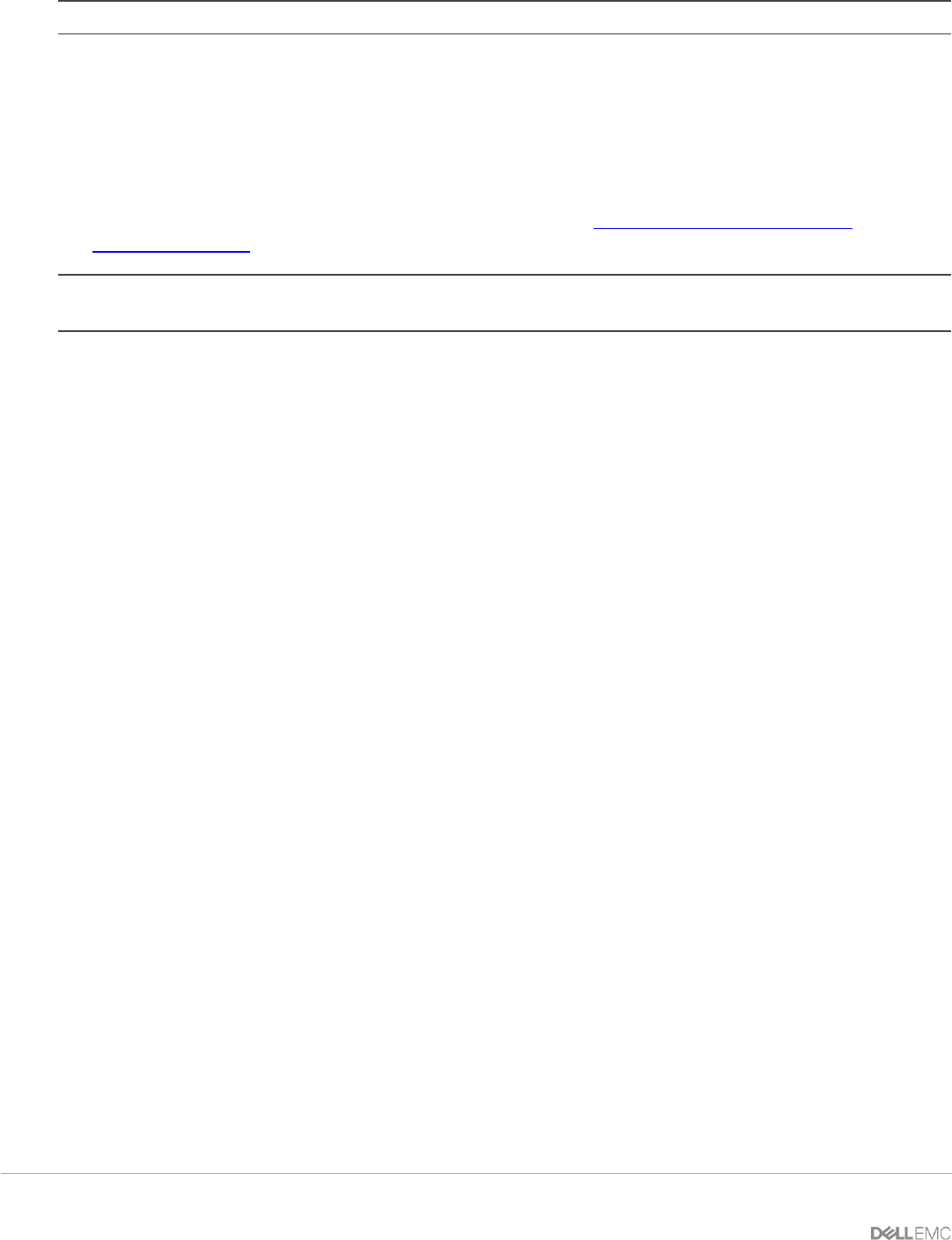
97 Dell EMC PowerEdge MX SmartFabric Configuration and Troubleshooting Guide
Note: If the connections to the MX switches do not come up, see Section 9 for troubleshooting steps.
Trunk ports on switches allow tagged traffic to traverse the links. All flooded traffic for the a VLAN will be sent
across trunk ports to all the switches even if those switches do not have associated VLAN. This takes up the
network bandwidth with unnecessary traffic. VLAN or VTP Pruning is the feature that can be used to eliminate
this unnecessary traffic by pruning the VLANs.
Pruning restricts the flooded traffic to only those trunk ports with associated VLANs to optimize the usage of
network bandwidth. If the existing environment is configured for Cisco VTP or VLAN pruning, ensure that the
Cisco upstream switches are configured appropriately. See See Cisco Nexus 3000 Series NX-OS
configuration guides for additonal information.
Note: Do not use switchport trunk allow vlan all on the Cisco interfaces. VLANs must be explicitly assigned to the
interface
10.2.2 Configuration validation
This section covers the validation of the Cisco Nexus 3232C leaf switches. For information about the Dell
EMC Networking MX switch validation commands, see Section 10.1.2.
10.2.2.1 show vpc
The show vpc command validates the vPC configuration status. The peer adjacency should be OK, with the
peer should show as alive. The end of the command shows which VLANs are active across the vPC.
NX3232C-Leaf1# show vpc
Legend:
(*) - local vPC is down, forwarding via vPC peer-link
vPC domain id : 255
Peer status : peer adjacency formed ok
vPC keep-alive status : peer is alive
Configuration consistency status : success
Per-vlan consistency status : success
Type-2 inconsistency reason : Consistency Check Not Performed
vPC role : secondary, operational primary
Number of vPCs configured : 1
Peer Gateway : Disabled
Dual-active excluded VLANs : -
Graceful Consistency Check : Enabled
Auto-recovery status : Disabled
Delay-restore status : Timer is off.(timeout = 30s)
Delay-restore SVI status : Timer is off.(timeout = 10s)
vPC Peer-link status
---------------------------------------------------------------------
id Port Status Active vlans
-- ---- ------ --------------------------------------------------
1 Po255 up 1,10










