Users Guide
Table Of Contents
- 1 Introduction
- 2 SmartFabric Services for PowerEdge MX: An overview
- 3 SmartFabric mode requirements, guidelines, and restrictions
- 3.1 Create multi-chassis management group
- 3.2 Upstream network requirements
- 3.3 VLAN scaling guidelines
- 3.4 Configuring port speed and breakout
- 3.5 Switch slot placement for SmartFabric mode
- 3.6 Switch-to-Switch cabling
- 3.7 NIC teaming guidelines
- 3.8 Maximum Transmission Unit (MTU) behavior
- 3.9 Other restrictions and guidelines
- 4 Creating a SmartFabric
- 4.1 Physically cable MX chassis and upstream switches
- 4.2 Define VLANs
- 4.3 Create the SmartFabric
- 4.4 Configure uplink port speed or breakout, if needed
- 4.5 Create Ethernet uplink
- 4.6 Configure Fibre Channel universal ports
- 4.7 Create Fibre Channel uplinks
- 4.8 Configuring the upstream switch and connect uplink cables
- 5 Deploying a server
- 6 SmartFabric operations
- 7 Switch operations
- 8 Validating the SmartFabric deployment
- 9 SmartFabric troubleshooting
- 9.1 Troubleshooting errors encountered for port group breakout
- 9.2 Troubleshooting Spanning Tree Protocol (STP)
- 9.3 Verify VLT/vPC configuration on upstream switches
- 9.4 Discovery of FEM and compute sleds
- 9.5 Troubleshooting uplink errors
- 9.6 Troubleshooting FC/FCoE
- 9.7 SmartFabric Services – Troubleshooting commands
- 10 Uplink configuration scenarios
- 10.1 Scenario 1 - SmartFabric deployment with Dell EMC PowerSwitch Z9100-ON upstream switches
- 10.2 Scenario 2 - SmartFabric connected to Cisco Nexus 3232C switches
- 10.3 Scenario 3: Connect MX9116n FSE to Fibre Channel storage - NPIV Proxy Gateway mode
- 10.4 Scenario 4: Connect MX9116n FSE to Fibre Channel storage - FC Direct Attach
- 10.5 Scenario 5: Connect MX5108n to Fibre Channel storage - FSB
- 10.6 Scenario 6: Configure Boot from SAN
- A Hardware used in this document
- B Dell EMC Unity information
- C Additional information
- D Validated components
- E Technical resources
- F Support and feedback
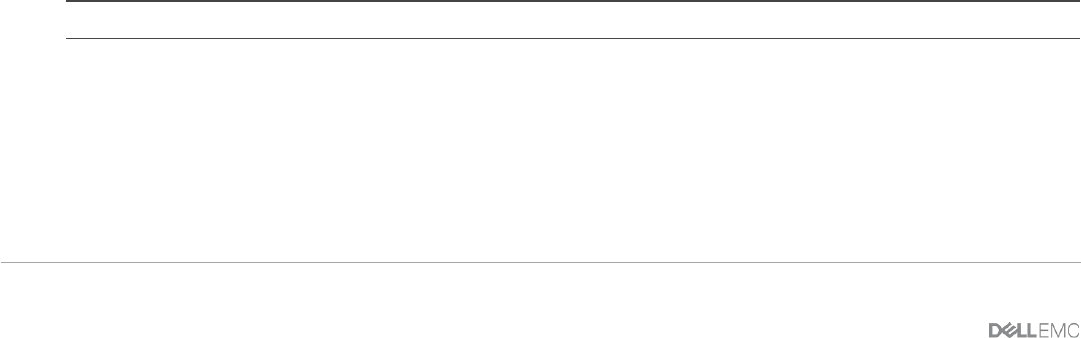
84 Dell EMC PowerEdge MX SmartFabric Configuration and Troubleshooting Guide
Make sure that the FC ports are up, for example:
OS10# show interface status | grep 1/43
Fc 1/1/43:1 up 16G auto -
Fc 1/1/43:2 up 16G auto -
Fc 1/1/43:3 down 0 auto –
Fc 1/1/43:4 down 0 auto –
The show vfabric command output provides a variety of information including the default zone mode, the
active zone set, and interfaces that are members of the vfabric.
OS10# show vfabric
Fabric Name New vfabric
Fabric Type FPORT
Fabric Id 1
Vlan Id 30
FC-MAP 0xEFC00
Vlan priority 3
FCF Priority 128
FKA-Adv-Period Enabled,8
Config-State ACTIVE
Oper-State UP
==========================================
Switch Config Parameters
==========================================
Domain ID 1
==========================================
Switch Zoning Parameters
==========================================
Default Zone Mode: Allow
Active ZoneSet: None
==========================================
Members
fibrechannel1/1/44:1
ethernet1/1/1
ethernet1/71/1
ethernet1/71/2
The show fcoe sessions command shows active FCoE sessions. The output includes MAC addresses,
Ethernet interfaces, the FCoE VLAN ID, FC IDs, and WWPNs of logged-in CNAs.
Note: Due to the width of the command output, each line of output is shown on two lines below.
OS10# show fcoe sessions
Enode MAC Enode Interface FCF MAC FCF interface VLAN
FCoE MAC FC-ID PORT WWPN PORT WWNN
--------------------------------------------------------------------------------
-------------------------------------------------------------------------










