Users Guide
Table Of Contents
- 1 Introduction
- 2 SmartFabric Services for PowerEdge MX: An overview
- 3 SmartFabric mode requirements, guidelines, and restrictions
- 3.1 Create multi-chassis management group
- 3.2 Upstream network requirements
- 3.3 VLAN scaling guidelines
- 3.4 Configuring port speed and breakout
- 3.5 Switch slot placement for SmartFabric mode
- 3.6 Switch-to-Switch cabling
- 3.7 NIC teaming guidelines
- 3.8 Maximum Transmission Unit (MTU) behavior
- 3.9 Other restrictions and guidelines
- 4 Creating a SmartFabric
- 4.1 Physically cable MX chassis and upstream switches
- 4.2 Define VLANs
- 4.3 Create the SmartFabric
- 4.4 Configure uplink port speed or breakout, if needed
- 4.5 Create Ethernet uplink
- 4.6 Configure Fibre Channel universal ports
- 4.7 Create Fibre Channel uplinks
- 4.8 Configuring the upstream switch and connect uplink cables
- 5 Deploying a server
- 6 SmartFabric operations
- 7 Switch operations
- 8 Validating the SmartFabric deployment
- 9 SmartFabric troubleshooting
- 9.1 Troubleshooting errors encountered for port group breakout
- 9.2 Troubleshooting Spanning Tree Protocol (STP)
- 9.3 Verify VLT/vPC configuration on upstream switches
- 9.4 Discovery of FEM and compute sleds
- 9.5 Troubleshooting uplink errors
- 9.6 Troubleshooting FC/FCoE
- 9.7 SmartFabric Services – Troubleshooting commands
- 10 Uplink configuration scenarios
- 10.1 Scenario 1 - SmartFabric deployment with Dell EMC PowerSwitch Z9100-ON upstream switches
- 10.2 Scenario 2 - SmartFabric connected to Cisco Nexus 3232C switches
- 10.3 Scenario 3: Connect MX9116n FSE to Fibre Channel storage - NPIV Proxy Gateway mode
- 10.4 Scenario 4: Connect MX9116n FSE to Fibre Channel storage - FC Direct Attach
- 10.5 Scenario 5: Connect MX5108n to Fibre Channel storage - FSB
- 10.6 Scenario 6: Configure Boot from SAN
- A Hardware used in this document
- B Dell EMC Unity information
- C Additional information
- D Validated components
- E Technical resources
- F Support and feedback
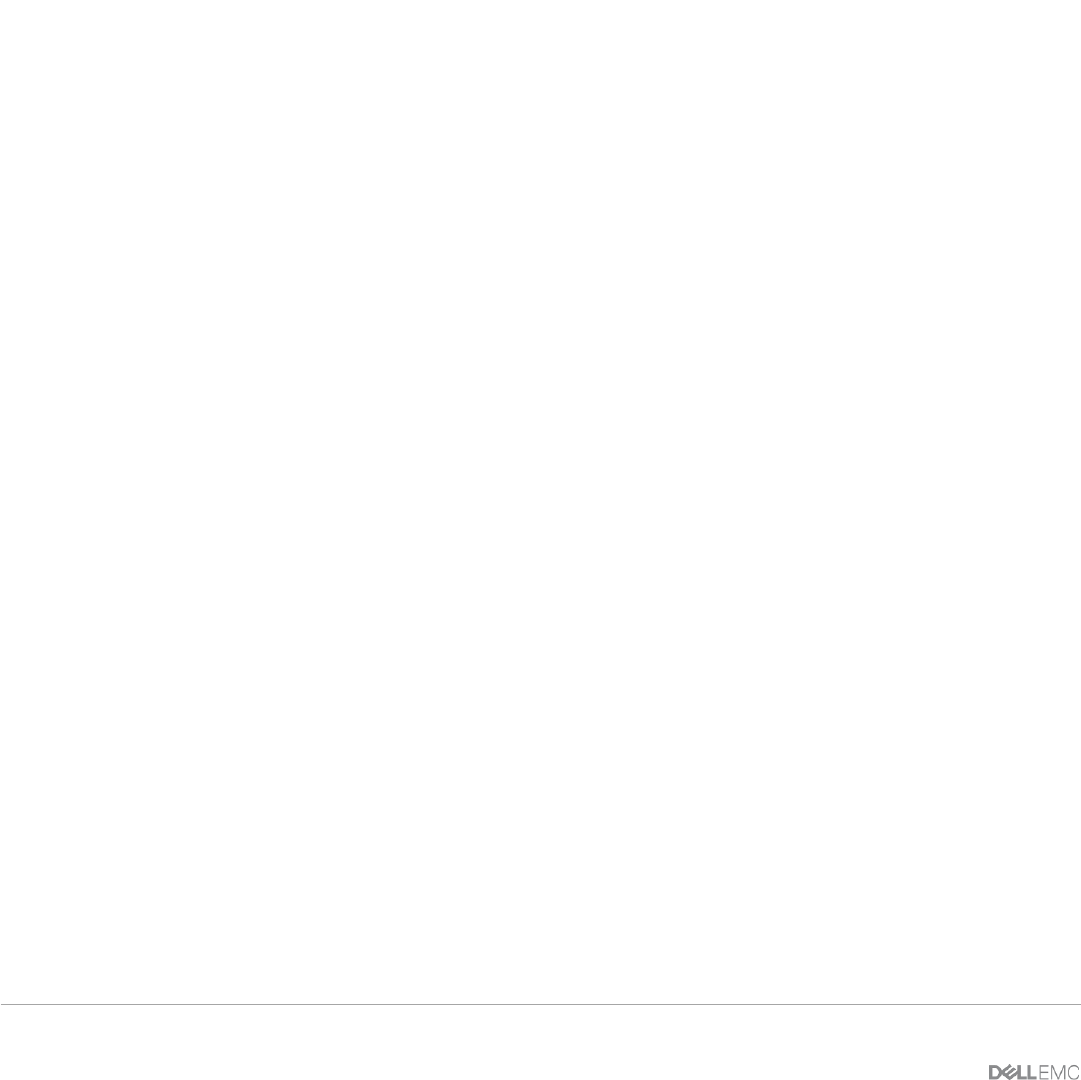
6 Dell EMC PowerEdge MX SmartFabric Configuration and Troubleshooting Guide
9.7 SmartFabric Services – Troubleshooting commands ....................................................................................... 85
9.7.1 show smartfabric personality ............................................................................................................................ 85
9.7.2 show smartfabric cluster ................................................................................................................................... 85
9.7.3 show smartfabric cluster member ..................................................................................................................... 85
9.7.4 show smartfabric details ................................................................................................................................... 86
9.7.5 show smartfabric uplinks .................................................................................................................................. 86
9.7.6 show smartfabric networks ............................................................................................................................... 87
9.7.7 show smartfabric validation-error ..................................................................................................................... 87
9.7.8 show smartfabric nodes .................................................................................................................................... 87
10 Uplink configuration scenarios ................................................................................................................................... 89
10.1 Scenario 1 - SmartFabric deployment with Dell EMC PowerSwitch Z9100-ON upstream switches ............... 89
10.1.1 Dell EMC PowerSwitch Z9100-ON switch configuration .............................................................................. 90
10.1.2 Dell EMC PowerSwitch Z9100-ON validation .............................................................................................. 92
10.2 Scenario 2 - SmartFabric connected to Cisco Nexus 3232C switches ............................................................ 94
10.2.1 Cisco Nexus 3232C switch configuration ..................................................................................................... 95
10.2.2 Configuration validation ................................................................................................................................ 97
10.3 Scenario 3: Connect MX9116n FSE to Fibre Channel storage - NPIV Proxy Gateway mode ..................... 100
10.3.1 Configuration validation .............................................................................................................................. 101
10.4 Scenario 4: Connect MX9116n FSE to Fibre Channel storage - FC Direct Attach ....................................... 104
10.4.1 Configuration validation .............................................................................................................................. 105
10.5 Scenario 5: Connect MX5108n to Fibre Channel storage - FSB ................................................................... 107
10.5.1 SmartFabric configuration steps ................................................................................................................ 108
10.6 Scenario 6: Configure Boot from SAN ............................................................................................................ 109
10.6.1 Configure NIC Boot Device ........................................................................................................................ 109
10.6.2 Configure BIOS settings ............................................................................................................................. 111
10.6.3 Connect FCoE LUN .................................................................................................................................... 112
10.6.4 Set up install media connection ................................................................................................................. 112
10.6.5 Set up OS driver install media using Lifecycle Controller .......................................................................... 112
A Hardware used in this document .............................................................................................................................. 114
A.1 Dell EMC PowerSwitch S3048-ON................................................................................................................. 114
A.2 Dell EMC PowerSwitch Z9100-ON ................................................................................................................. 114
A.3 Dell EMC PowerSwitch S4148U-ON .............................................................................................................. 114
A.4 Dell EMC PowerSwitch Z9264F-ON............................................................................................................... 114
A.5 Dell EMC Unity 500F storage array ................................................................................................................ 115
A.6 Cisco Nexus 3232C ........................................................................................................................................ 115
B Dell EMC Unity information ...................................................................................................................................... 116










