Users Guide
Table Of Contents
- 1 Introduction
- 2 SmartFabric Services for PowerEdge MX: An overview
- 3 SmartFabric mode requirements, guidelines, and restrictions
- 3.1 Create multi-chassis management group
- 3.2 Upstream network requirements
- 3.3 VLAN scaling guidelines
- 3.4 Configuring port speed and breakout
- 3.5 Switch slot placement for SmartFabric mode
- 3.6 Switch-to-Switch cabling
- 3.7 NIC teaming guidelines
- 3.8 Maximum Transmission Unit (MTU) behavior
- 3.9 Other restrictions and guidelines
- 4 Creating a SmartFabric
- 4.1 Physically cable MX chassis and upstream switches
- 4.2 Define VLANs
- 4.3 Create the SmartFabric
- 4.4 Configure uplink port speed or breakout, if needed
- 4.5 Create Ethernet uplink
- 4.6 Configure Fibre Channel universal ports
- 4.7 Create Fibre Channel uplinks
- 4.8 Configuring the upstream switch and connect uplink cables
- 5 Deploying a server
- 6 SmartFabric operations
- 7 Switch operations
- 8 Validating the SmartFabric deployment
- 9 SmartFabric troubleshooting
- 9.1 Troubleshooting errors encountered for port group breakout
- 9.2 Troubleshooting Spanning Tree Protocol (STP)
- 9.3 Verify VLT/vPC configuration on upstream switches
- 9.4 Discovery of FEM and compute sleds
- 9.5 Troubleshooting uplink errors
- 9.6 Troubleshooting FC/FCoE
- 9.7 SmartFabric Services – Troubleshooting commands
- 10 Uplink configuration scenarios
- 10.1 Scenario 1 - SmartFabric deployment with Dell EMC PowerSwitch Z9100-ON upstream switches
- 10.2 Scenario 2 - SmartFabric connected to Cisco Nexus 3232C switches
- 10.3 Scenario 3: Connect MX9116n FSE to Fibre Channel storage - NPIV Proxy Gateway mode
- 10.4 Scenario 4: Connect MX9116n FSE to Fibre Channel storage - FC Direct Attach
- 10.5 Scenario 5: Connect MX5108n to Fibre Channel storage - FSB
- 10.6 Scenario 6: Configure Boot from SAN
- A Hardware used in this document
- B Dell EMC Unity information
- C Additional information
- D Validated components
- E Technical resources
- F Support and feedback
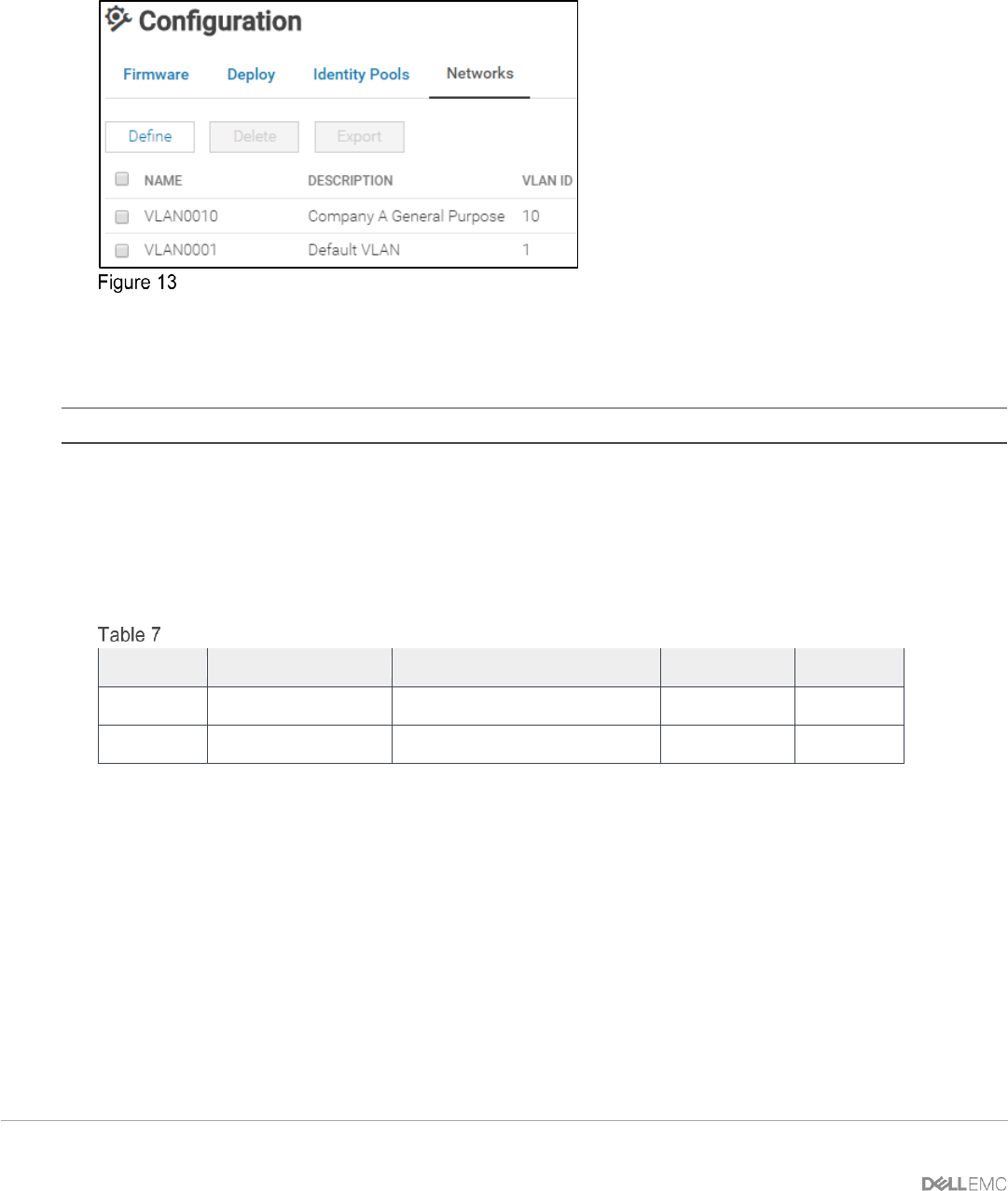
31 Dell EMC PowerEdge MX SmartFabric Configuration and Troubleshooting Guide
• Enter the VLAN number in the VLAN ID box. In this example, 10 was entered.
• From the Network Type list, select the desired network type. In this example, General
Purpose (Bronze) was used.
• Click Finish.
Defined VLAN list
Figure 13 shows VLAN 1 and VLAN 10 after being created using the steps above.
4.2.1 Define VLANs for FCoE
Note: Define VLANs for FCoE, if implementing Fibre Channel configurations as per requirement.
A standard Ethernet uplink carries assigned VLANs on all physical uplinks. When implementing FCoE, traffic
for SAN path A and SAN path B must be kept separate. The storage arrays have two separate controllers
which creates two paths SAN path A and SAN path B connected to MX9116n FSE. For storage traffic to be
redundant, two separate VLANs are created for that traffic.
Using the same process as above, create two additional VLANs for FCoE traffic.
VLAN attributes
Name
Description
Network Type
VLAN ID
SAN
FC A1
FCOE A1
Storage - FCoE
30
A
FC A2
FCOE A2
Storage - FCoE
40
B
Figure 14 Shows the two new VLANs.










