Users Guide
Table Of Contents
- 1 Introduction
- 2 SmartFabric Services for PowerEdge MX: An overview
- 3 SmartFabric mode requirements, guidelines, and restrictions
- 3.1 Create multi-chassis management group
- 3.2 Upstream network requirements
- 3.3 VLAN scaling guidelines
- 3.4 Configuring port speed and breakout
- 3.5 Switch slot placement for SmartFabric mode
- 3.6 Switch-to-Switch cabling
- 3.7 NIC teaming guidelines
- 3.8 Maximum Transmission Unit (MTU) behavior
- 3.9 Other restrictions and guidelines
- 4 Creating a SmartFabric
- 4.1 Physically cable MX chassis and upstream switches
- 4.2 Define VLANs
- 4.3 Create the SmartFabric
- 4.4 Configure uplink port speed or breakout, if needed
- 4.5 Create Ethernet uplink
- 4.6 Configure Fibre Channel universal ports
- 4.7 Create Fibre Channel uplinks
- 4.8 Configuring the upstream switch and connect uplink cables
- 5 Deploying a server
- 6 SmartFabric operations
- 7 Switch operations
- 8 Validating the SmartFabric deployment
- 9 SmartFabric troubleshooting
- 9.1 Troubleshooting errors encountered for port group breakout
- 9.2 Troubleshooting Spanning Tree Protocol (STP)
- 9.3 Verify VLT/vPC configuration on upstream switches
- 9.4 Discovery of FEM and compute sleds
- 9.5 Troubleshooting uplink errors
- 9.6 Troubleshooting FC/FCoE
- 9.7 SmartFabric Services – Troubleshooting commands
- 10 Uplink configuration scenarios
- 10.1 Scenario 1 - SmartFabric deployment with Dell EMC PowerSwitch Z9100-ON upstream switches
- 10.2 Scenario 2 - SmartFabric connected to Cisco Nexus 3232C switches
- 10.3 Scenario 3: Connect MX9116n FSE to Fibre Channel storage - NPIV Proxy Gateway mode
- 10.4 Scenario 4: Connect MX9116n FSE to Fibre Channel storage - FC Direct Attach
- 10.5 Scenario 5: Connect MX5108n to Fibre Channel storage - FSB
- 10.6 Scenario 6: Configure Boot from SAN
- A Hardware used in this document
- B Dell EMC Unity information
- C Additional information
- D Validated components
- E Technical resources
- F Support and feedback
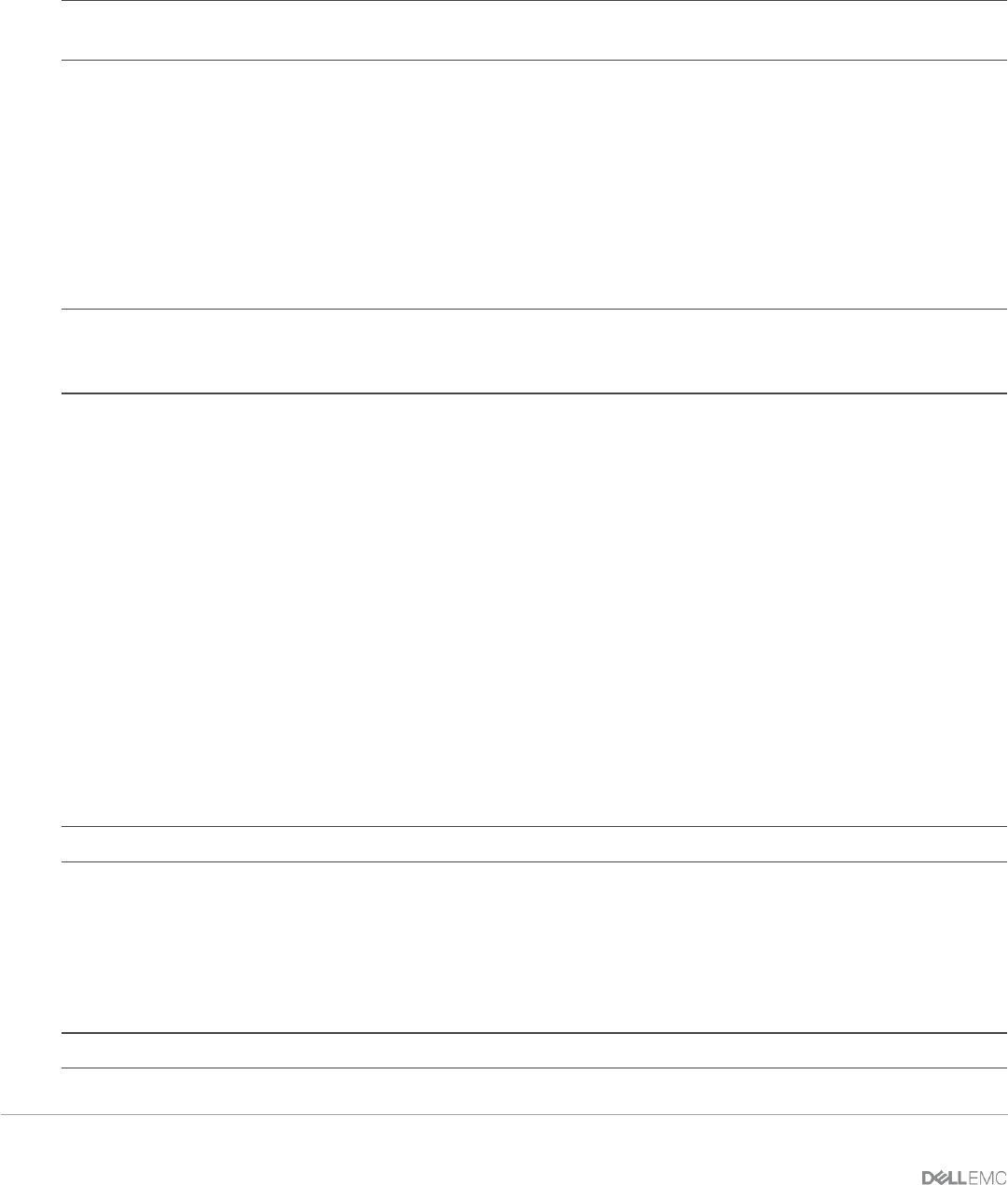
23 Dell EMC PowerEdge MX SmartFabric Configuration and Troubleshooting Guide
3.2.2 Spanning Tree Protocol
By default, SmartFabric OS10 uses Rapid per-VLAN Spanning Tree Plus (RPVST+) across all switching
platforms including PowerEdge MX networking IOMs. SmartFabric OS10 also supports RSTP.
Note: Dell EMC recommends using RSTP instead of RPVST+ when more than 64 VLANs are required in a fabric
to avoid performance problems.
Caution should be taken when connecting an RPVST+ to an existing RSTP environment. RPVST+ creates a
single topology per VLAN with the default VLAN, typically VLAN 1, for the Common Spanning Tree (CST) with
RSTP.
For non-native VLANs, all bridge protocol data unit (BPDU) traffic is tagged and forwarded by the upstream,
RSTP-enabled switch with the associated VLAN. These BPDUs use a protocol-specific multicast address.
Any other RPVST+ tree attached to the RSTP tree might processes these packets accordingly leading to the
potential of unexpected trees.
Note: When connecting to an existing environment that is not using RPVST+, Dell EMC recommends changing to
the existing spanning tree protocol before connecting a SmartFabric OS10 switch. This ensures same type of
Spanning Tree is run on the SmartFabric OS10 MX switches and the upstream switches.
To switch from RPVST+ to RSTP, use the spanning-tree mode rstp command:
MX9116N-A1(config)# spanning-tree mode rstp
MX9116N-A1(config)# end
To validate the STP configuration, use the show spanning-tree brief command:
MX9116N-A1#show spanning-tree brief
Spanning tree enabled protocol rstp with force-version rstp
Executing IEEE compatible Spanning Tree Protocol
Root ID Priority 0, Address 4c76.25e8.f2c0
Root Bridge hello time 2, max age 20, forward delay 15
Bridge ID Priority 32768, Address 2004.0f00.cd1e
Configured hello time 2, max age 20, forward delay 15
Flush Interval 200 centi-sec, Flush Invocations 95
Flush Indication threshold 0 (MAC flush optimization is disabled)
Note: STP is required. Operating a SmartFabric with STP disabled creates network loops and is not supported.
3.3 VLAN scaling guidelines
Because SmartFabric mode provides network automation capabilities that Full Switch mode does not, the
number of recommended VLANs differs between the modes. Table 5 provides the recommended maximum
number of VLANs per fabric, uplink, and server port.
Note: These are recommendations, not enforced maximums.










