Users Guide
Table Of Contents
- 1 Introduction
- 2 SmartFabric Services for PowerEdge MX: An overview
- 3 SmartFabric mode requirements, guidelines, and restrictions
- 3.1 Create multi-chassis management group
- 3.2 Upstream network requirements
- 3.3 VLAN scaling guidelines
- 3.4 Configuring port speed and breakout
- 3.5 Switch slot placement for SmartFabric mode
- 3.6 Switch-to-Switch cabling
- 3.7 NIC teaming guidelines
- 3.8 Maximum Transmission Unit (MTU) behavior
- 3.9 Other restrictions and guidelines
- 4 Creating a SmartFabric
- 4.1 Physically cable MX chassis and upstream switches
- 4.2 Define VLANs
- 4.3 Create the SmartFabric
- 4.4 Configure uplink port speed or breakout, if needed
- 4.5 Create Ethernet uplink
- 4.6 Configure Fibre Channel universal ports
- 4.7 Create Fibre Channel uplinks
- 4.8 Configuring the upstream switch and connect uplink cables
- 5 Deploying a server
- 6 SmartFabric operations
- 7 Switch operations
- 8 Validating the SmartFabric deployment
- 9 SmartFabric troubleshooting
- 9.1 Troubleshooting errors encountered for port group breakout
- 9.2 Troubleshooting Spanning Tree Protocol (STP)
- 9.3 Verify VLT/vPC configuration on upstream switches
- 9.4 Discovery of FEM and compute sleds
- 9.5 Troubleshooting uplink errors
- 9.6 Troubleshooting FC/FCoE
- 9.7 SmartFabric Services – Troubleshooting commands
- 10 Uplink configuration scenarios
- 10.1 Scenario 1 - SmartFabric deployment with Dell EMC PowerSwitch Z9100-ON upstream switches
- 10.2 Scenario 2 - SmartFabric connected to Cisco Nexus 3232C switches
- 10.3 Scenario 3: Connect MX9116n FSE to Fibre Channel storage - NPIV Proxy Gateway mode
- 10.4 Scenario 4: Connect MX9116n FSE to Fibre Channel storage - FC Direct Attach
- 10.5 Scenario 5: Connect MX5108n to Fibre Channel storage - FSB
- 10.6 Scenario 6: Configure Boot from SAN
- A Hardware used in this document
- B Dell EMC Unity information
- C Additional information
- D Validated components
- E Technical resources
- F Support and feedback
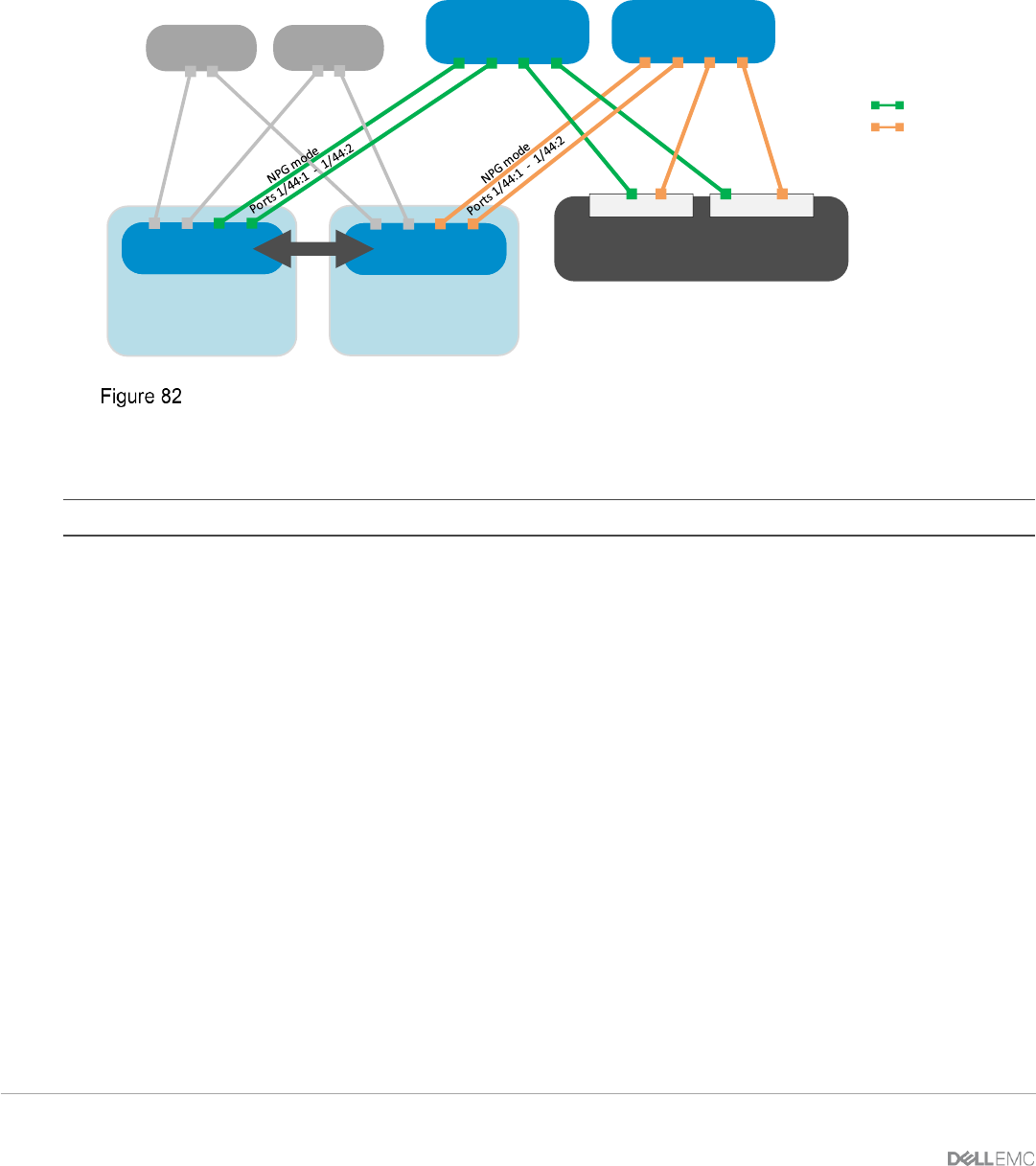
100 Dell EMC PowerEdge MX SmartFabric Configuration and Troubleshooting Guide
10.3 Scenario 3: Connect MX9116n FSE to Fibre Channel storage -
NPIV Proxy Gateway mode
This chapter discusses a method for connecting the MX9116n FSE to a FC storage array connected to
existing FC switches using the NPIV Proxy Gateway (NPG) mode for the connection. NPG mode allows for
larger SAN deployments that aggregate I/O traffic at the NPG switch.
FC Switch
FC Switch
MX9116n
(Leaf 2)
MX9116n
(Leaf 1)
VLT
MX7000
Spine 2
Spine 1
FC SAN A
Note: Brocade 6510 switches were used in
validating this brownfield example. Other FC
switches may be used as well.
Unity 500F
Unity 500F
Unity 500F
Controller A Controller B
chassis 1
MX7000
chassis 2
FC SAN B
FC (NPG) network to Dell EMC Unity
This scenario shows attachment to a brownfield FC switch infrastructure. Configuration of the existing FC
switches is beyond the scope of this document.
Note: The MX5108n Ethernet Switch does not support this feature.
This example assumes that an existing SmartFabric has been created and is fully operational. For instructions
on creating a SmartFabric, see Section 4.3.
To configure NPG mode on an existing SmartFabric, the following steps are completed using the OME-M
console:
1. Connect the MX9116n FSE to the FC SAN. Note that the cables do NOT “criss-cross” between
the switches
2. Define FCoE VLANs to use in the fabric. For instructions, see Section 4.2.1 for defining VLANs.
3. Create Identity Pools if desired. see Section 5.3 for more information on how to create identity
pools.
4. Configure the physical switch ports for FC operation. See Section 4.6 for instructions.
5. Create the FC Gateway uplinks. For instruction, see Section 4.7 on creating Uplinks.
6. Create and deploy the appropriate server templates to the compute sleds. See Section 5.2 to 5.6
for more information.
Once the server operating system loads the FCoE driver, the WWN will appear on the fabric and on the FC
SAN. At that point, your system is now ready to connect to Fibre Channel storage. See Appendix B for setting
up storage logical unit numbers (LUNs).










